Table 6-1, Supervisor and user password functions, Bios – Artesyn ATCA-7350 Installation and Use (September 2014) User Manual
Page 122
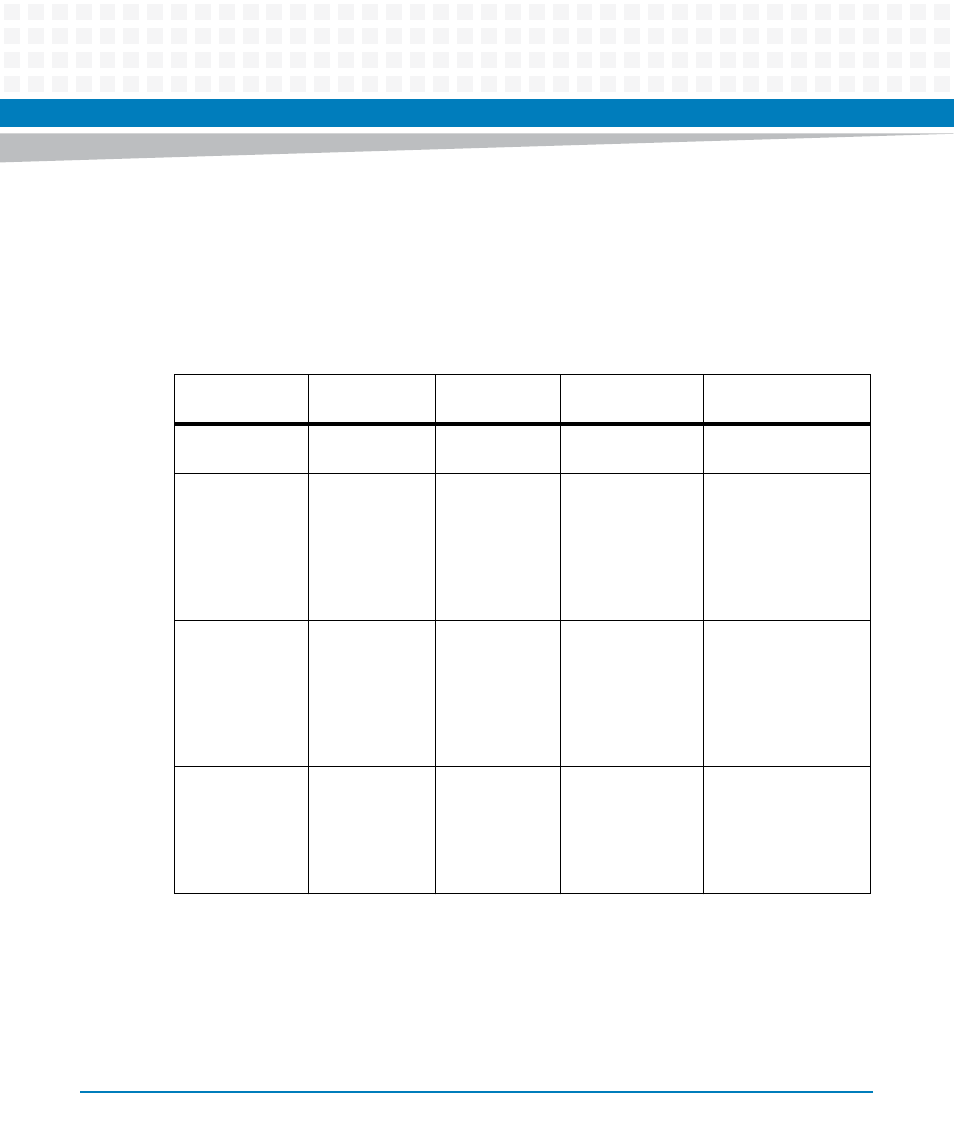
BIOS
ATCA-7350 Installation and Use (6806800G59G)
122
Setting the use password together with the "Password Check" option allows user
restriction for setup only or both setup and boot. A password prompt will be displayed
accordingly.
shows the effects of setting the supervisor password and user password. This
table is for reference only and is not displayed on the screen.
Table 6-1 Supervisor and User Password Functions
Password Set
Supervisor
Mode
User Mode
Password to Enter
Setup
Password During Boot
None
Can change all
options
Can change all
options
1
1. If no password is set, any user can change all Setup options
None
None
Supervisor and
User
Can change all
options
Based on user
access level: No
Access, View
Only, Limited,
Full Access
Supervisor or user
If password check
option is set to Setup
then no password
required. Otherwise
requires either
supervisor or user
password.
Supervisor only
Can change all
options
Based on user
access level: No
Access, View
Only, Limited,
Full Access.
Supervisor (for
supervisor mode)
or enter only (for
user mode)
If password check
option is set to Setup
then no password
required. Otherwise
requires either
supervisor password
or enter only.
User only
Cannot get into
supervisor
mode until user
password is
cleared.
Can change all
options
User
If password check
option is set to Setup
then no password
required. Otherwise
requires user
password.
