Artesyn ATCA-7350 Installation and Use (September 2014) User Manual
Page 105
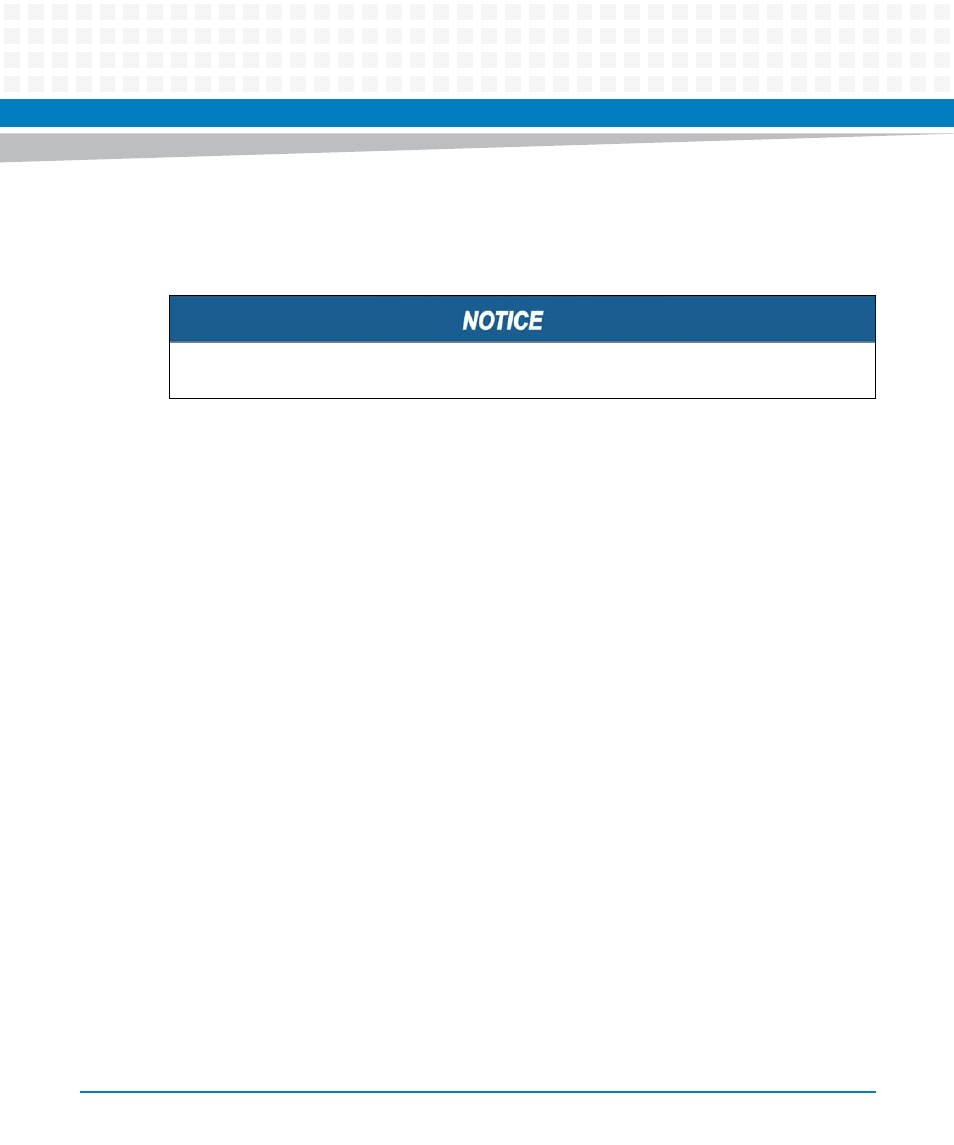
System Management
ATCA-7350 Installation and Use (6806800G59G)
105
Configuring SOL Parameters
The shelf manager sends the command of SOL parameter configuration. The SOL parameter
configuration complies with the IPMI2.0 specification. The configuration process is as follows:
1. Configure the user name.
Use the command Set User Name of IPMI2.0.
For example, on Artesyn shelf manager, set the user name to solusername.
ipmicmd -k "0 90 0 06 45 02 73 6f 6c 75 73 65 72 6e 61 6d
65" smi 0
2. Configure the password.
Use the command Set User Password of IPMI2.0.
For example, on Artesyn shelf manager, set the password to soluserpassword.
ipmicmd -k "0 90 0 06 47 82 02 73 6f 6c 75 73 65 72 70 61
73 73 77 6f 72 64" smi 0
3. Set user rights.
Use the command Set User Access Command of IPMI2.0.
For example, on Artesyn shelf manager, set the right of user 2 to Administrator (4).
ipmicmd -k "0 90 0 06 43 f1 02 04 00" smi 0
4. Activate the user.
Use the command Set User Password Command of IPMI2.0.
For example, on Artesyn shelf manager, enable user 2.
ipmicmd -k "0 90 0 06 47 82 01" smi 0
5. Set the IP address of the channel.
Use the command Set LAN Configuration Parameters of IPMI2.0 with Parameter
selector of 3.
For example, on Artesyn shelf manager, set the IP address of channel 1 to
172.17.10.78 and that of channel 2 to 172.18.10.78.
ipmicmd -k "0 90 0 0c 01 01 03 ac 11 0a 4e" smi 0
All SOL parameters must be configured when the ATCA-7350 is in the M4 state.
