1 main menu, 2 advanced menu, 1 main menu 6.9.2 advanced menu – Artesyn ATCA-7350 Installation and Use (September 2014) User Manual
Page 124: Table 6-4, Main menu, Table 6-5, Advanced menu, Bios
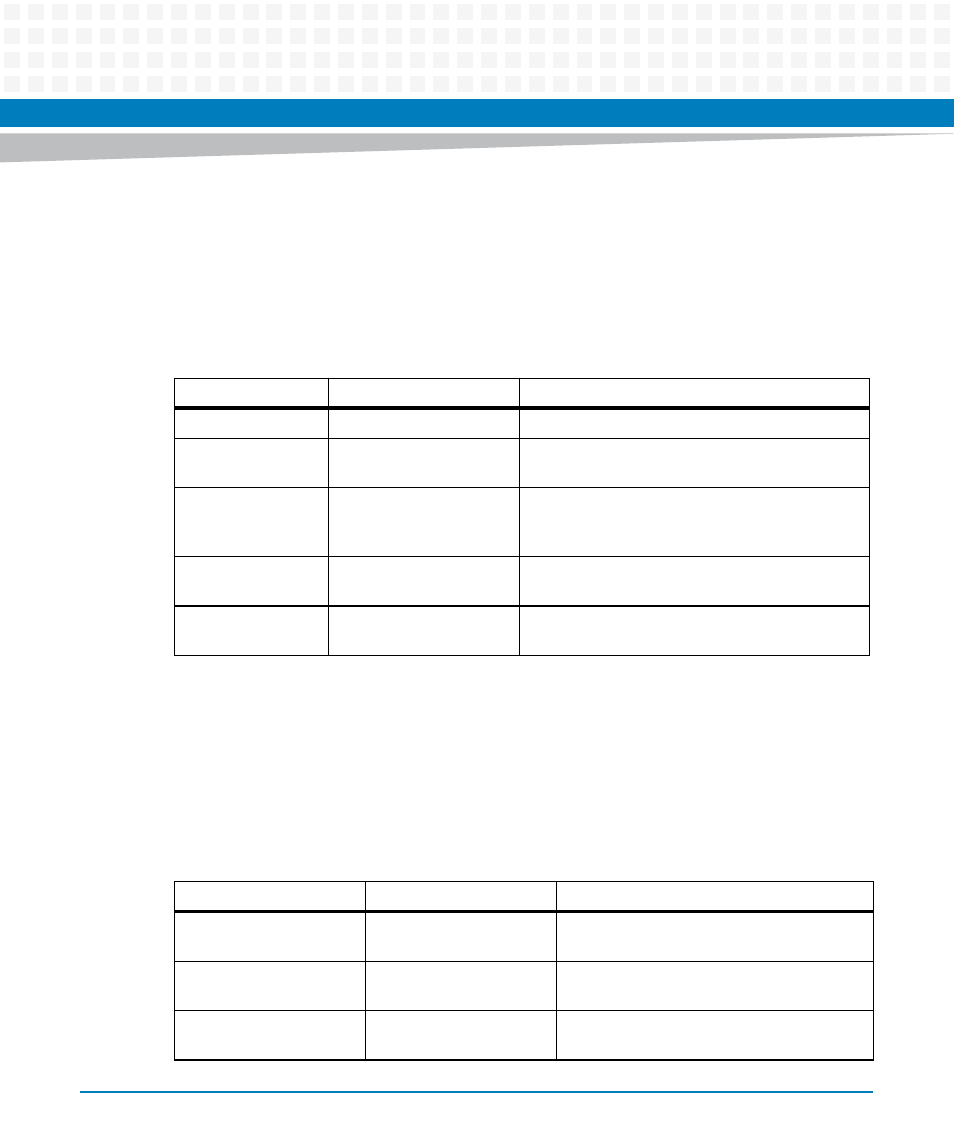
BIOS
ATCA-7350 Installation and Use (6806800G59G)
124
6.9.1
Main Menu
To access this menu, select Main on the menu bar at the top of the screen.
The following table describes the Main menu. This menu reports processor and memory
information and is for configuring the system date and system time.
6.9.2
Advanced Menu
To access this menu, select Advanced on the menu bar at the top of the screen.
The following table describes the Advanced menu. This menu is used for setting advanced
features that are available through the chipset.
Table 6-4 Main Menu
Feature
Options
Description
BIOS ID
BIOS Version, Build Date
Displays the BIOS Information.
Processor
Type, Speed, Count
Reports processor type, speed and physical
processor count.
System Memory
Size
Size: Depends on the
number and size of
installed memory DIMMs
Displays system memory size.
System Time
Hour, minute, and
Second
Specifies the current time.
System Date
Day of week
Month/day/year
Specifies the current date.
Table 6-5 Advanced Menu
Feature
Options
Description
CPU Configuration
Select to display
submenu
Display processor detail information.
Memory Configuration
Select to display
submenu
Set the MCH branch mode.
Event Log Configuration
Select to display
submenu
Enable/Disable error logging.
