3 boot menu, 1 boot settings configuration submenu, Table 6-15 – Artesyn ATCA-7350 Installation and Use (September 2014) User Manual
Page 131: Boot menu, Table 6-16, Boot settings configuration submenu, Bios
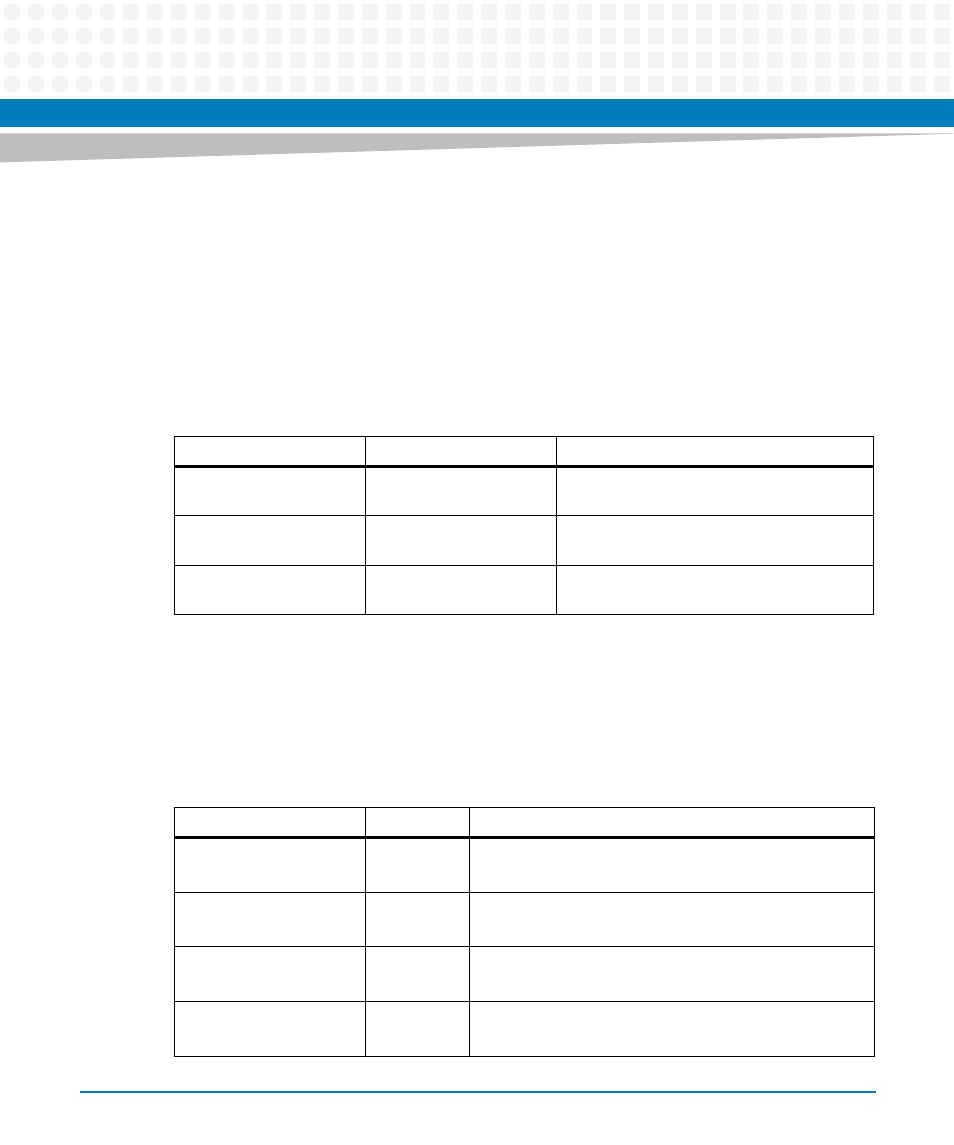
BIOS
ATCA-7350 Installation and Use (6806800G59G)
131
NOTE: Bold text indicates default setting.
6.9.3
Boot Menu
To access this menu, select Boot from the menu bar at the top of the screen.
The menu represented in the following table is used to set the boot features and the boot
sequence.
6.9.3.1
Boot Settings Configuration Submenu
To access this submenu, select Boot on the menu bar, and then Boot Settings Configuration.
The menu represented in the following table is used to configure Boot Settings.
Table 6-15 Boot Menu
Feature
Options
Description
Boot Settings
Configuration
Select to display
submenu
Set boot options.
Boot Device Priority
Select to display
submenu
Set first, second and last boot device.
Network Drives
Select to display
submenu
Set first and second network drives.
Table 6-16 Boot Settings Configuration Submenu
Feature
Options
Description
Quick Boot
Disabled
Enabled
Disable/Enable the BIOS to skip certain tests while
booting, to decrease the time needed to boot the system.
Quiet Boot
Disabled
Enabled
Display normal POST messaged/OEM logo.
Bootup Num-Lock
Off
On
Set power-on state for num-lock.
Wait For 'F1' If Error
Disabled
Enabled
Disable/enable waiting for
occurs.
