A.12 uncertain exceptions, Sists, see, Uncertain exceptions – Artesyn ATCA-7350 Installation and Use (September 2014) User Manual
Page 183: Troubleshooting
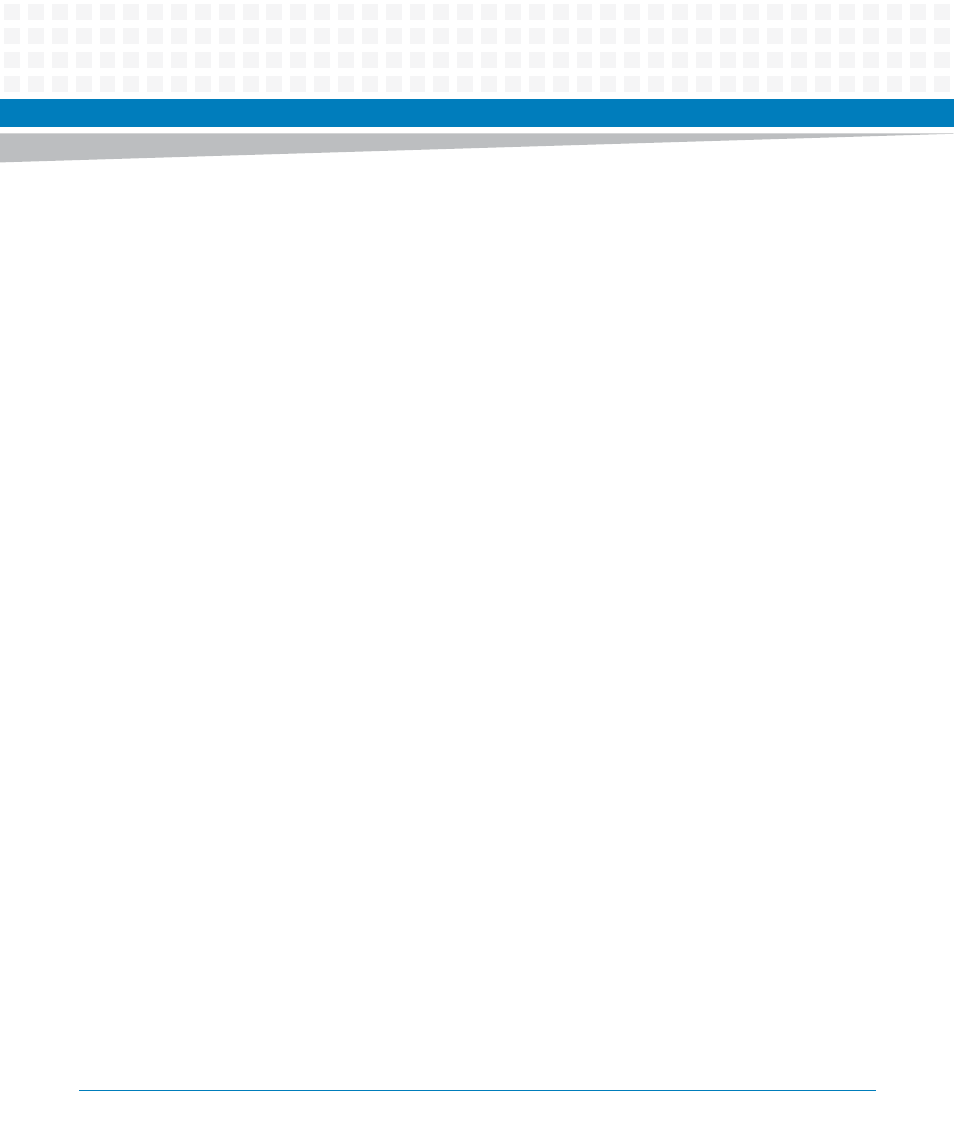
Troubleshooting
ATCA-7350 Installation and Use (6806800G59G)
183
Solution
To solve the problem, proceed as follows:
1. Check whether the problem is caused by software fault.
2. Check whether the ATCA-7350 has the minimum memory required by the software.
3. Check whether the design of the software is applied to the server.
4. Check whether other software can run on the ATCA-7350.
5. Check whether this software can run on other ATCA-7350s.
6. If an error message is generated when you use the software, refer to the document
shipped with the software to get the details on the message and solution.
7. Contact Artesyn Embedded Technologies technical support engineer to handle the
problem.
A.12 Uncertain Exceptions
When you diagnose the faulty ATCA-7350, check whether the ATCA-7350 or the shelf has a
fault.
If all ATCA-7350s have the same symptom, it is very likely that a fault occurs in the shelf.
For details, refer to the respective system documentation.
If the shelf has multiple ATCA-7350s and one ATCA-7350 is faulty, troubleshoot the faulty
ATCA-7350.
If you think that the fault is caused by software, see
.
Damaged CMOS data or BIOS codes may cause some uncertain problems. To reset the CMOS
data, contact Artesyn Embedded Technologies for technical support. For detailed contact
methods, see
Contacting Artesyn Embedded Technologies for Technical Support
Check whether the PEM of the shelf works well. If the PEM works well but the problem persists
after you install the ATCA-7350 again, proceed as follows:
1. Make sure that the ATCA-7350 is inserted in the proper slot of the shelf. The ATCA-7350 is
installed in one of the slots 1-6 or 9-14 at the front side of the shelf.
2. Make sure that the external cables that the ATCA-7350 and its RTM use are properly
connected.
