The color conundrum – Adobe Photoshop Lightroom CC User Manual
Page 65
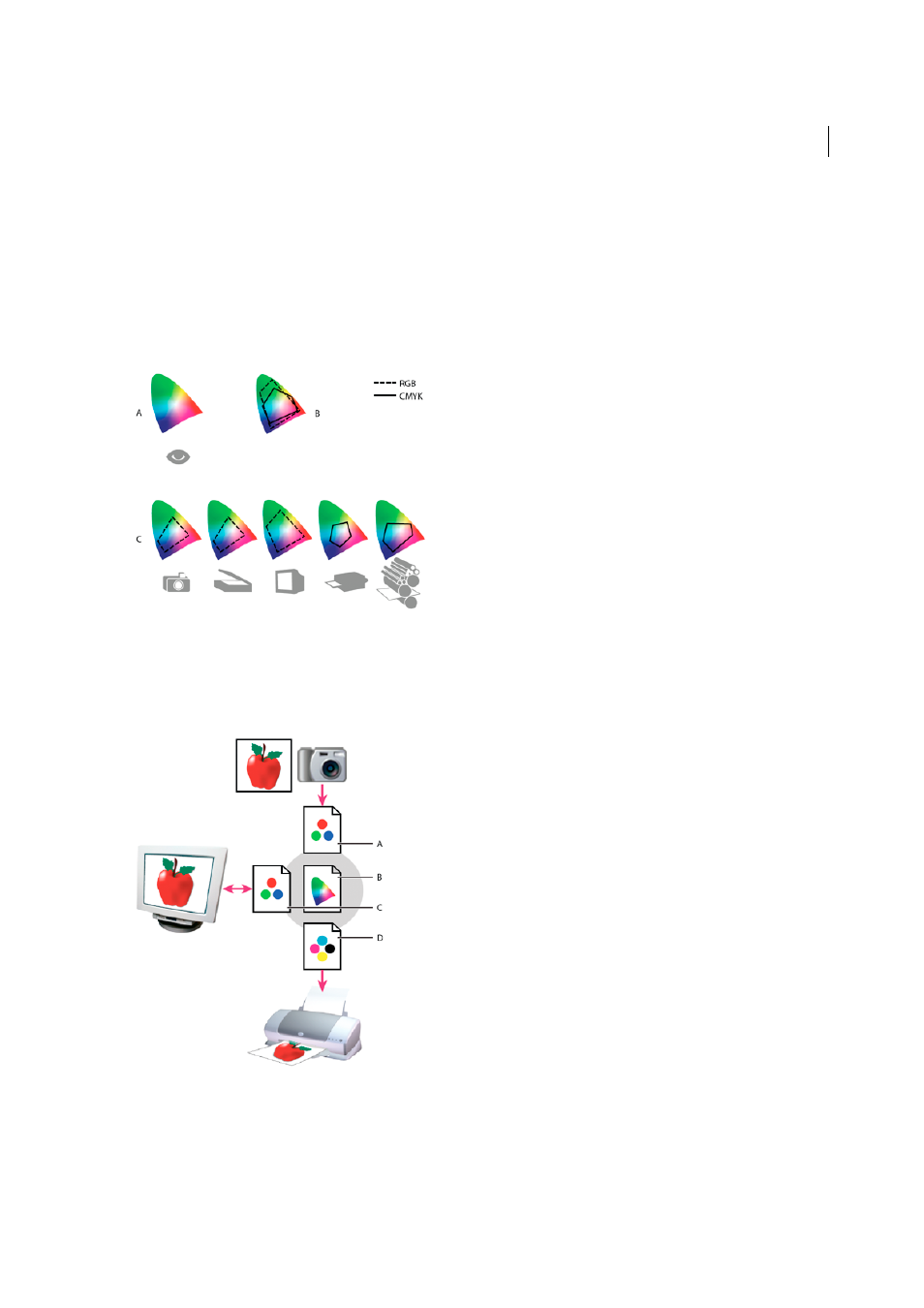
60
Workspace
Last updated 4/20/2015
The color conundrum
No device in the digital photographic workflow can reproduce the full range of colors viewable to the human eye. Each
device operates within a specific color space, which simply describes a range, or gamut, of colors that the device can
record, store, edit, or output. Some color spaces are bigger than others. For example, the CIE Lab space is large; the
sRGB space, used by many web browsers, is relatively small.
In addition, each device describes color either additively, using the RGB color model, or subtractively, using the CMYK
color model. RGB is used by cameras and monitors; printers use CMYK.
A Lab color space B An image's color spaces C Device color spaces
Because of these varying color spaces, colors often look different depending on where you view them. Color
management systems use profiles to reconcile color differences among devices so that you can confidently predict the
color that you'll see when you share or print photos.
A Profiles describe the color spaces of the camera and the image. B Using the profiles, the color management system identifies the image's actual
colors. C The monitor's profile tells the color management system how to translate the image's colors to the monitor's color space. D Using the
printer profile, the color management system translates the image's colors to the printer's color space, so the colors appear correctly in print.
