Tag images – Adobe Photoshop Lightroom CC User Manual
Page 116
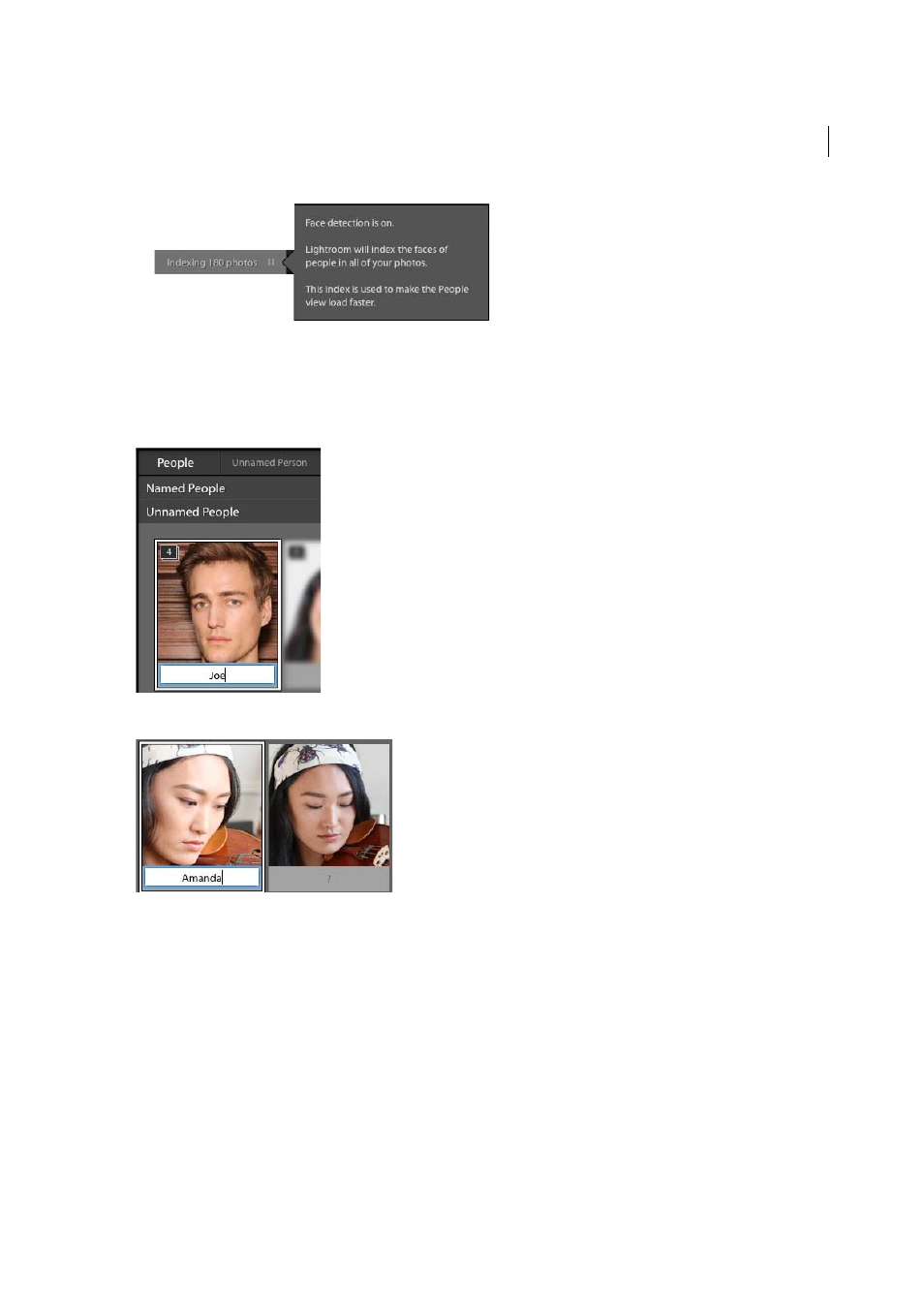
111
Organizing photos
Last updated 4/20/2015
Tag images
To tag an identified stack, simply type a name beneath it in the Unnamed People area. All photos in the stack are
automatically tagged with that name.
As you tag stacks and images, Lightroom moves them from the Unnamed People area in the People view to the Named
People area.
This manual is related to the following products:
