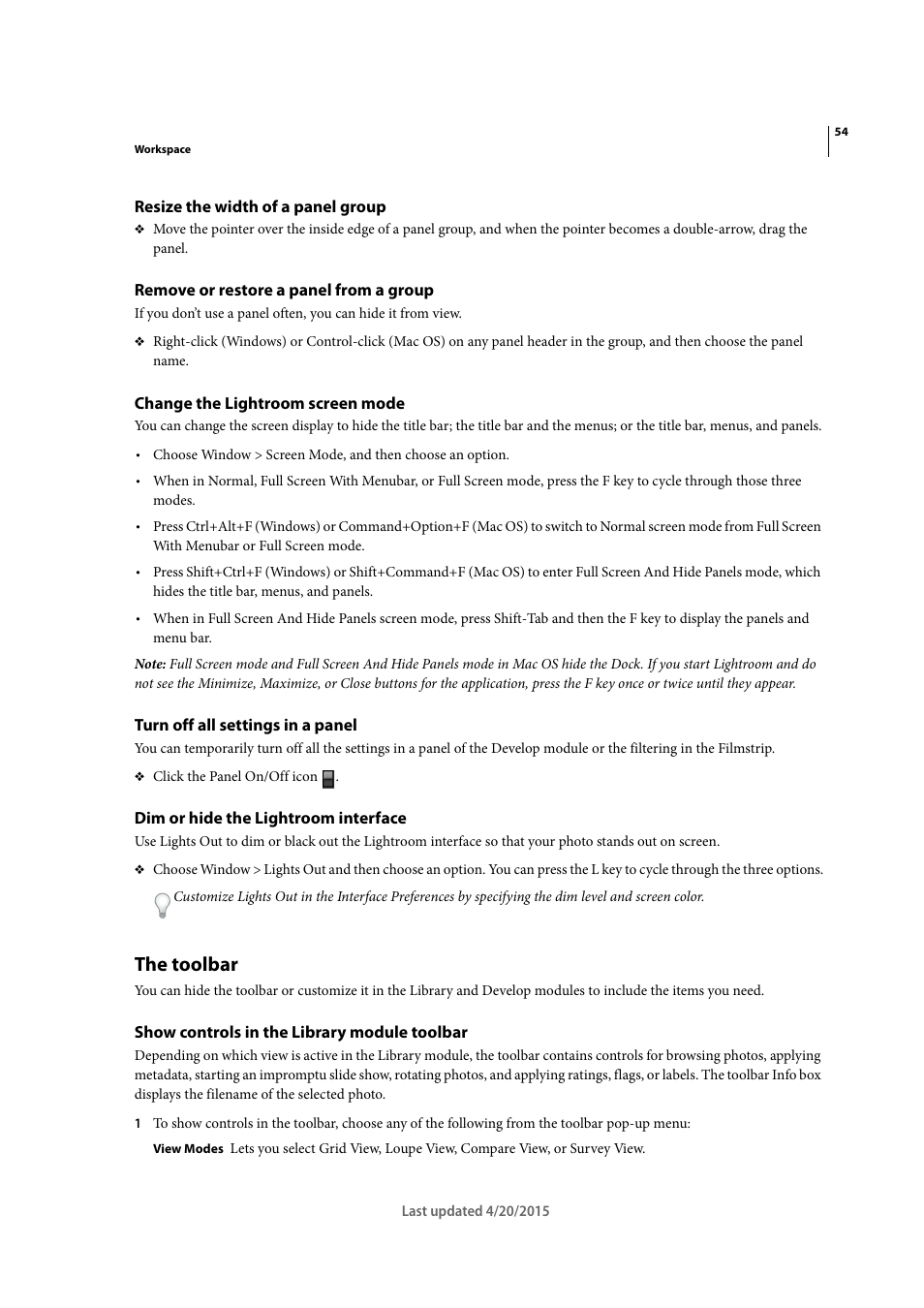Resize the width of a panel group, Remove or restore a panel from a group, Change the lightroom screen mode – Adobe Photoshop Lightroom CC User Manual
Page 59: Turn off all settings in a panel, Dim or hide the lightroom interface, The toolbar, Show controls in the library module toolbar
This manual is related to the following products: