5 sk detector installation, 1 wiring sk detectors, 1 wiring sk detectors -6 – SilentKnight 5700 User Manual
Page 69
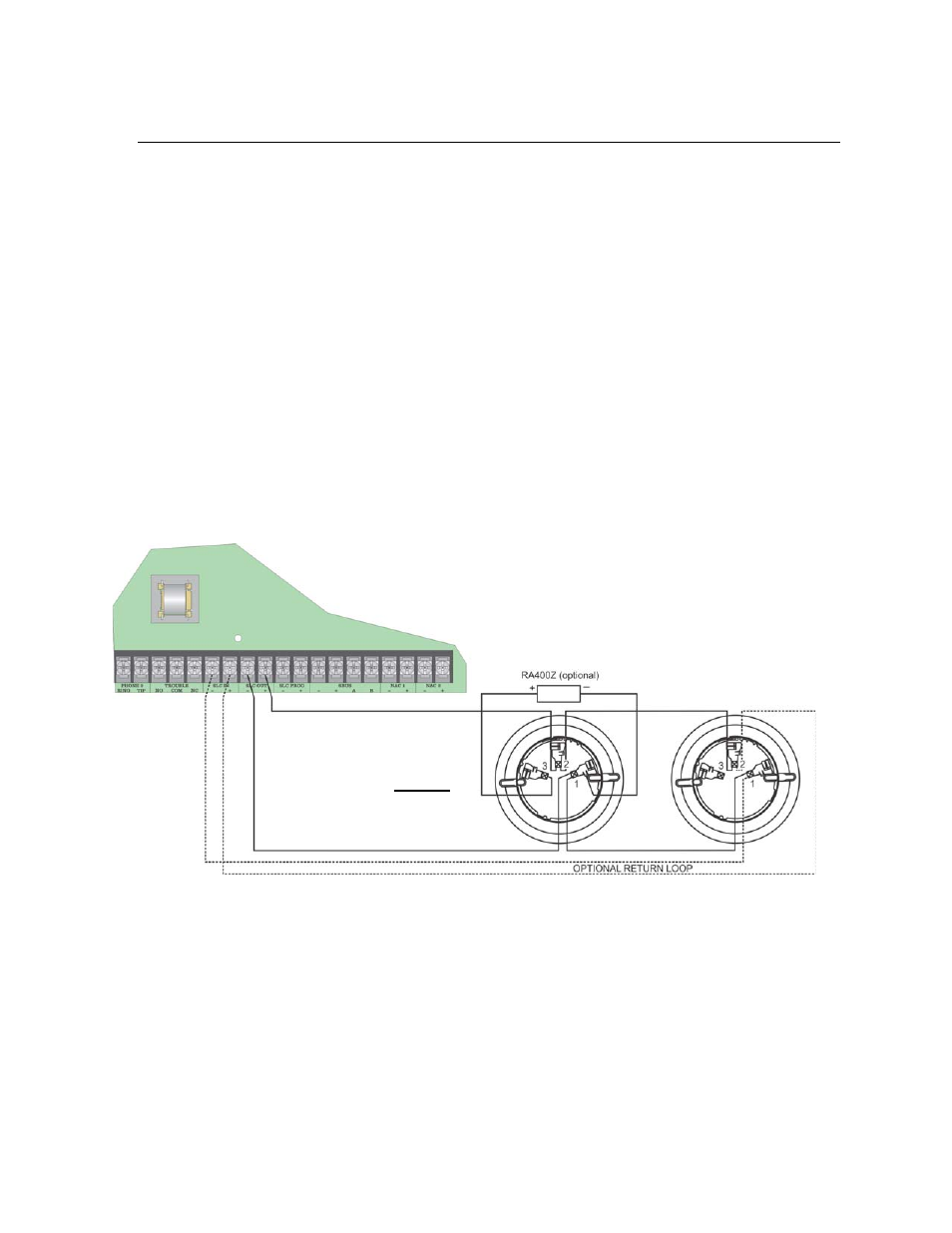
SK and SD SLC Device Installation
151295
5-6
5.5
SK Detector Installation
This section describes how to install heat and smoke detectors. All detectors ship with installation instructions.
Refer to the detector’s installation instructions for more detailed information.
This information applies to the following SK models:
•
SK-Photo Photoelectric Smoke Detector
•
SK-Photo-T Photoelectric Smoke Detector with Thermal
•
SK-Acclimate Photoelectric Smoke Detector with Thermal
•
SK-Heat Fixed Temperature Detector
•
SK-Heat-T High Temperature Thermal Detector
•
SK-Heat-ROR Rate-of-Rise Thermal Detector
•
SK-Ion Ionization Smoke Detector
•
SK-Fire-CO
5.5.1
Wiring SK Detectors
1.
Wire device bases as shown in Figure 5-4.
2.
Set the address for each device as described in Section 5.6.
Figure 5-4 Heat and Smoke Detector Connection to the Panel.
Caution: Do not loop wire under Terminal 1 or 2.
Break wire run to provide supervision of connections.
Class A wiring:
Class B wiring:
...............
- 5104 Digital Alarm Communicator Transmitter 6 Zone (48 pages)
- 5128 Digital Alarm Communicator Transmitter (42 pages)
- 5217 10-Zone Expander for 5208 (2 pages)
- 5220 Direct Connect Module (2 pages)
- 5235 Remote Annunciator for 5208 (2 pages)
- 5280 Status Display Module for 5208 (2 pages)
- 5495 6A Distributed Power Module (52 pages)
- 5496 6A Intelligent Remote Power Supply (38 pages)
- 5499 9A Distributed Power Module (56 pages)
- 5600 (114 pages)
- 5660 Silent Knight Software Suite (28 pages)
- 5670 IntelliKnight Facility Management Software (24 pages)
- 5808 (180 pages)
- 5815RMK Remote Mounting Kit (2 pages)
- 5815XL Signal Circuit Expander (2 pages)
- 5820XL-EVS (236 pages)
- 5824 Serial/Parallel Module (2 pages)
- 5860/5860R Remote Annunciator (2 pages)
- 5865-3/5865-4 Remote LED Annunciator (2 pages)
- 5880 LED Driver Module (2 pages)
- 5883 Relay Interface Board (4 pages)
- 5895XL 6A Intelligent Remote Power Supply (56 pages)
- B200S Intelligent Sounder Base with CO Support (4 pages)
- B200S-LF - Low Frequency Intelligent Sounder Base (4 pages)
- B200SR Sounder Base (4 pages)
- B200SR-LF Low Frequency Intelligent Sounder Base (4 pages)
- B210LP 6 Mounting Base (2 pages)
- B224BI 6 Mounting Base w/Built-in Isolator (2 pages)
- B224RB 6 Mounting Base w/Built-in Relay (4 pages)
- B501 4 Mounting Base (2 pages)
- Central Station Monitoring List (1 page)
- Document Revision History (4 pages)
- EVS (74 pages)
- EVS-CE4 (2 pages)
- EVS-RVM (2 pages)
- EVS-VCM (2 pages)
- FFT (1 page)
- FFT-24 (2 pages)
- FFT-24 Installation (1 page)
- FFT-FPJ (1 page)
- FFT-HSC (1 page)
- FFT-STSS and FFT-STSR (2 pages)
- HFS-D (4 pages)
- HFS-MM (1 page)
