Model 5700 installation and operation manual – SilentKnight 5700 User Manual
Page 143
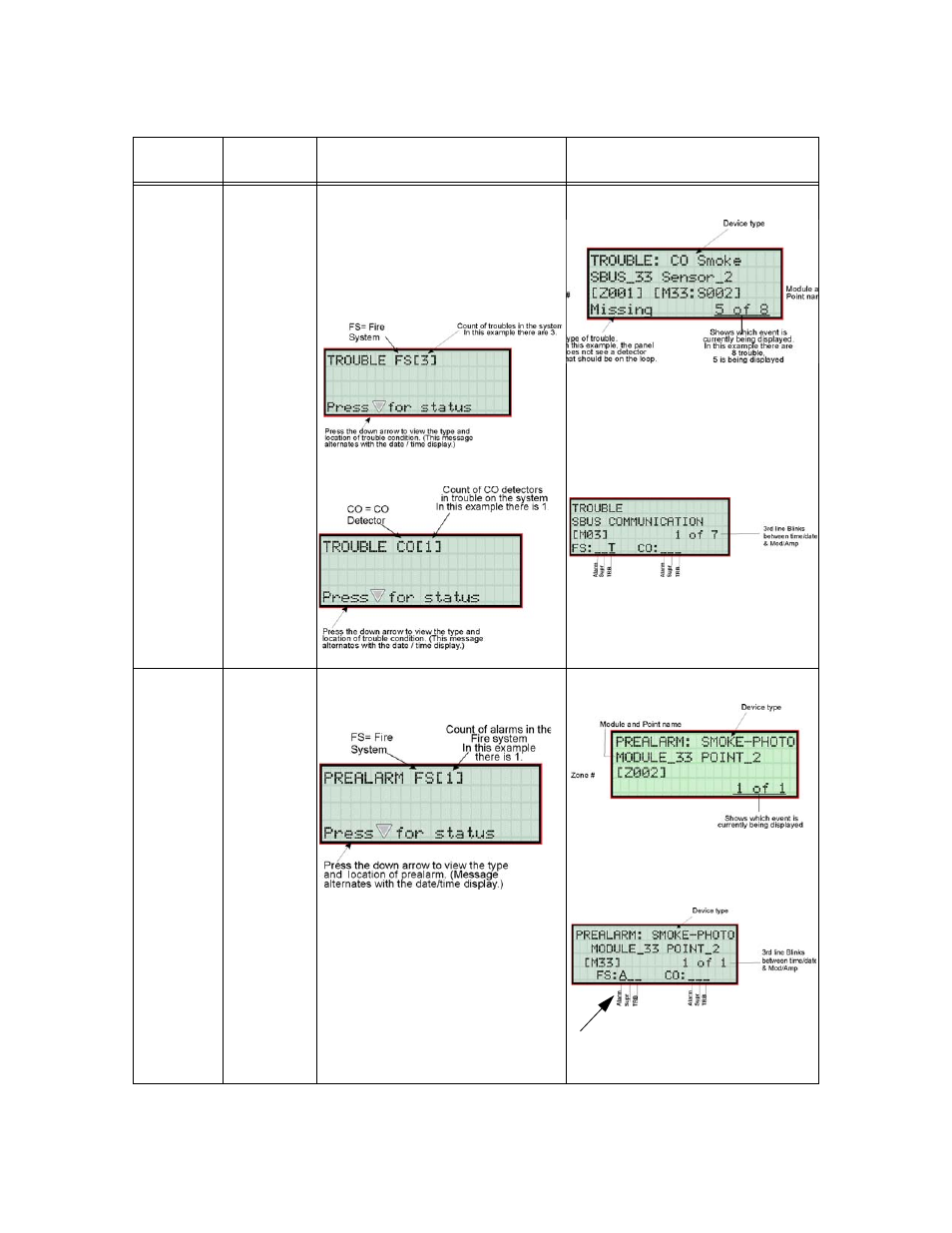
Model 5700 Installation and Operation Manual
151295
8-11
Trouble
A system
trouble
condition
occurs.
A trouble
condition with a
CO detector
The dialer seizes control of the phone line
and calls the central station.
The on-board annunciator sounds a loud,
pulsing beep in the sequence one second
on, nine seconds off.
SYSTEM TROUBLE LED flashes.
The LCD displays a screen similar to this
one.
Press down arrow to view the trouble. A
screen similar to this one displays.
Press SILENCE and enter an access code
(or activate the key) to silence the
annunciator.
Once the trouble condition has been fixed,
the system will restore itself automatically.
After sitting idle, events will display in a
screen similar to this:
Prealarm
A single
detector trips in
a 2-Count
zone. (2-Count
means two
detectors must
trip before an
alarm is
reported.)
Touchpad PZT beeps.
The LCD displays a screen similar to this
one.
Press down arrow to view the prealarm. A
screen similar to this one displays.
All system operations are available in this
mode.
After sitting idle, events will display on a
screen similar to this:
Table 8-1: Operation Modes of FACP
Operation
Mode
Occurs
When
System Behavior
In This Mode You Can
N
ote: Alarm and Prealarm are combined
into single alarm count.
