6 releasing operations, Releasing operations -12 – SilentKnight 5700 User Manual
Page 144
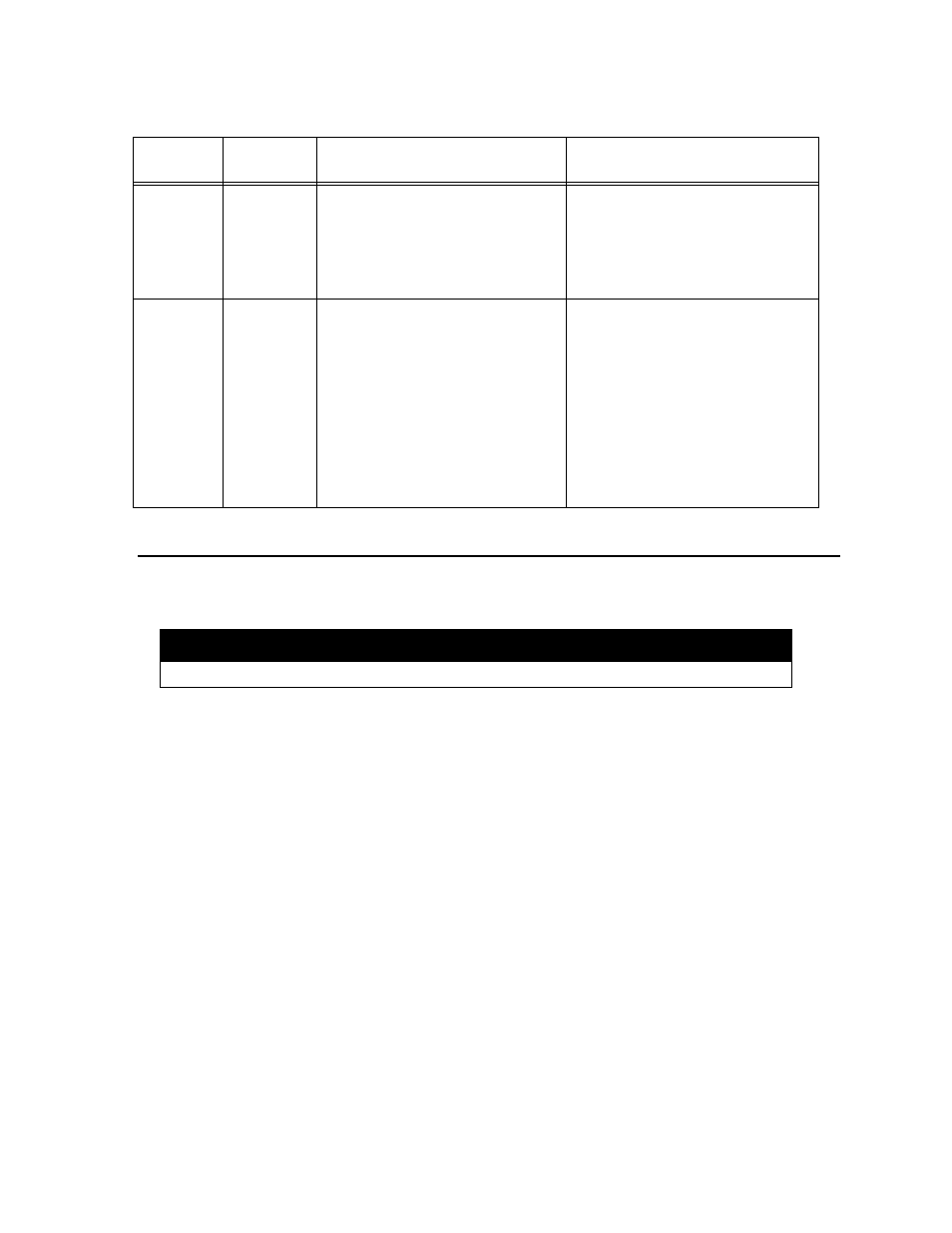
System Operation
151295
8-12
8.6
Releasing Operations
This control panel supports two types of releasing, Double Interlock Zone, and Single Interlock Zone. The
Double Interlock Zone operation requires an interlock switch input in the system, and the Single Interlock does
not. An interlock switch is typically a dry-contact pressure switch.
When a Single or Double Interlock Zone releasing is selected the system will automatically default the 5496
Intelligent Power Module in the following system parameters:
Note: The defaults created can be modified through programming if desired.
•
Output Group 2 is created. Output Group 2 will be defaulted as an “Alarm” output group for all releasing
zones. NAC [01:001] is assigned to Output Group 2.
•
Output Group 3 is created. Output Group 3 will be defaulted as an “Pre-Alert” output group for all releasing
zones. NAC [01:002] is assigned to Output Group 3.
•
Output Group 4 is created. Output Group 4 will be defaulted as a “Release” output group for all releasing
zones. NAC circuit [01:003] is assigned to Output Group 4.
Note: The installer must define which input points will be used for detectors, manual release switches, or inter-
lock/pressure switches.
Reset
The RESET
button is
pressed
followed by a
valid code or
rotation of the
key.
All LEDs are on briefly then the LCD
displays “ALARM RESET IN PROGRESS”.
If the reset process completes normally, the
date and time normal mode screen
displays.
Menus are not available during the reset
process.
Silenced
An alarm or
trouble
condition has
been silenced
but still exists.
To silence
alarms and
troubles, press
SILENCE
followed by the
Installer or
User Code or
rotate the key.
SYSTEM SILENCE LED is on. SYSTEM
TROUBLE, SUPERVISORY or GENERAL
ALARM LED (depending on condition) is
on. The annunciator (and any notification
devices attached to the system) will be
silenced.
Press down arrow to view the location of the
alarm or trouble. When the condition no
longer exists, the SYSTEM SILENCED and
SYSTEM TROUBLE LED, SUPERVISORY
or GENERAL ALARM LEDs turn off.
Important!
These releasing functions can only be done if the system has a 5496 intelligent power module included.
Table 8-1: Operation Modes of FACP
Operation
Mode
Occurs
When
System Behavior
In This Mode You Can
