2 using the 7644-l8 module, 4 using the sd500-arm addressable relay module, 2 using the 7644-l8 module -31 – SilentKnight 5700 User Manual
Page 60: 4 using the sd500-arm addressable relay module -31
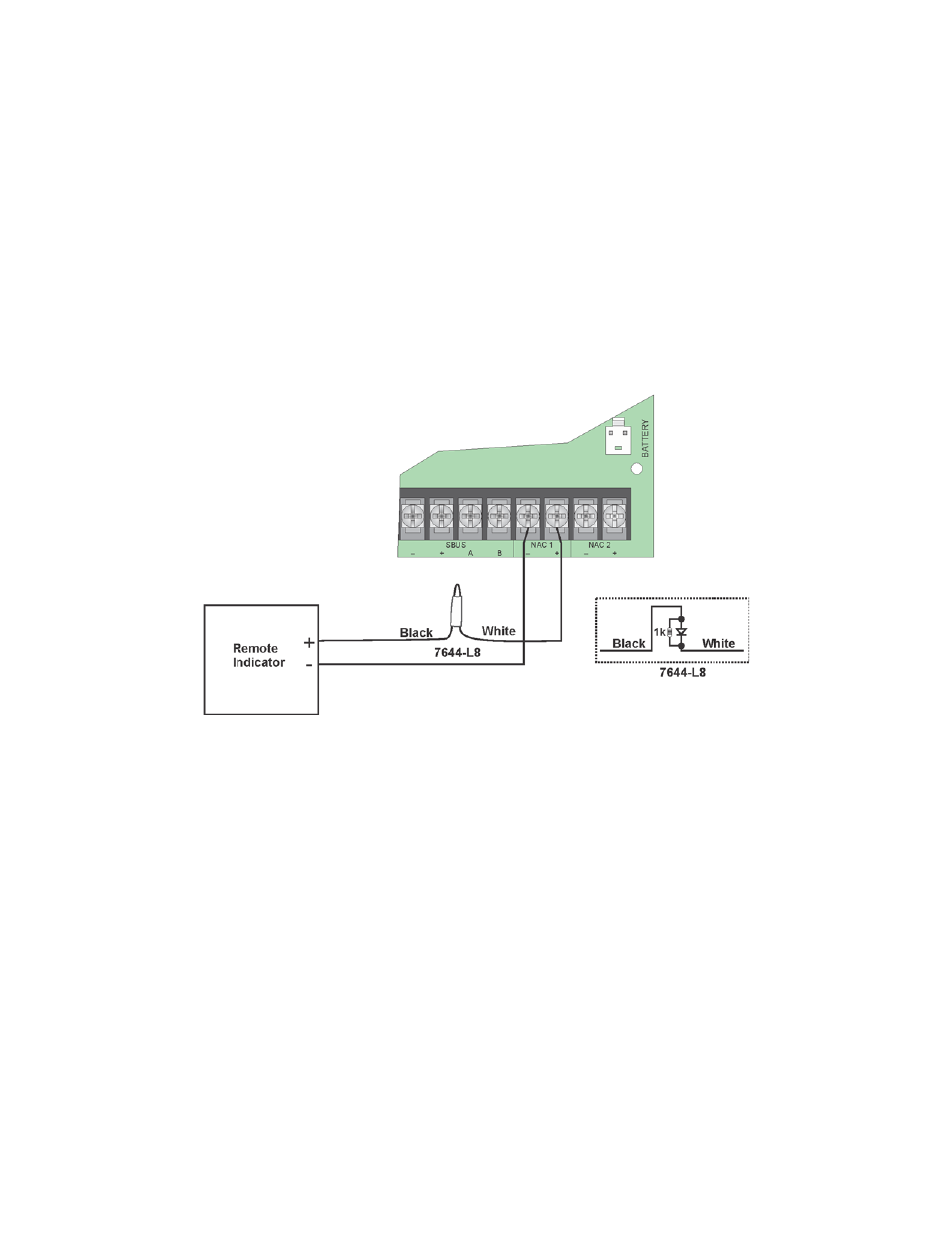
Model 5700 Installation and Operation Manual
151295
4-31
4.13.3.2 Using the 7644-L8 Module
When the 7644-L8 is used for polarity reversal, it allows alarm and trouble events to be reported to a remote site.
Alarms will override trouble conditions and it will not be possible to reset the remote indicator until the condition
is cleared and the control panel is reset.
To install the 7644-L8 for polarity reversal:
1.
Wire the 7644-L8 to the control panel as shown in Figure 4-36. Do not install an EOL resistor on the termi-
nals of the NAC circuit used.
Note: Use only NAC circuits on the control panel for reverse polarity.
2.
Program the NAC circuit as a notification circuit. See Section 7.4.1.
3.
Map the group to activate constant on from the zone event. See Section 7.4.1.2.
4.
Program the output group characteristics as non-silenceable and reverse polarity. See Section 7.4.1.2.
Figure 4-36 Polarity Reversal Connection Using the 7644-L8
4.13.4
Using the SD500-ARM Addressable Relay Module
When the SD500-ARM is wired for polarity reversal, it reports alarm and trouble events to a remote site. Alarms
will override trouble conditions and it will not be possible to reset the remote indicator until the condition is
cleared and the control panel is reset.
Relay 2 must be programmed for Alarm (default).
Max Current: 1A
Max. Voltage: 27.4 VDC
Note: If you need to transmit supervisories or trouble conditions, additional SD500-ARM modules must be added.
Use relay 1 to transmit supervisory conditions. Use the trouble relay to transmit trouble conditions.
