2 system alarm cadence, 4 time options, 2 system alarm cadence -27 – SilentKnight 5700 User Manual
Page 125: 4 time options -27, N 7.6.3.2
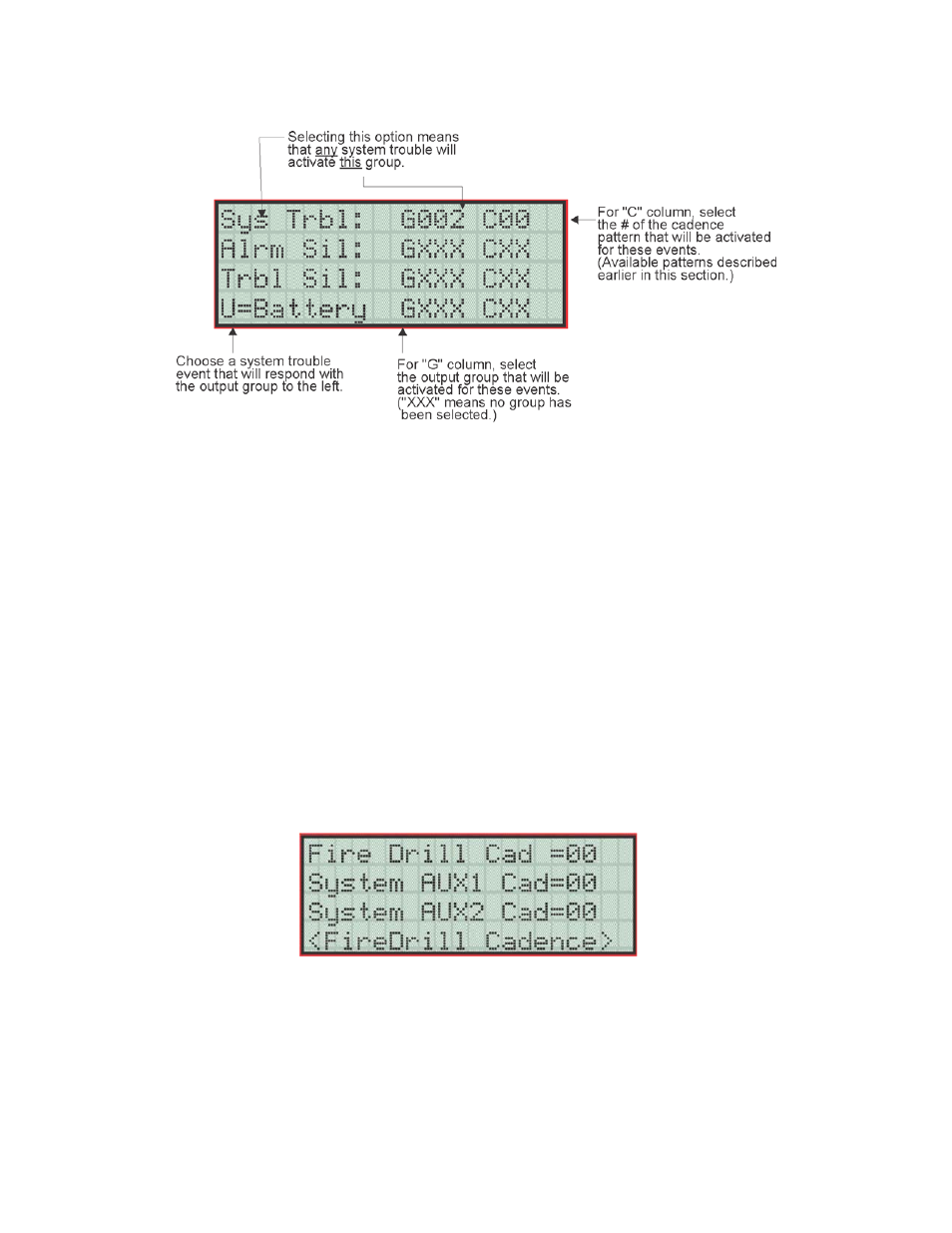
Model 5700 Installation and Operation Manual
151295
7-27
Figure 7-16 System Trouble Event Mapping Example
7.6.3.2 System Alarm Cadence
Fire drill and system auxiliary alarm events can have special cadence patterns to distinguish them from other
types of alarms. See Section 7.3.1.4 for available cadence patterns.
A typical use of the System Aux1 and Aux2 patterns is to distinguish fire emergencies from other types of
emergencies. For example, you could use one pattern for fire drills and a different pattern for severe weather
conditions. The System Aux1 and Aux2 alarms would be triggered by a system-wide switch.
To access the screen for selecting output groups and cadence patterns for system trouble events:
1.
Enter the installer code.
2.
Select 7 for Program Menu.
3.
From the Program Menu, select 5 for System Options.
4.
From the System Options Menu, select 3 for Sys. Event Outputs.
5.
Press 2 for System Alarm Cadence.
A screen similar to the one in Figure 7-17 will display. Select a cadence pattern for these special events if
required for your application.
Figure 7-17 Special Cadence Patterns for Fire Drill and Auxiliary Alarm Events
7.6.4
Time Options
Through this programming option you can set the water flow delay time, low AC report delay, enable or disable
automatic daylight savings time adjustment, clock format, and AC clock frequency.
