Installing activesync – Juniper Systems Allegro DOS Manual User Manual
Page 89
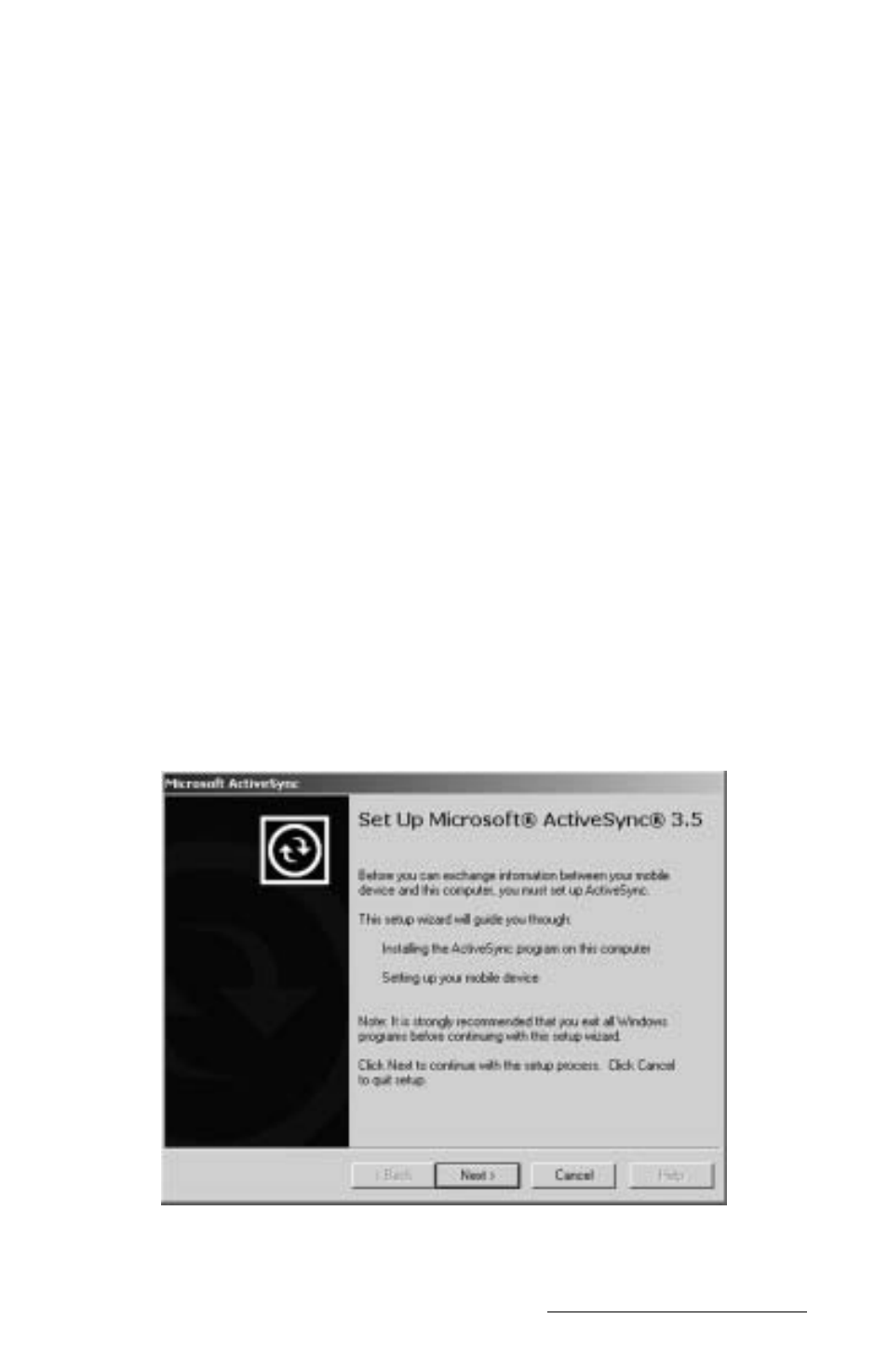
Windows CE Page 4-23
1) Select ActiveSync from the Microsoft Downloads list.
2) The first screen asks you to select a language to view the download
instructions.
3) Once you select a language, the Microsoft End-User’s License
Agreement is shown. If you agree to the terms of the agreement, click
on the I Accept >> button located at the end of the agreement.
4) The Download ActiveSync screen is shown. You must have Internet
Explorer 4.01 or later to install. Read the instructions and press the
Download Now button.
5) Follow the instructions given to you by the ActiveSync Setup
program.
❖ Note: Periodically check with Microsoft's web site for updates to
ActiveSync.
▲
▲
▲
▲
▲
Installing ActiveSync
To install ActiveSync on your PC, complete the following steps:
1) Open the downloaded copy of ActiveSync or insert your Microsoft
ActiveSync CD into your PC’s CD-ROM drive and select the Install
ActiveSync option. The following screen is shown:
- Allegro 2 Quick Start (1 page)
- Allegro 2 User Guide (119 pages)
- I/O module Allegro 2 (1 page)
- A2 Ethernet Dock (2 pages)
- A2 Ethernet Multi Dock (2 pages)
- Allegro MX User Guide (96 pages)
- Allegro MX Quick Start (1 page)
- AMXU GPS Expansion Pod (12 pages)
- Allegro Top Mounting Bracket (4 pages)
- Holux M-215+ for Allegro (2 pages)
- Holux GR-213 for Allegro (2 pages)
- Trimble Lassen GPS Expansion Pod (11 pages)
- Barcode Expansion Pod (22 pages)
- USB/Power Dock Pogo Pin (1 page)
- 12449 Alkaline (1 page)
- Allegro DAQ (28 pages)
- Allegro Desiccant Kit (5 pages)
- Allegro CX and CE Bluetooth CF Card (32 pages)
- Allegro CX Manual (304 pages)
- Allegro CX Quick Start (6 pages)
- Allegro DOS Manual (166 pages)
- Allegro DOS Quick Start (4 pages)
- Allegro DOS Quick Start (2 pages)
- Allegro CE Manual (292 pages)
- Allegro CE Quick Start (2 pages)
- Archer 2 User Guide (1 page)
- Archer 2 User Guide (133 pages)
- Archer 2 Quick Start (1 page)
- I/O module Archer 2 (1 page)
- Bumper kit Archer 2 (1 page)
- Handstrap kit Archer 2 (1 page)
- ikeGPS (16 pages)
- Archer Quick Start (2 pages)
- Archer Reference Guide (153 pages)
- Archer User Manual (384 pages)
- XF101 (2 pages)
- Travel Charger for the Ultra-Rugged Field PC (8 pages)
- Field PC Cap Replacement (1 page)
- Replacing the Communications Module on the Field PC (2 pages)
- ltra-Rugged Field PC Extended Caps (16 pages)
- Socket Bluetooth Card (6 pages)
- Mesa User Guide (112 pages)
- Mesa Addendum (1 page)
- Mesa Quick Start (2 pages)
