Juniper Systems Allegro DOS Manual User Manual
Page 27
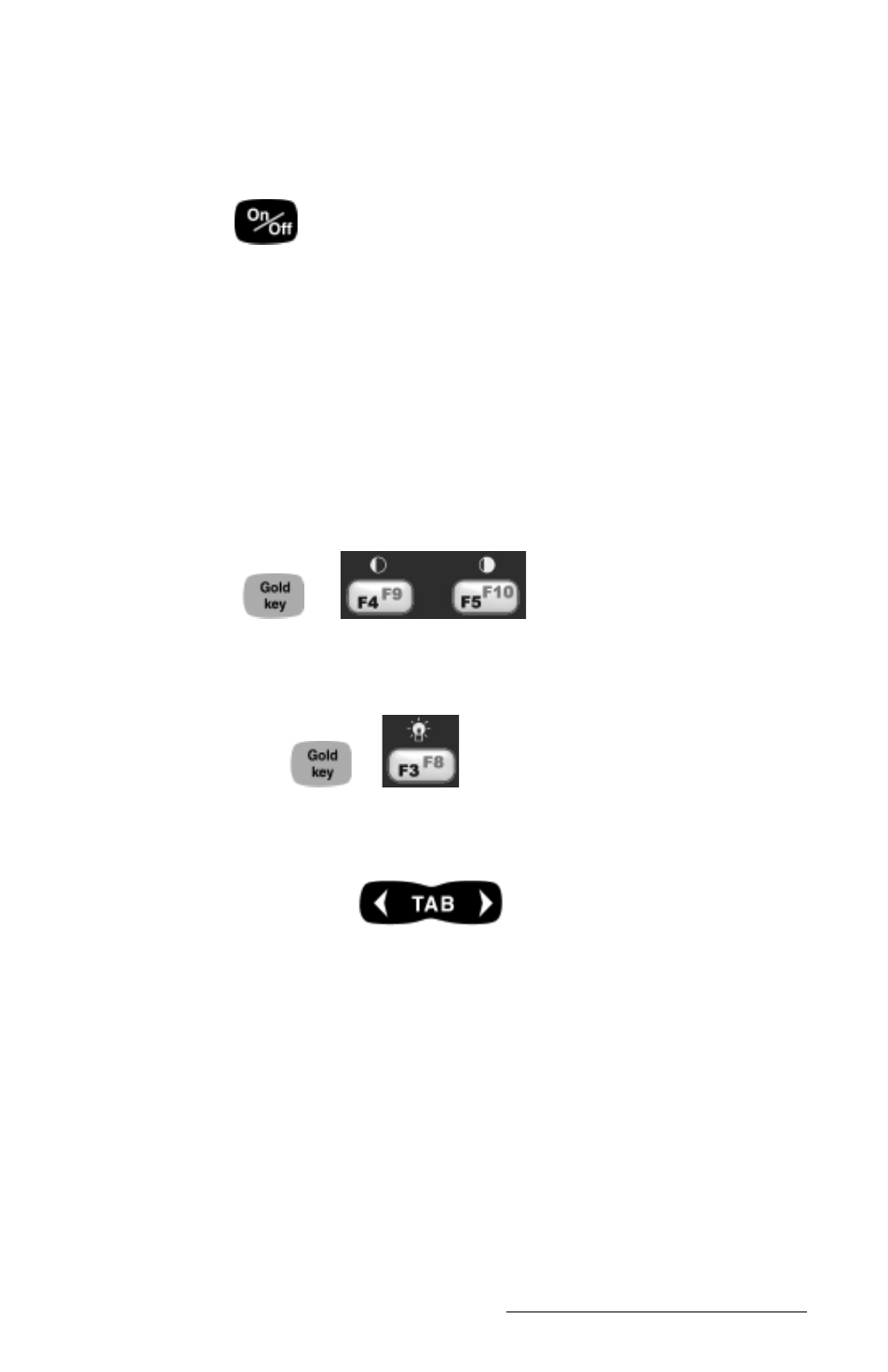
Hardware Features Page 2-9
Keyboard Options For Both Windows CE and DOS
The following keys and key sequences are functional in both
Windows CE and DOS.
On/Off (Reset)
This key is used to turn the Allegro on and off. The ridge around the key
helps prevent the Allegro from being accidentally turned on without
your knowledge (while it is in a backpack, for example). Holding down
the On/Off key for about eight seconds performs a hard reset. Release
the key when the reboot process begins.
❖ Note: When you turn the Allegro on or off, there is no "beep." Also, it is
normal for a horizontal line to appear briefly on the screen. When the Allegro is
booting to Windows CE, it takes a minute for the Windows CE Desktop to
appear.
Contrast Keys
+
To make the display darker, press the GOLD key and the
make the display lighter, press the GOLD key and the
Backlight On/Off
+
The backlight is toggled on and off by pressing the GOLD key and the
Tab, Forward and Backward
In a DOS program, the right arrow is a forward tab and the left arrow is
a back tab. In Windows CE the tab keys are used primarily for cursor
movement between fields.
