Juniper Systems Allegro DOS Manual User Manual
Page 175
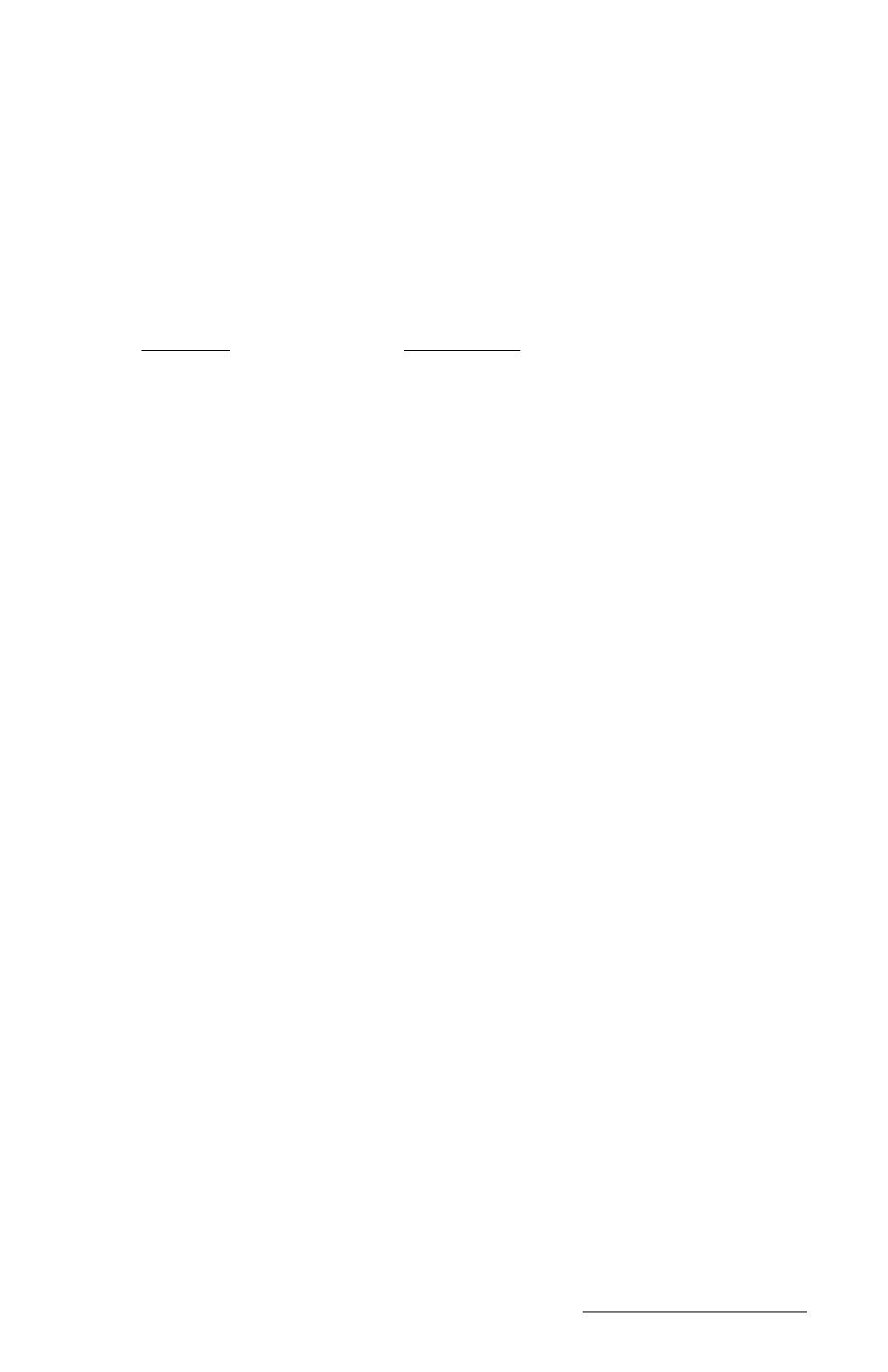
MS-DOS Page 5-15
This command is used to create a new subdirectory in the
current directory path. When
name of the new subdirectory on the second status line. Enter the name
and press
Use this function to set up communication parameters and
establish communication between the Allegro and another computer.
When you press
shown:
Function
Description
F1 =
COM Port
Set Up Communication Port
F2 =
Baud
Select Baud Rate
F3 =
Cmd
Access the Commands
F4 =
Recv
Receive Files From PC
F5 =
Send
Send Files to PC
F6 =
Lynx
Toggle Lynx On and Off
Refer to Establishing Communication Between Computers and
Communicating with Other PC Programs earlier in this section for details
about these functions.
This command moves a file or a group of files to other
drives or directories. Highlight a file or mark a group of files to be
copied using and press
You are asked to enter the destination for the files to be moved to on the second
status line. Enter the destination path (drive and directory). Press
move the file(s).
❖ Note: You cannot move files to the ROM drive (A:)
To rename a file, highlight the desired file and press
filename to have an extension, type the filename ending with a period.
For example, “MYFILE.” would be listed in the directory without an
extension.
Marks all the files on the current directory.
Unmarks all the files on the current directory.
