Filescout dos file manager – Juniper Systems Allegro DOS Manual User Manual
Page 172
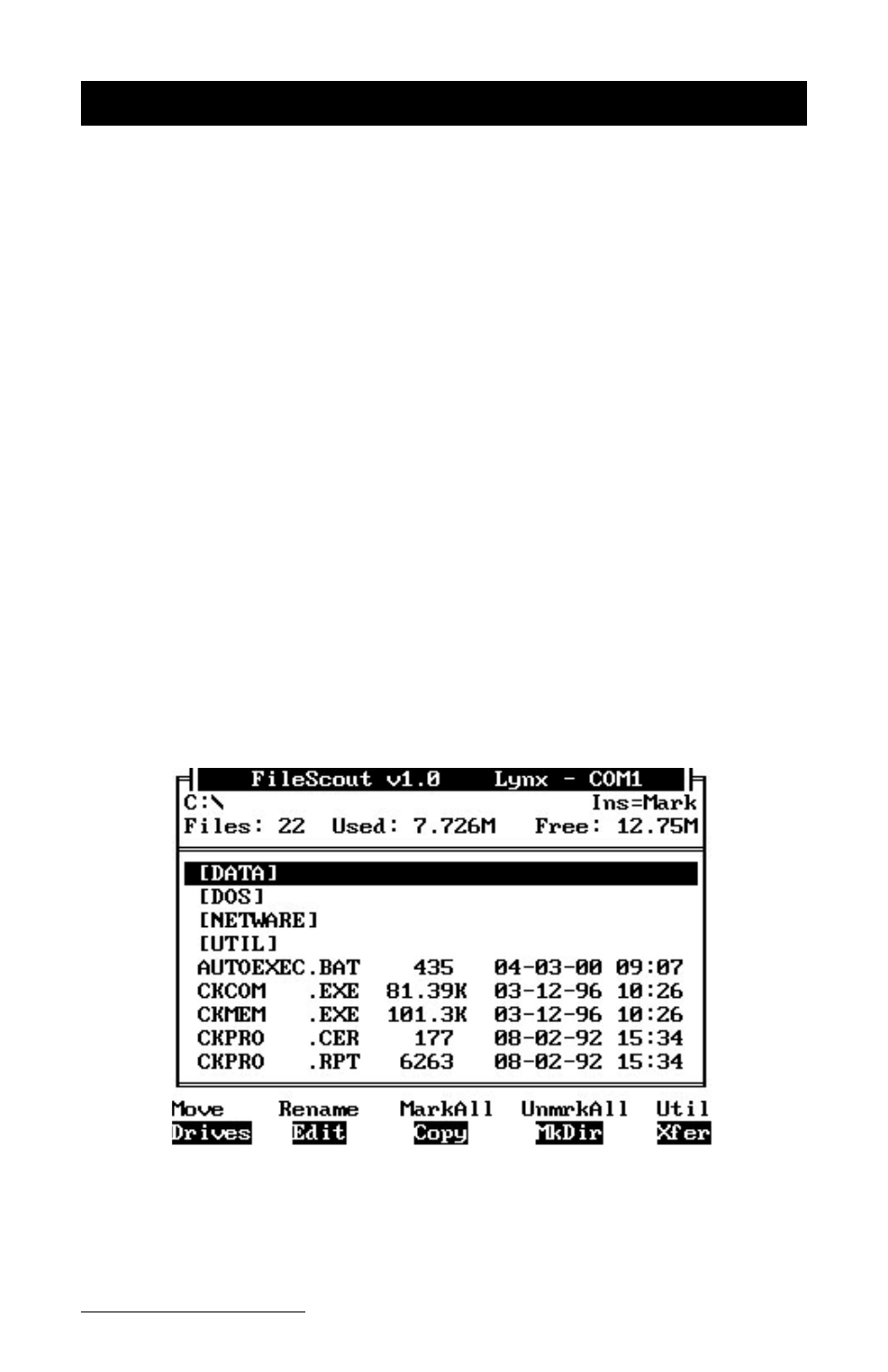
Page 5-12 MS-DOS
FileScout DOS File Manager
FileScout is a DOS File Management Utility that runs on the Allegro.
Instead of issuing commands at the DOS prompt, you select options
displayed on menus to perform file management activities. Fewer
keystrokes are required than with the standard DOS command line
environment. FileScout provides the following functions:
❏ File management
❏ File transfer between computers
❏ Access to the following utilities: DOS System Setup, Text Editor,
Terminal Emulator
To run FileScout, type “FS” at the DOS prompt and press
❖ Note: When the system is initially booted, the path is set as follows: Path =
C:\;C:\UTIL;C:\DOS;A:\. If the path is overwritten by the user and A:\; is
not included in the path statement, the Allegro will not be able to access files on
drive A:. The drive must be specified as part of the path command.
▲
▲
▲
▲
▲
FileScout Main Screen
When you execute FileScout a screen similar to the following appears:
- Allegro 2 Quick Start (1 page)
- Allegro 2 User Guide (119 pages)
- I/O module Allegro 2 (1 page)
- A2 Ethernet Dock (2 pages)
- A2 Ethernet Multi Dock (2 pages)
- Allegro MX User Guide (96 pages)
- Allegro MX Quick Start (1 page)
- AMXU GPS Expansion Pod (12 pages)
- Allegro Top Mounting Bracket (4 pages)
- Holux M-215+ for Allegro (2 pages)
- Holux GR-213 for Allegro (2 pages)
- Trimble Lassen GPS Expansion Pod (11 pages)
- Barcode Expansion Pod (22 pages)
- USB/Power Dock Pogo Pin (1 page)
- 12449 Alkaline (1 page)
- Allegro DAQ (28 pages)
- Allegro Desiccant Kit (5 pages)
- Allegro CX and CE Bluetooth CF Card (32 pages)
- Allegro CX Manual (304 pages)
- Allegro CX Quick Start (6 pages)
- Allegro DOS Manual (166 pages)
- Allegro DOS Quick Start (4 pages)
- Allegro DOS Quick Start (2 pages)
- Allegro CE Manual (292 pages)
- Allegro CE Quick Start (2 pages)
- Archer 2 User Guide (1 page)
- Archer 2 User Guide (133 pages)
- Archer 2 Quick Start (1 page)
- I/O module Archer 2 (1 page)
- Bumper kit Archer 2 (1 page)
- Handstrap kit Archer 2 (1 page)
- ikeGPS (16 pages)
- Archer Quick Start (2 pages)
- Archer Reference Guide (153 pages)
- Archer User Manual (384 pages)
- XF101 (2 pages)
- Travel Charger for the Ultra-Rugged Field PC (8 pages)
- Field PC Cap Replacement (1 page)
- Replacing the Communications Module on the Field PC (2 pages)
- ltra-Rugged Field PC Extended Caps (16 pages)
- Socket Bluetooth Card (6 pages)
- Mesa User Guide (112 pages)
- Mesa Addendum (1 page)
- Mesa Quick Start (2 pages)
