Pocket word, Command bar, Saving pocket word files – Juniper Systems Allegro DOS Manual User Manual
Page 152
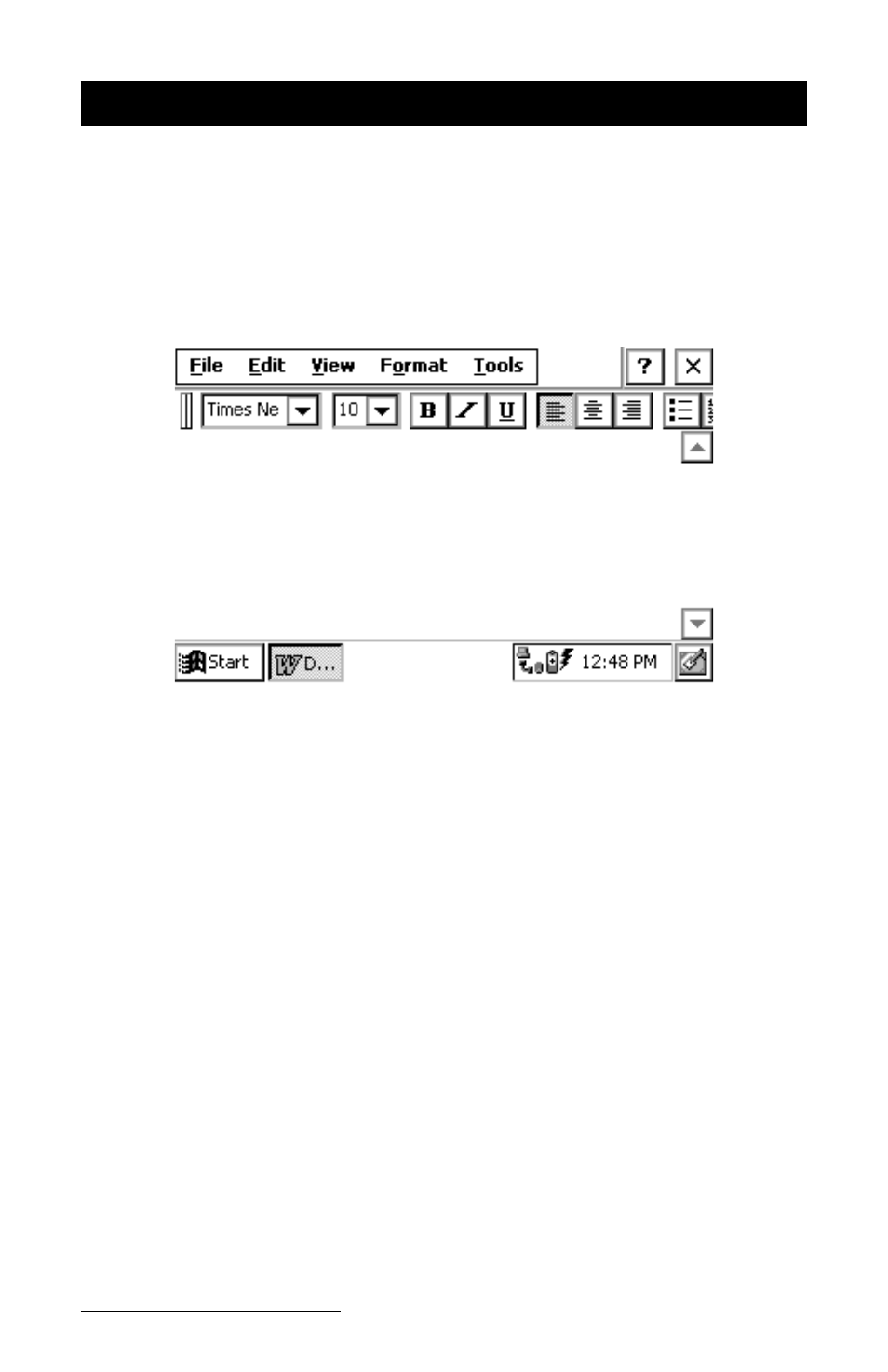
Page 4-86 Windows CE
Pocket Word
Microsoft Pocket Word
allows you to create and edit documents much
the same way as you do using Microsoft Word on your desktop PC. To
open Pocket Word, double-tap the icon on the desktop or go to
Start|Programs and tap Pocket Word. A new document is automatically
opened. To open an existing document, choose File|Open and specify
the location of the file.
Pocket Word allows you to open Pocket Word documents (.pwd) and
ASCII text files (.txt). If you have more than one document opened, cycle
through them by pressing CTRL+< or CTRL+>.
▲
▲
▲
▲
▲
Command Bar
The buttons on the command bar give you quick access to many of the
same options that are available in the Format menu such as font
attributes and alignment. You can choose whether you would like the
command bar to be below the menu bar or to the right of the menus to
allow for more viewing space. Refer to Application Command Bars earlier
in this section for details.
Help
Use the on-line Help [?] for more details about Pocket Word.
▲
▲
▲
▲
▲
Saving Pocket Word Files
When you select File|Save or File|Save As, the path is automatically set
to: \My Documents\, which stores the file in RAM. We recommend that
you change the path to: \C_Drive\C_MyDocs\ so that the file is saved
