Special functions – Juniper Systems Allegro DOS Manual User Manual
Page 75
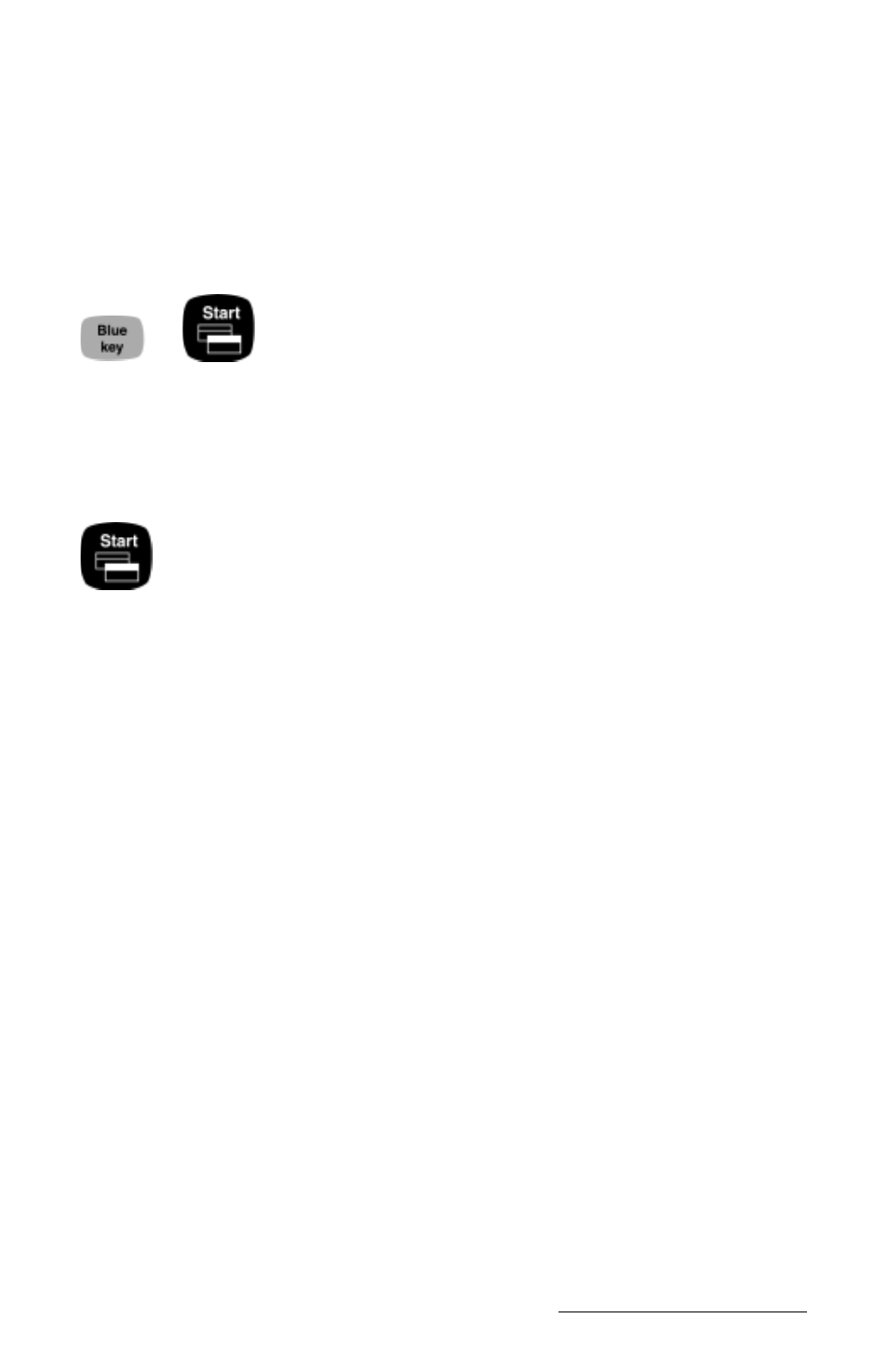
Windows CE Page 4-9
▲
▲
▲
▲
▲
Special Functions
Keyboard functions have been provided that allow you to bring up the
Start menu and change applications without using the touchscreen.
These functions can speed up operation in some situations and come in
handy when the taskbar has been minimized.
Start Menu
+
Press the BLUE shift key and the
Start Menu. Use the arrow keys to move up and down the menu. Press
the
Task Manager (Switcher)
Press the
that are currently running are shown. Select the program you want to
run by using the up and down arrow keys to highlight the desired
program and pressing
Task Manager.
Performing a Warm Reboot into Windows CE
A warm reboot saves the registry and data stored in RAM before
restarting the Allegro. This is useful when you are asked to reboot the
Allegro after installing or a program. To perform a warm reboot in
Windows CE, tap on the Start button, select Programs
Utilities
Reboot
CE.
Performing a Hard Reboot
The hard boot restarts the Allegro. The registry and any data that were
not saved to disk are lost. To perform a hard reboot press the
button and hold it for 8 seconds. The Allegro restarts in the operating
system it was running in before the reboot. You should only perform a
hard reboot when your operating system locks up.
