Juniper Systems Allegro DOS Manual User Manual
Page 170
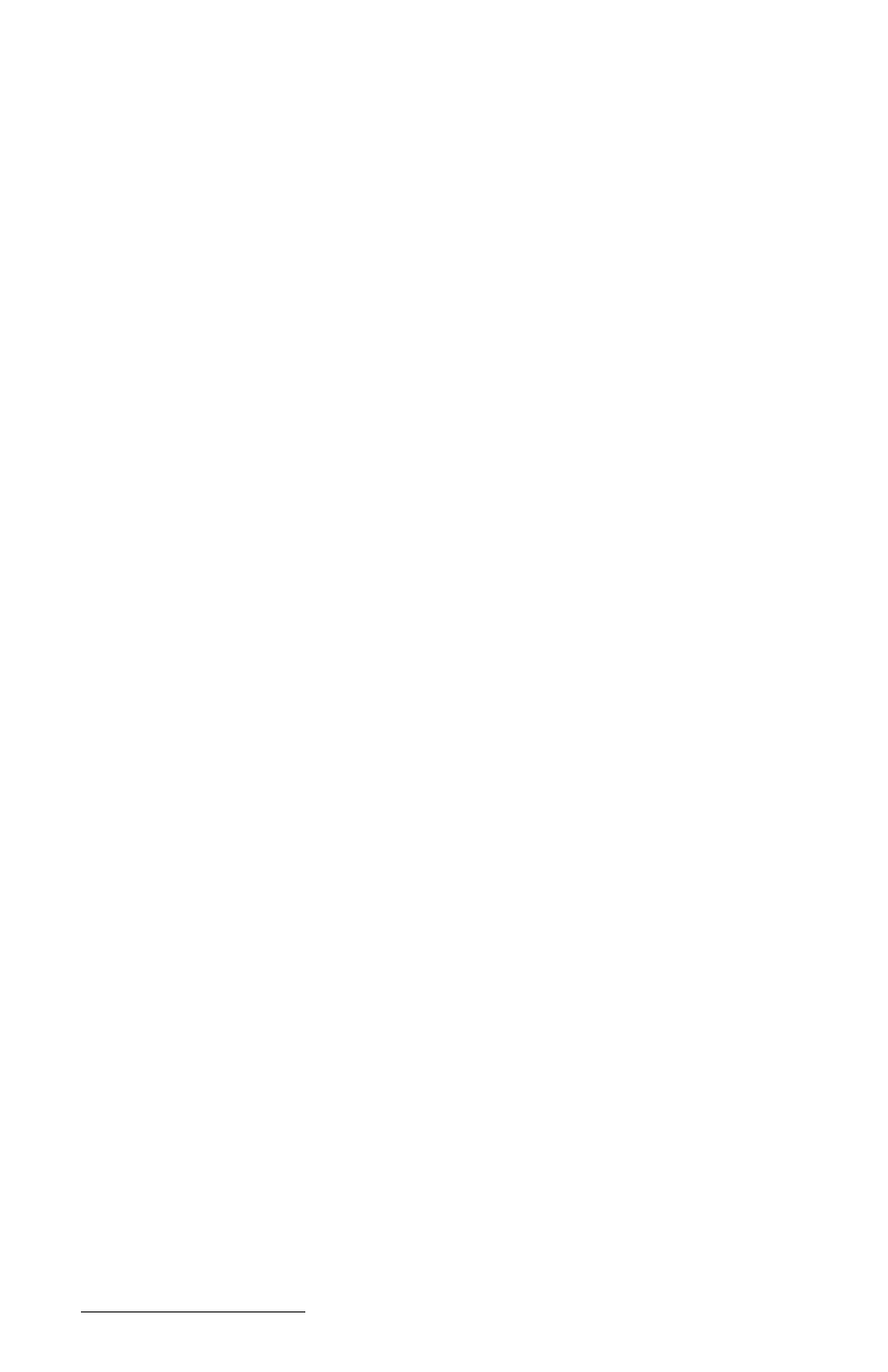
Page 5-10 MS-DOS
- Transfer/Cancel Transfer: This function is used to cancel a file transfer
after it has been initiated.
- Transfer/Disconnect: Disconnects the communication link between
the PC and Allegro. This action tells the Field Computer to stop
waiting for additional commands from the PC. Otherwise you will
have to press the ESC key on the Field Computer to return to normal
function. If you need to communicate with more than one Field
Computer, you must click the Disconnect button before switching the
serial cable to the next Field Computer. When the communication link
between the Allegro and the PC is disconnected, the Lynx Remote
screen is cleared. On the Allegro, the Status line on the FileScout
screen no longer displays “Connected” every second.
- Transfer/Select COM Port: Select the COM port that the
communication cable is connected to on your PC.
Help Menu Option
The following functions are available on the Help Menu option:
- Help/Contents: A Table of Contents for Lynx Help.
- Help/Index: An Index for Lynx Help.
- Help/Using Help: Describes how to use Help.
- Help/MS-DOS Help: The MS-DOS 6.22 commands are listed and
described. To read about a specific command in detail, select it from
the menu. You can view or print this information.
- Help/About: Information about the Lynx program is given.
