Opening a ptab file – Juniper Systems Allegro DOS Manual User Manual
Page 128
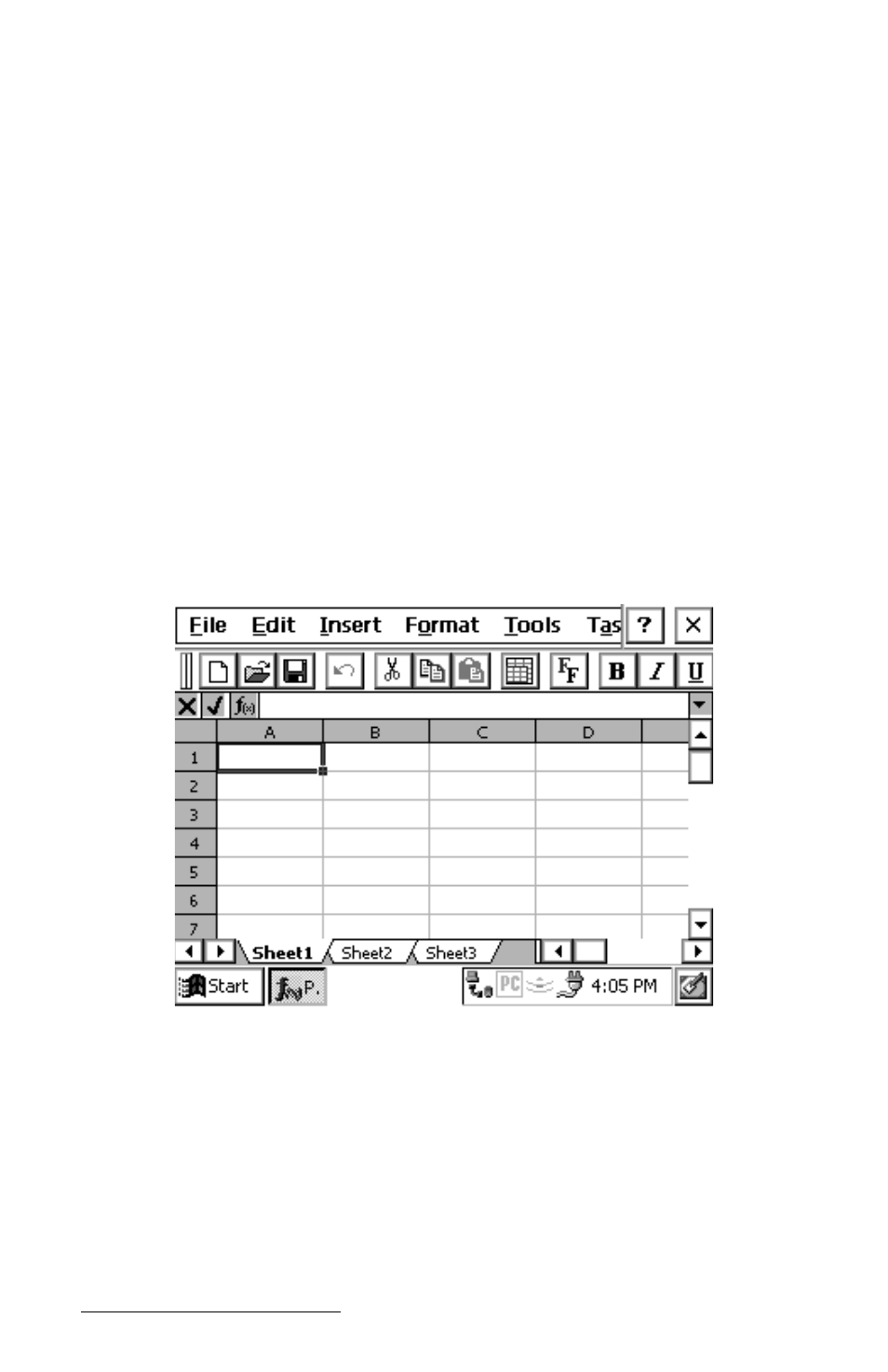
Page 4-62 Windows CE
❏ Freeze Titles (Row and Column Freezing)
❏ Use the Formula Bar or Edit Cells on the Spot
❏ Show/Hide: Column and row titles, Gridlines, Zero values
❏ Sheets: New, Rename, Delete
❏ Sort (Ascending, Descending, up to three keys), Go to Cell, Find/
Replace
❏ Names (Define and Insert)
❏ Custom lists (e.g. Monday, Tuesday, Wednesday...)
❏ On-line help
❏ Password Protection
▲
▲
▲
▲
▲
Opening a PTab file
When you double-tap the PTab icon on the desktop, PTab opens and
automatically brings up a new workbook, as shown below. If you would
like to open an existing workbook choose File|Open and then specify the
location of the file you wish to open.
Adjusting the Viewing Area on the Display
A standard PTab screen is shown above with the menu bar, toolbar,
formula bar, and taskbar showing. You can view seven lines of the
spreadsheet on the screen.
- Allegro 2 Quick Start (1 page)
- Allegro 2 User Guide (119 pages)
- I/O module Allegro 2 (1 page)
- A2 Ethernet Dock (2 pages)
- A2 Ethernet Multi Dock (2 pages)
- Allegro MX User Guide (96 pages)
- Allegro MX Quick Start (1 page)
- AMXU GPS Expansion Pod (12 pages)
- Allegro Top Mounting Bracket (4 pages)
- Holux M-215+ for Allegro (2 pages)
- Holux GR-213 for Allegro (2 pages)
- Trimble Lassen GPS Expansion Pod (11 pages)
- Barcode Expansion Pod (22 pages)
- USB/Power Dock Pogo Pin (1 page)
- 12449 Alkaline (1 page)
- Allegro DAQ (28 pages)
- Allegro Desiccant Kit (5 pages)
- Allegro CX and CE Bluetooth CF Card (32 pages)
- Allegro CX Manual (304 pages)
- Allegro CX Quick Start (6 pages)
- Allegro DOS Manual (166 pages)
- Allegro DOS Quick Start (4 pages)
- Allegro DOS Quick Start (2 pages)
- Allegro CE Manual (292 pages)
- Allegro CE Quick Start (2 pages)
- Archer 2 User Guide (1 page)
- Archer 2 User Guide (133 pages)
- Archer 2 Quick Start (1 page)
- I/O module Archer 2 (1 page)
- Bumper kit Archer 2 (1 page)
- Handstrap kit Archer 2 (1 page)
- ikeGPS (16 pages)
- Archer Quick Start (2 pages)
- Archer Reference Guide (153 pages)
- Archer User Manual (384 pages)
- XF101 (2 pages)
- Travel Charger for the Ultra-Rugged Field PC (8 pages)
- Field PC Cap Replacement (1 page)
- Replacing the Communications Module on the Field PC (2 pages)
- ltra-Rugged Field PC Extended Caps (16 pages)
- Socket Bluetooth Card (6 pages)
- Mesa User Guide (112 pages)
- Mesa Addendum (1 page)
- Mesa Quick Start (2 pages)
