Juniper Systems Allegro DOS Manual User Manual
Page 188
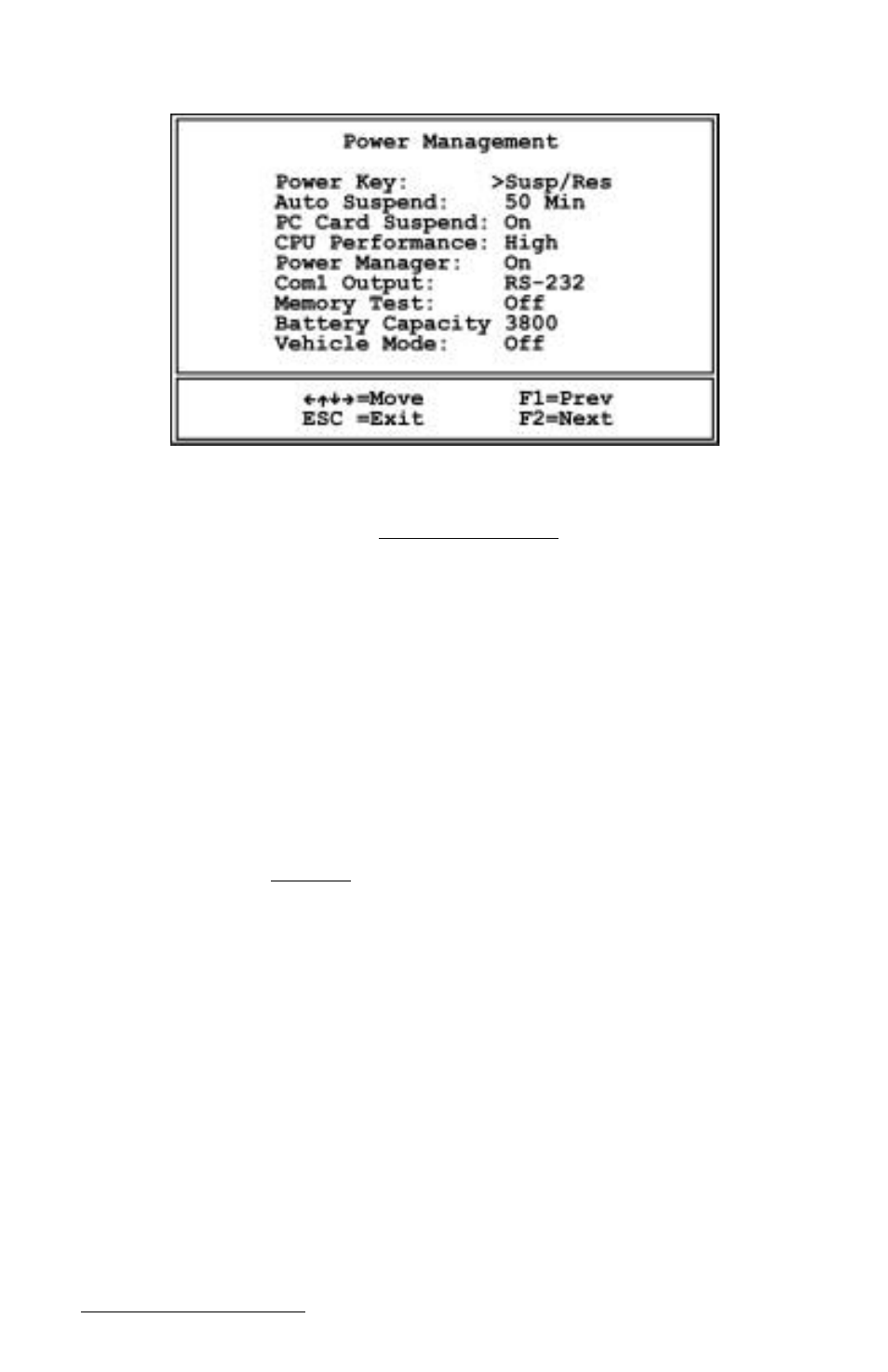
Page 5-28 MS-DOS
Power Management Screen
❏ Power Key (On/Off Key): Suspend/Resume or On/Off
In Suspend/Resume mode, the system becomes suspended when the
On/Off key is pressed or when the preset Auto Suspend time interval
is reached (5 to 75 minutes, see below). The screen turns off and the
processor stops running, but the system does not reboot. When you
press the On/Off key again, the Allegro resumes where it left off.
In On/Off mode, the system clears and reboots when the On/Off key
is pressed. If external power is connected to the Allegro, the Allegro
goes into a semi-low power state where it appears to be off, but it is
actually on. Any event that normally causes the Allegro to turn on
(pressing the On/Off key, com port ring in, etc.) causes the Allegro to
reboot. When the external power is removed, the Allegro powers off.
❏ Auto Suspend: Disable or 5 to 75 Minutes
If Auto Suspend is turned off, the Allegro stays on until you turn it off
or the batteries are drained. If Auto Suspend is assigned a time limit,
the Allegro turns off when the time limit passes with no activity.
❖ Note: Lynx mode must be turned off to use Auto Suspend. Refer to Setting
up Communication, Adjusting the Allegro Communication Parameters earlier
in this section of the manual for details.
