Using inbox – Juniper Systems Allegro DOS Manual User Manual
Page 154
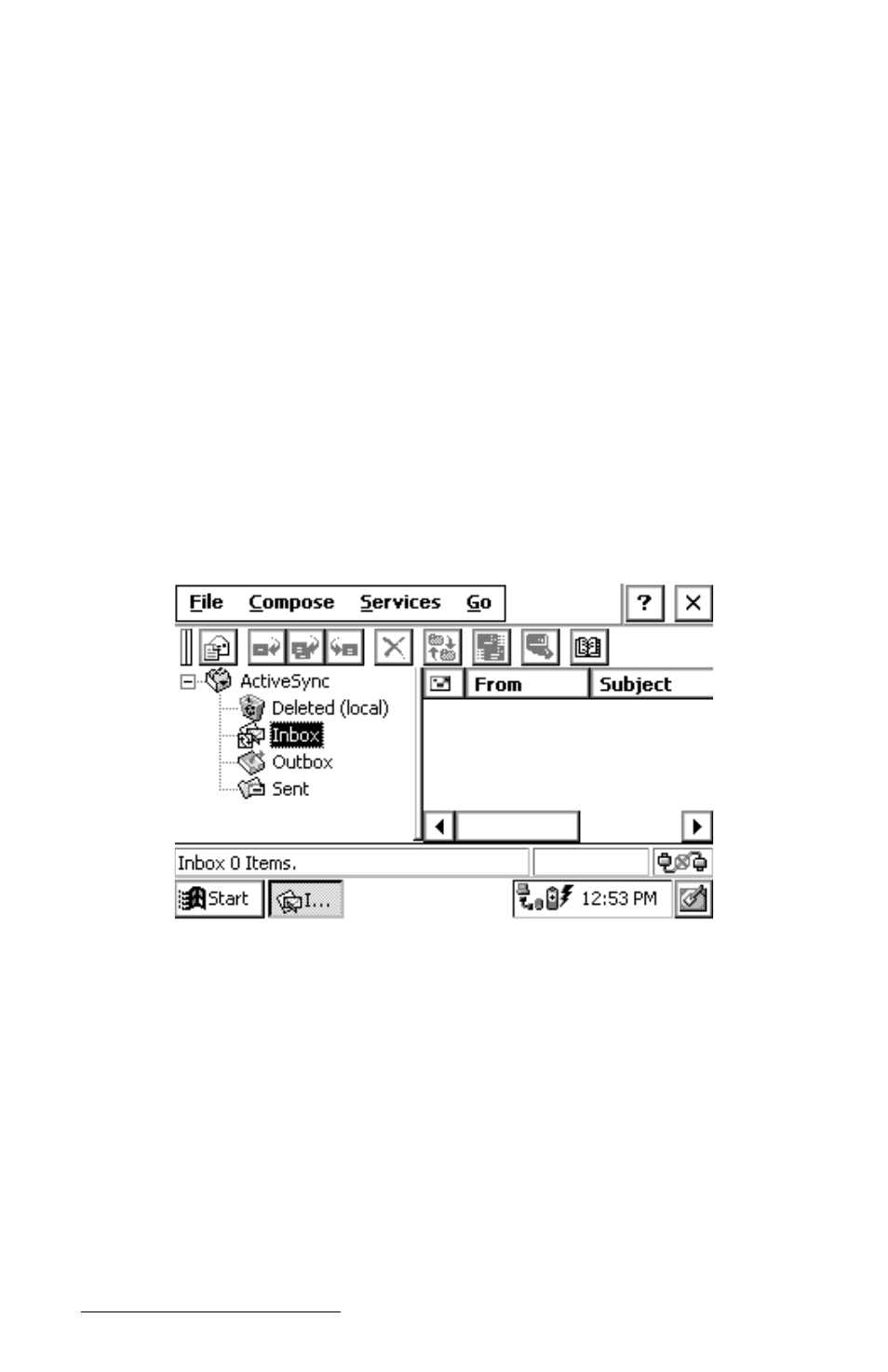
Page 4-88 Windows CE
3) Double-tap the Make New Connection icon. Enter a name for the
connection and select Dial-Up Connection. Tap the Next button. Select
the modem you are using in the drop-down box. In most cases, you
do not need to make changes under the Configure or TCP/IP Settings
dialogs. Consult with your network administrator if you need to
change these settings. Tap the Next button and enter your dialing
information. Tap the Finish button.
4) Double-tap the connection icon, enter your user name and password,
and tap the Connect button. Once the connection is established, you
have complete access to the Internet. Start Pocket Internet Explorer to
browse the Web, or follow the instructions below to set up Inbox for
sending and receiving e-mail.
▲
▲
▲
▲
▲
Using Inbox
Inbox allows you to send and receive e-mail as well as compose
outgoing messages and view incoming messages.
First, set up a service so that Inbox knows how you are accessing the
internet by following these steps:
1) Start Inbox from the desktop icon or from the Start menu.
2) Go to Services|Options on the main menu. On the Services tab, tap
Add. Choose IMAP4 Mail or POP3 Mail and enter a service name.
Tap the OK button.
