Socket port configuration, Socketserver overview, If necessary, update socketserver – Comtrol Hub DeviceMaster User Manual
Page 65: Socketserver
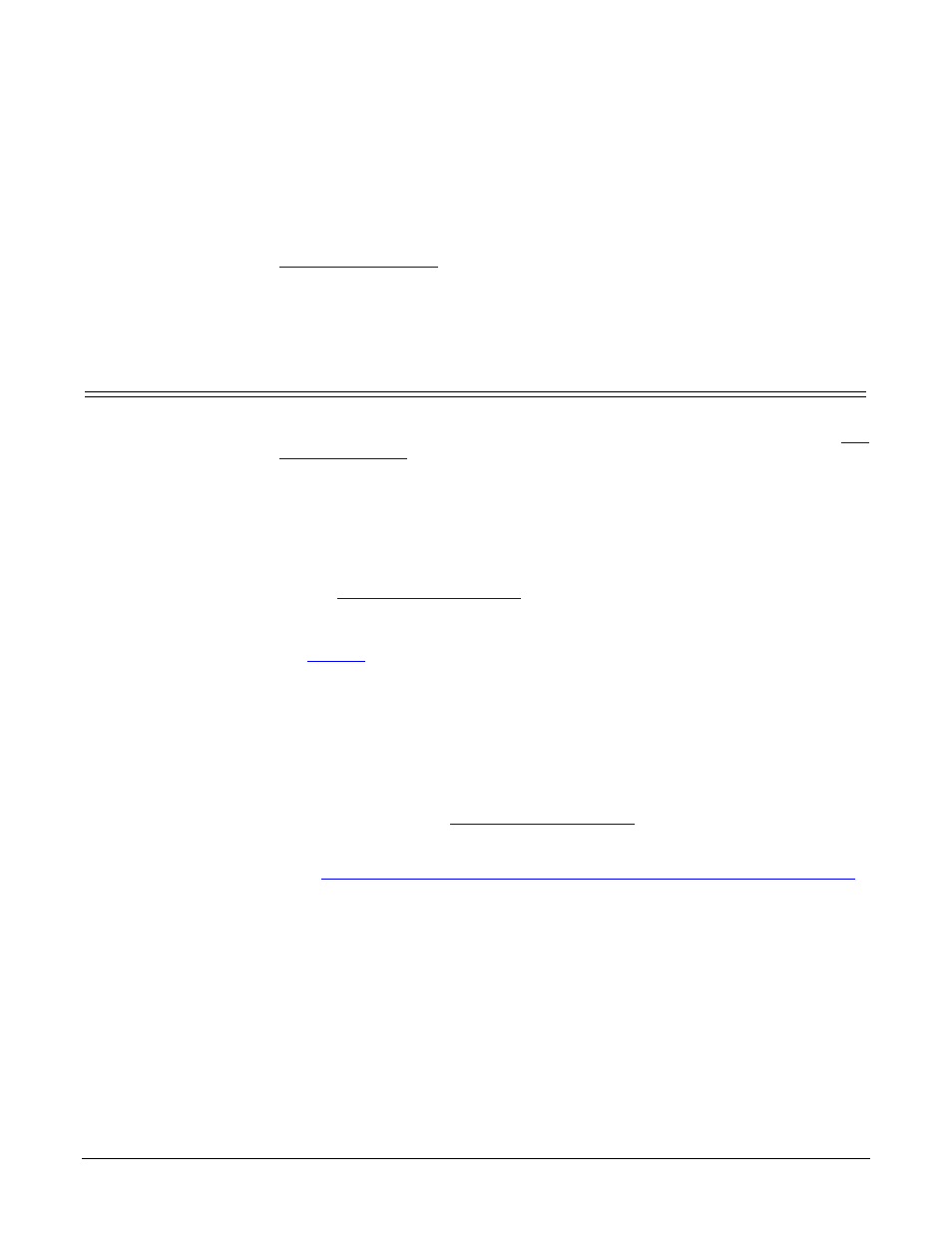
DeviceMaster Installation and Configuration Guide: 2000594 Rev. A
Socket Port Configuration - 65
Socket Port Configuration
This section provides an overview of SocketServer and provides basic operating
procedures. SocketServer and DeviceMaster security are discussed in detail in
Note: Technical Supports recommends that you update to the latest version of
SocketServer before installing an NS-Link device driver or configuring
socket ports.
SocketServer Overview
SocketServer is the name of the TCP/IP socket web page that is integrated in the
firmware that comes pre-installed on your DeviceMaster. When you install an
, an NS-Link version of SocketServer loads on the DeviceMaster.
The SocketServer home page (Server Status) provides access to configure.
•
Socket port characteristics for:
-
Serial
-
TCP connection
-
UDP connection
See
on Page 66 for more information about socket
port support.
•
Network settings (after initial configuration)
•
, which is discussed in detail starting on Page 69
•
Email notification services
•
RFC1006 (ISO over TCP)
Note: For socket service configuration procedures or detailed information each
field, see the web page Help system.
Web Page Help
System
The web page Help system is available separately for your convenience. The web
page Help system contains detailed information and configuration procedures for
each mode discussed in
The Help system for the web page is available on the CD on the Supporting
Documents page for your DeviceMaster or you can download the latest version
from:
ftp://ftp.comtrol.com/dev_mstr/rts/software/socketserver/help/ssvr_help.zip
.
To use the help system:
1.
Unzip the files in a folder.
2.
Open the ssvr_help.htm file.
3.
Use your browser find function to locate the option or information for which
are searching.
