Comtrol Hub DeviceMaster User Manual
Page 44
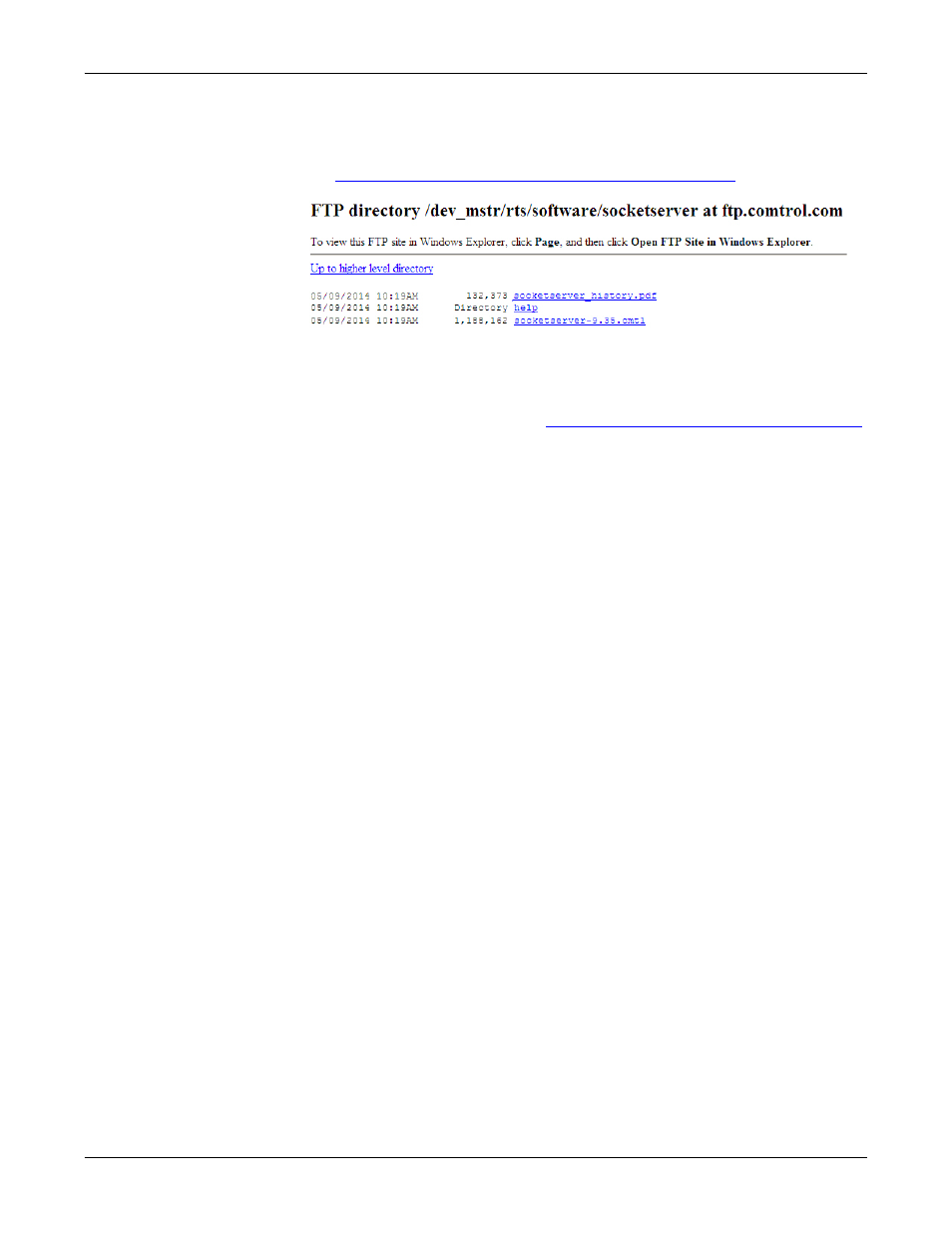
44 - Initial Configuration
DeviceMaster Installation and Configuration Guide: 2000594 Rev. A
Checking the SocketServer Version
3.
Check the Comtrol ftp site to see if a later version is available by accessing the
ftp subdirectory that contains the latest version of SocketServer.
•
View an ftp subdirectory that contains the latest version of SocketServer:
ftp://ftp.comtrol.com/dev_mstr/rts/software/socketserver
.
Note: The DeviceMaster PRO, DeviceMaster RTS, DeviceMaster Serial Hub,
and DeviceMaster 500 all use the same firmware, although the above
paths point to the location of the DeviceMaster RTS file.
4.
If the version on the web site is later than the version on the DeviceMaster,
download the file, and then go to
Uploading SocketServer with PortVision DX
If the SocketServer version on the DeviceMaster is current, you are ready to
continue the installation and configuration process.
