Mounting the embedded – Comtrol Hub DeviceMaster User Manual
Page 19
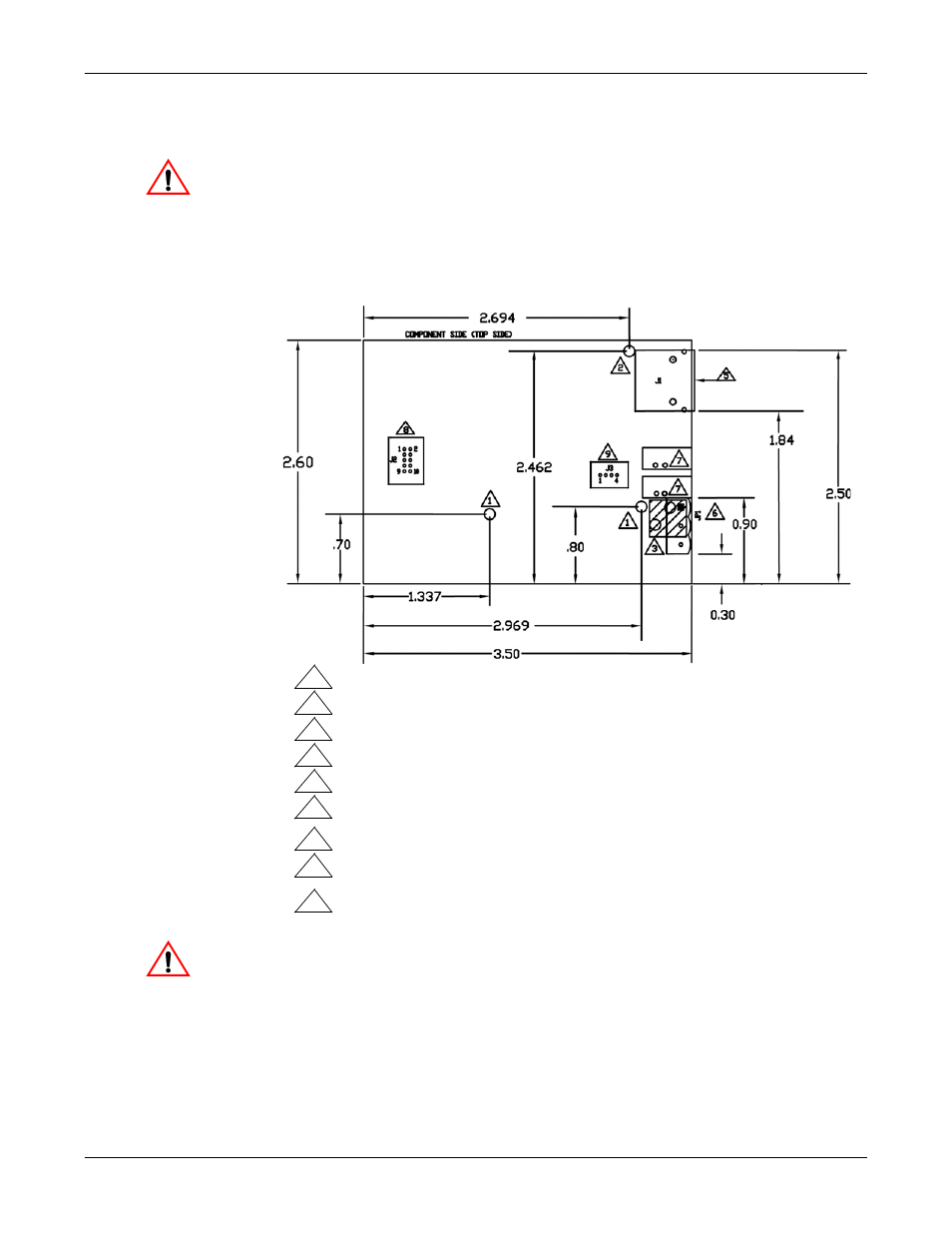
DeviceMaster Installation and Configuration Guide: 2000594 Rev. A
Hardware Installation - 19
Hardware Installation
Mounting the
Embedded
Use the following procedure to mount the DeviceMaster 1-Port Embedded with the
5-30VDC power supply.
Observe proper ESD techniques when handling the DeviceMaster.
1.
Carefully remove the DeviceMaster from the anti-static bag, following
standard electrostatic device handling procedures.
Note: Write down the MAC address located on a label on the bottom (solder
side) center of the DeviceMaster because you may need it during
configuration.
2.
Mount the DeviceMaster for your environment using 1/4” stand-offs to
separate the DeviceMaster from the base.
3.
Use one of the following methods to ground the DeviceMaster.
•
Through the power supply by connecting the ground wire on the power
cable using plastic or metal stand-offs.
•
Through the chassis, using metal stand-offs. If plastic stand-offs are used
to mount the board, then you must ground the DeviceMaster using the
power cable.
Note: The maximum diameter of the metal stand-offs should be 0.175” with a
4-40 machine screw. Metal stand-offs are not provided with the
DeviceMaster.
Caution
Non‐plated/non‐grounded mounting holes 0.116” diameter (+/‐0.003”).
WARNING: Holes in hatched area are not mounting holes.
Maximum component height above board is 0.55”.
Ethernet connection J2: J2 overhangs board edge by 0.14” and the height is 0.55”.
LED light pipe mounting holes. The LED light pipes are not provided.
Serial port connector J3: 0.1” pin spacing, 0.025” square pin diameter, and 0.230”
pin height.
Debug port connector J4: 0.1” pin spacing, 0.025” square pin diameter, and 0.230”
Power connector; the mating connector is Weidmuller P/N: 152651.
1
3
4
5
6
7
8
9
Plated/chassis grounded mounting hole 0.116” diameter (+/‐0.003”).
2
pin height.
5-30VDC Model
Caution
