Comtrol Hub DeviceMaster User Manual
Page 166
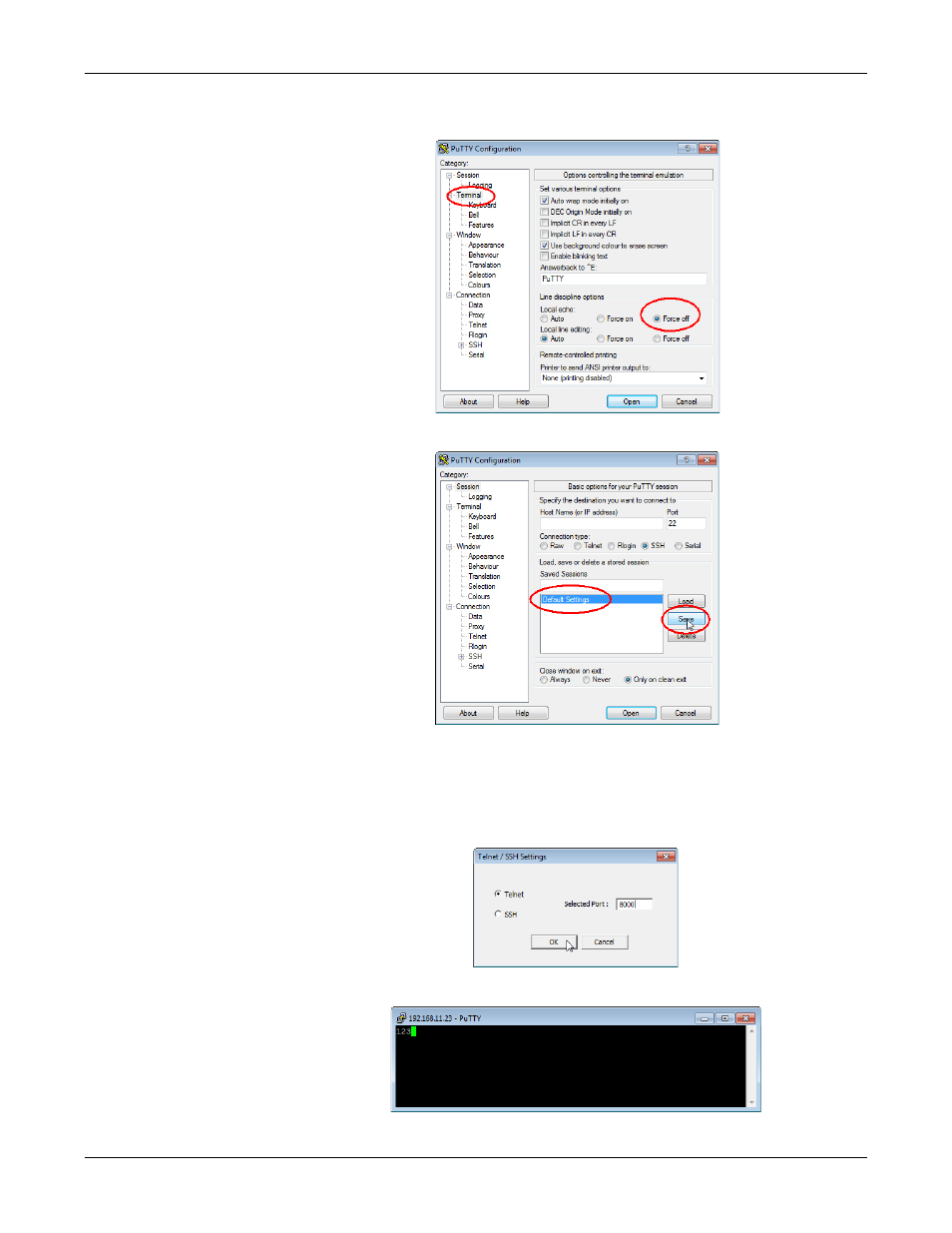
166 - Troubleshooting and Technical Support
DeviceMaster Installation and Configuration Guide: 2000594 Rev. A
Troubleshooting and Technical Support
c.
Click Terminal and click Force off for the Local echo option.
d.
Return to the Session menu, highlight Default Settings and then click Save.
e.
Click Cancel to close PuTTY.
f.
Close the telnet (PuTTY) session that you opened from PortVision DX.
g.
Re-open the telnet session by right-clicking the DeviceMaster, and select
the Telnet / SSH Session option.
h. Enter the Socket Port number and then click Ok.
i.
Enter 123, single digits should appear.
This manual is related to the following products:
