Device driver (ns-link) installation, Overview, Before installing the ns-link driver – Comtrol Hub DeviceMaster User Manual
Page 51
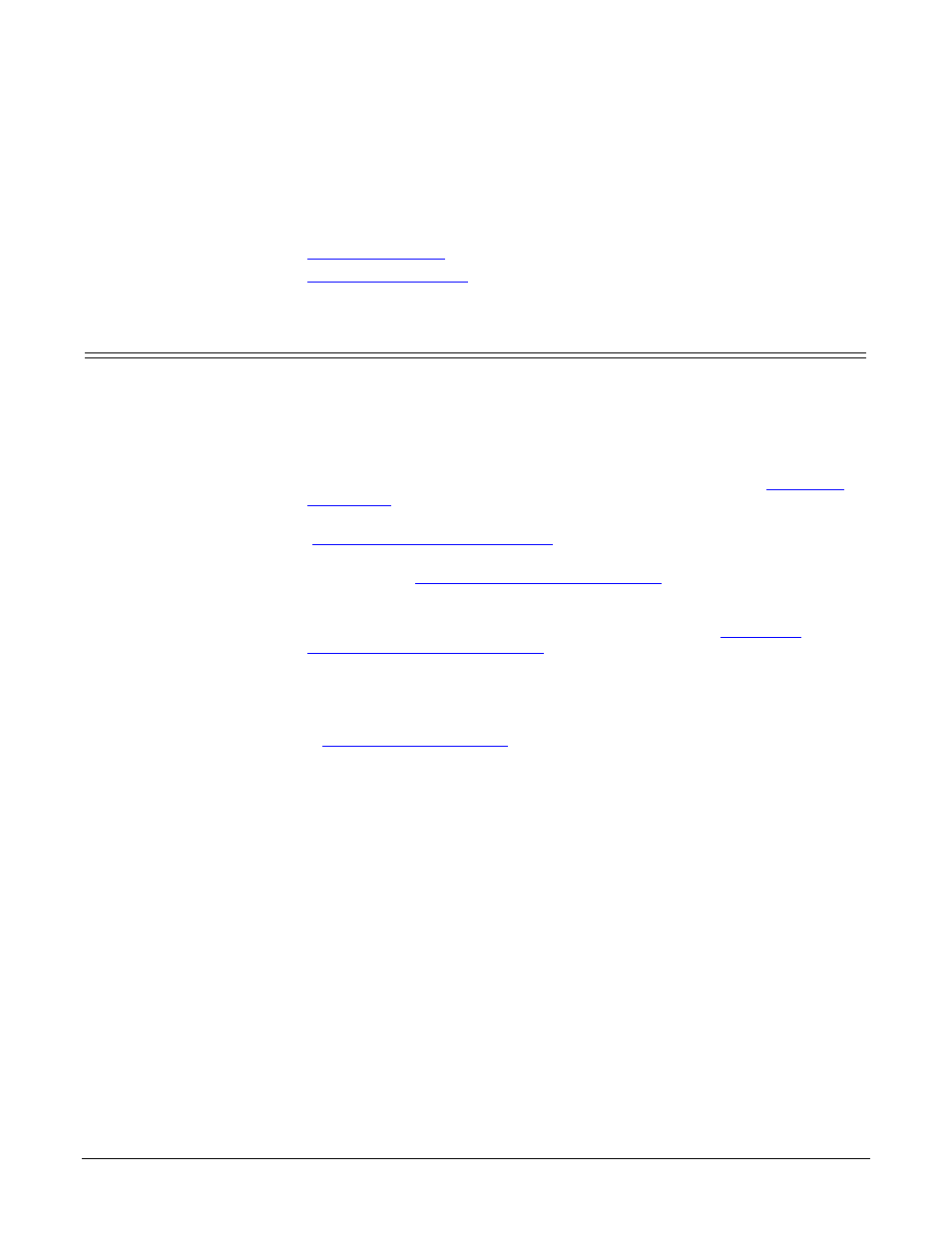
DeviceMaster Installation and Configuration Guide: 2000594 Rev. A
Device Driver (NS-Link) Installation - 51
Device Driver (NS-Link) Installation
This section discusses the following topics:
•
•
Overview
The following subsections discuss procedures that need to be done before
installing and configuring the NS-Link device driver.
Before Installing the
NS-Link Driver
Before installing the NS-Link device driver for the Linux and Windows operating
systems, the following conditions must be met:
•
The DeviceMaster is connected to the network and powered on (
•
The network information has been configured in the DeviceMaster
(
Configuring the Network Settings
•
Checked to see if the latest version of SocketServer resides on the
DeviceMaster (
Checking the SocketServer Version
on Page 43 using PortVision
DX or you can open your browser, enter the DeviceMaster IP address to view
the version on the Server Status page.
•
If necessary, uploaded the latest version of SocketServer (
SocketServer with PortVision DX
Note: Technical Supports recommends that you update to the latest version of
SocketServer before installing any NS-Link device driver.
After NS-Link driver installation and configuration, the same ports can be
configured as TCP/IP sockets using an NS-Link version of the SocketServer web
page (
