Comtrol Hub DeviceMaster User Manual
Page 176
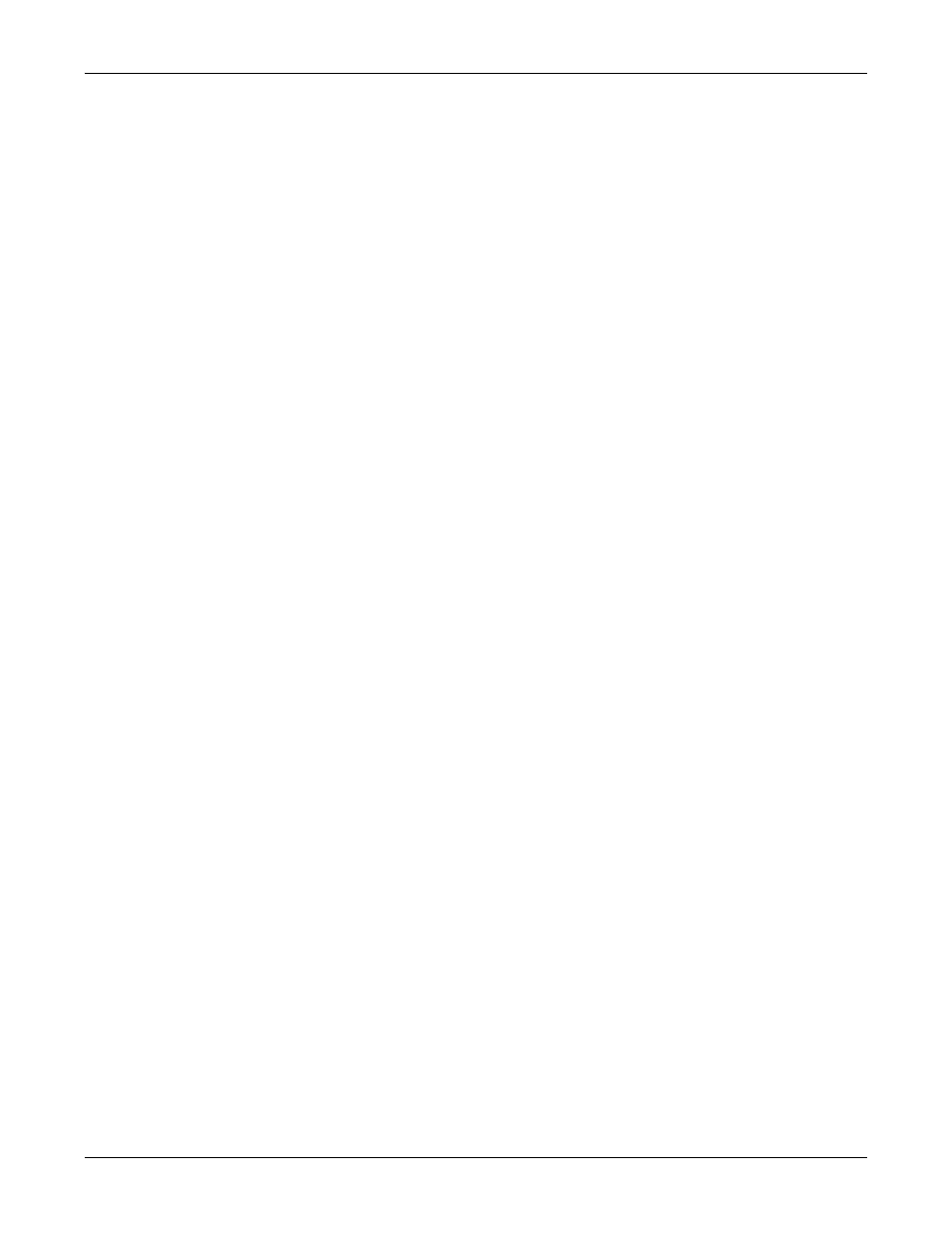
176 - Troubleshooting and Technical Support
DeviceMaster Installation and Configuration Guide: 2000594 Rev. A
Troubleshooting and Technical Support
6.
Click Yes: Reboot.
7.
Click the Network tab and make the following changes:
a.
Click the Use static configuration below check box and enter the following
values:
• Set the IP Address to 192.168.250.250.
• Set the Netmask to 255.255.0.0.
• Set the Gateway to 192.168.250.1.
• Set the Bootloader Timeout to 15.
b.
Click Save.
c.
Click OK when reminded it is necessary to reboot to take effect.
The DeviceMaster reboots. When it starts running, everything will have been
returned to factory default values.If you choose to verify the values, the IP address
has been reset to 192.168.250.250.
This manual is related to the following products:
