Enabling secure data mode – Comtrol Hub DeviceMaster User Manual
Page 62
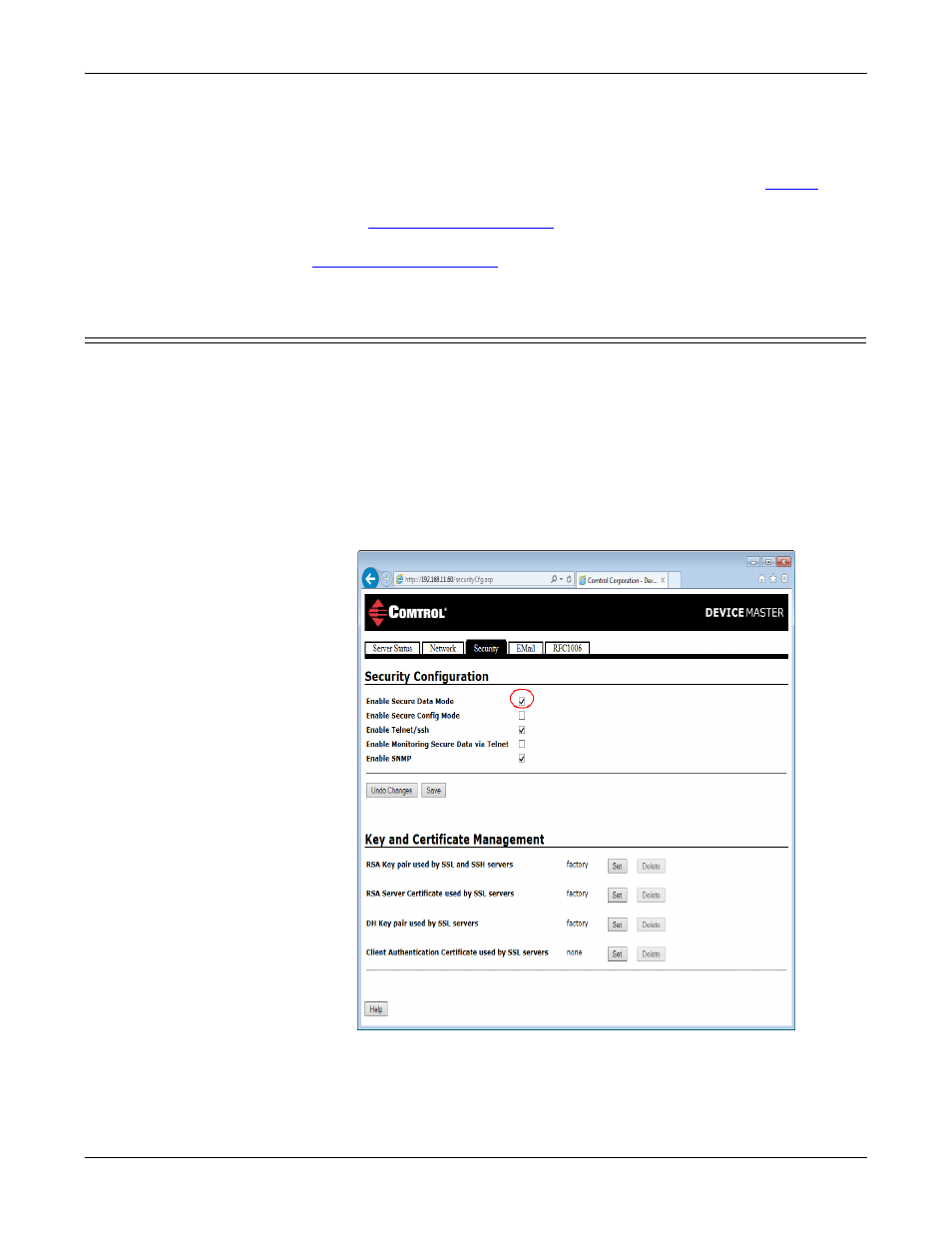
62 - Device Driver (NS-Link) Installation
DeviceMaster Installation and Configuration Guide: 2000594 Rev. A
Enabling Secure Data Mode
6.
Click Apply to save these changes.
Note: If you selected RS-422 mode, make sure that there is not a device
attached to the port and click Ok.
7.
Highlight the next port that you want to configure and perform
8.
Refer to
on Page 91 to attach your serial device.
9.
Optionally, you may need to configure one or more ports for socket mode
(
Enabling Secure Data Mode
In addition to enabling SSL mode in the driver, you must Enable Secure Data Mode
in the NS-Link web page. Use the following procedure to implement the Enable
Secure Data Mode option.
1.
Access the NS-Link web page using one of these methods:
•
Open your web browser, enter the IP address, and press Enter.
•
Right-click the DeviceMaster in the Device List pane in PortVision DX and
click Webpage.
2.
Click the Security tab.
3.
Click Enable Secure Data Mode and Save.
