Verify output data, Verify output data -10 – KEYENCE CV-H5N User Manual
Page 94
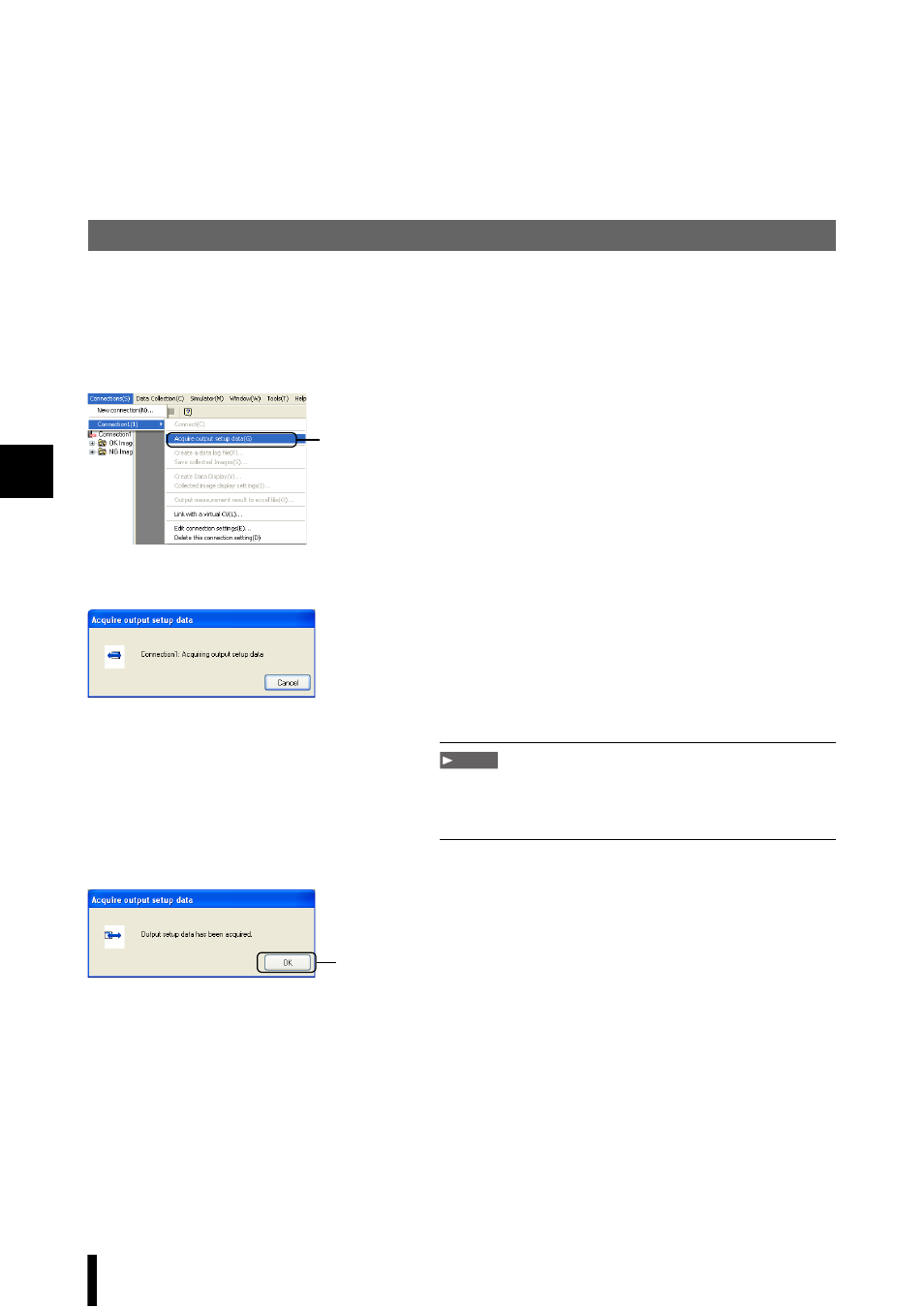
4
CV-H5N-M-WW-NO4-E
4-10
Verify Output Data
After making connection with the CV-5001 Series controller, the output data settings of the controller need to be
verified by the software. If these settings have already been obtained, they need to be confirmed. If there is any
variation between obtained data and the output data settings on the CV-5001 Series controller, the data acquisition
will not operate properly.
1
Select [Acquire output setup data] under [(connection
name)] from the [Connections] menu.
An [Acquire output setup data] message appears, followed
by a message saying "Connection1: Acquiring output setup
data".
•
If there is a difference found with the currently loaded
data in the software and the acquired CV controller
data, a "Difference found in output data." message
appears. Click [OK] to load the CV-5001 Series
controller program data. Click [No] to retain the current
settings.
Note
Only output configuration data can be verified. When new CV-5001
Series controller program data is loaded, all current settings and
output values in the software are erased.
2
Click the [OK] button when the output configuration data
has been loaded.
1
2
