KEYENCE CV-H5N User Manual
Page 39
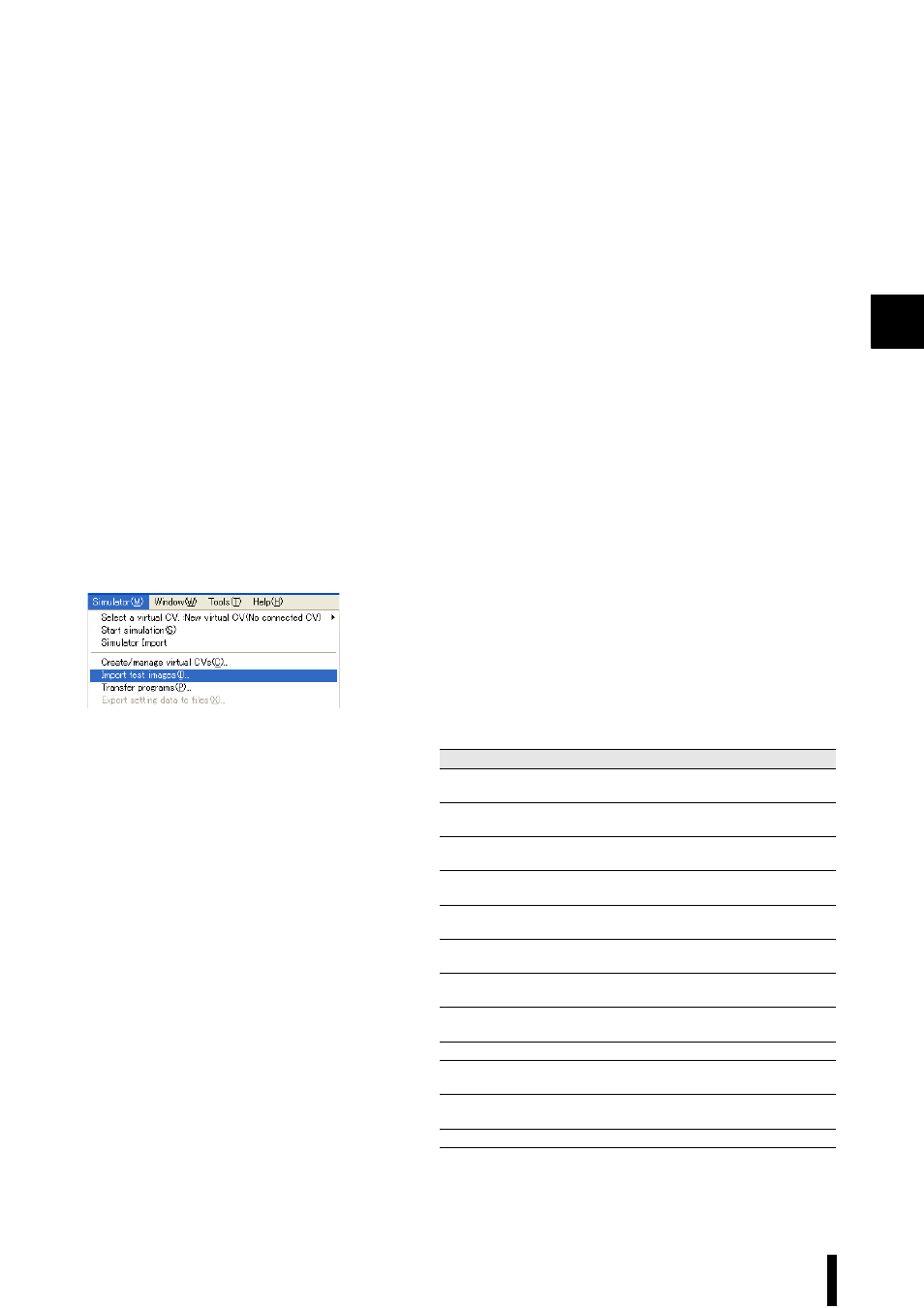
2
CV-H5N-M-WW-NO2-E
2-15
Prefix characters (Virtual CV editing) Camera number
(1 through 4) _ Serial number (Specifies length: up to
ten digits)
Example: LineA 1_00001 (Prefix: “LineA” Camera number 1
Serial number digits “5”)
•
The prefix can be changed freely and is shared by all
cameras.
•
Camera number is controlled via “Connected camera
settings”.
•
Measurements start with the initial serial value. File access
will take a long time if there are too many images in a
folder. It is recommended that the maximum serial value
be 1000 or less.
■ Load image data
3
Next, select [Import test images] from the [Simulator]
menu.
* The “Read Location” folder name and the file name
prefixes and serial numbers show the settings from step 2.
* Make sure that the image format and connected camera
settings are compatible. Refer to the following table for
information regarding image format and camera settings.
Connected camera name
Readable image data
CV-035C/S035C
512 x 480 pixels and 640 x 480 pixels / 24-bit
color BMP and JPEG
CV-035M/S035M
512 x 480 pixels and 640 x 480 pixels / 8-bit
grayscale BMP and JPEG
CV-200C/S200C
1600 X 1200 pixels and 1024 x 960 pixels /
24-bit color BMP and JPEG
CV-200M/S200M
1600 x 1200 pixels and 1024 x 960 pixels /
8-bit grayscale BMP and JPEG
CV-H035C
512 x 480 pixels and 640 x 480 pixels / 24-bit
color BMP and JPEG
CV-H035M
512 x 480 pixels and 640 x 480 pixels / 8-bit
grayscale BMP and JPEG
CV-H100C
1000 x 1000 pixels / 24-bit color BMP and
JPEG
CV-H200C
1600 x 1200 pixels and 1024 x 960 pixels / 24-
bit color BMP and JPEG
CV-H100M
1000 x 1000 pixels / 8-bit grayscale BMP and JPEG
CV-H200M
1600 x 1200 pixels and 1024 x 960 pixels /
8-bit grayscale BMP and JPEG
CV-H500C
2432 x 2050 pixels / 24-bit color BMP and
JPEG
CV-H500M
2432 x 2050 pixels / 8-bit grayscale BMP and JPEG
