Error message list – KEYENCE CV-H5N User Manual
Page 170
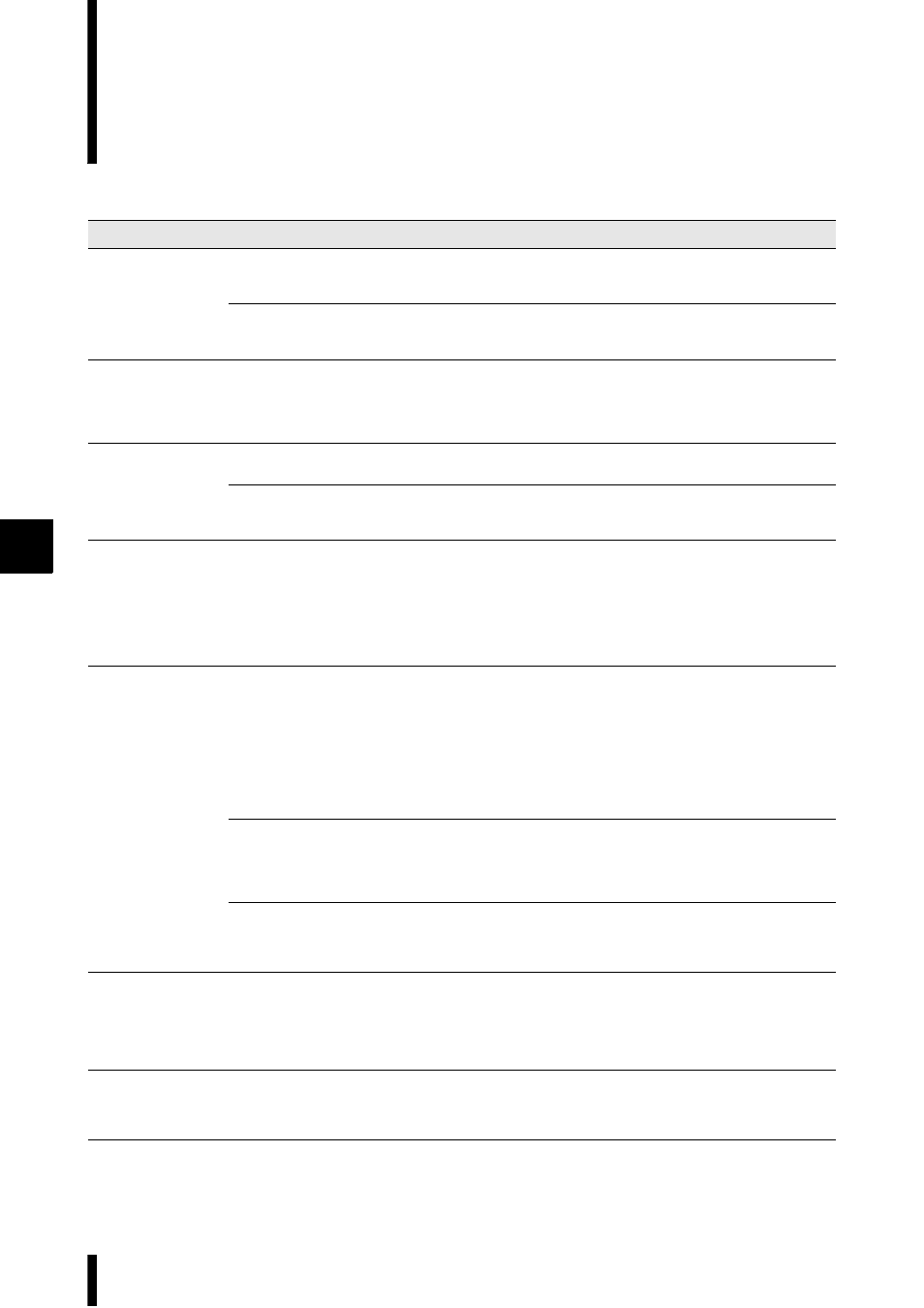
A
CV-H5N-M-WW-NOA-E
A-2
Error Message List
This section explains error messages.
Item
Message
Detailed contents (***)
Cause
Resolution
Connection point
settings
The IP address is
incorrect.
–
Appears when the
specified IP address is
incorrect
Confirm and reenter the IP
address.
The IP address is being
used by another
connection point.
–
This IP address is being
used by another
connection point.
Confirm and reenter the IP
address.
Editing connection
point settings
The connection point
settings have been
changed.
Log settings will be
deleted.
–
The connection point was
changed after the log
settings were made.
Create a new set of log file
creation conditions.
Obtaining setting data
SR command has
returned an error.
–
The controller is not in the
"RUN" state.
Set the controller to the
"RUN" state.
(***) is not responding.
***: Connection
point name
The Ethernet, RS-232C or
USB cable is not
connected correctly.
Check the Ethernet, RS-
232C or USB cable
connection.
Connecting to the
controller
Cannot connect to (***).
***: Connection
point name
Network settings are
incorrect.
The Ethernet, RS-232C or
USB cable is not
connected correctly.
Confirm the network
settings on the computer
and the controller.
Check the Ethernet, RS-
232C or USB cable
connection.
Confirm that the controller
is operating.
Output data
verification
Unable to load (***)
settings. Check the
network status and then
repeat verification.
(SR command has
returned an error.)
***: Connection
point name
Network settings are
incorrect.
The Ethernet, RS-232C or
USB cable is not
connected correctly.
The controller is not
operating.
The controller is not in the
"RUN" state.
Confirm the network
settings on the computer
and the controller.
Check the Ethernet, RS-
232C or USB cable
connection.
Confirm that the controller
is operating.
Set the controller to the
"RUN" state.
There are discrepancies
in the setting data.
Clear the settings and
reload new controller
data?
–
There is a discrepancy
between the saved setting
data and the setting data
on the controller.
Click the [OK] button to
load data from the new
controller.
(The connection point
settings will all be reset)
The sensor settings may
have been changed.
Disconnected from (***).
***: Connection
point name
There is a discrepancy
between the saved setting
data and the setting data
on the controller.
Verify the output data.
Data loading
An error has occurred.
The application is being
shut down.
Please contact the
manufacturer if this
problem recurs.
–
The Ethernet, RS-232C or
USB cable is not
connected correctly.
The controller is turned off.
Check the Ethernet, RS-
232C or USB cable
connection.
Turn the controller on
before proceeding.
Closing windows
All display settings will be
deleted when this window
is closed.
Is this OK?
–
You have attempted to
close the output data
display value.
Click the [OK] button to
close the window.
(All settings for this window
will be deleted)
