KEYENCE CV-H5N User Manual
Page 82
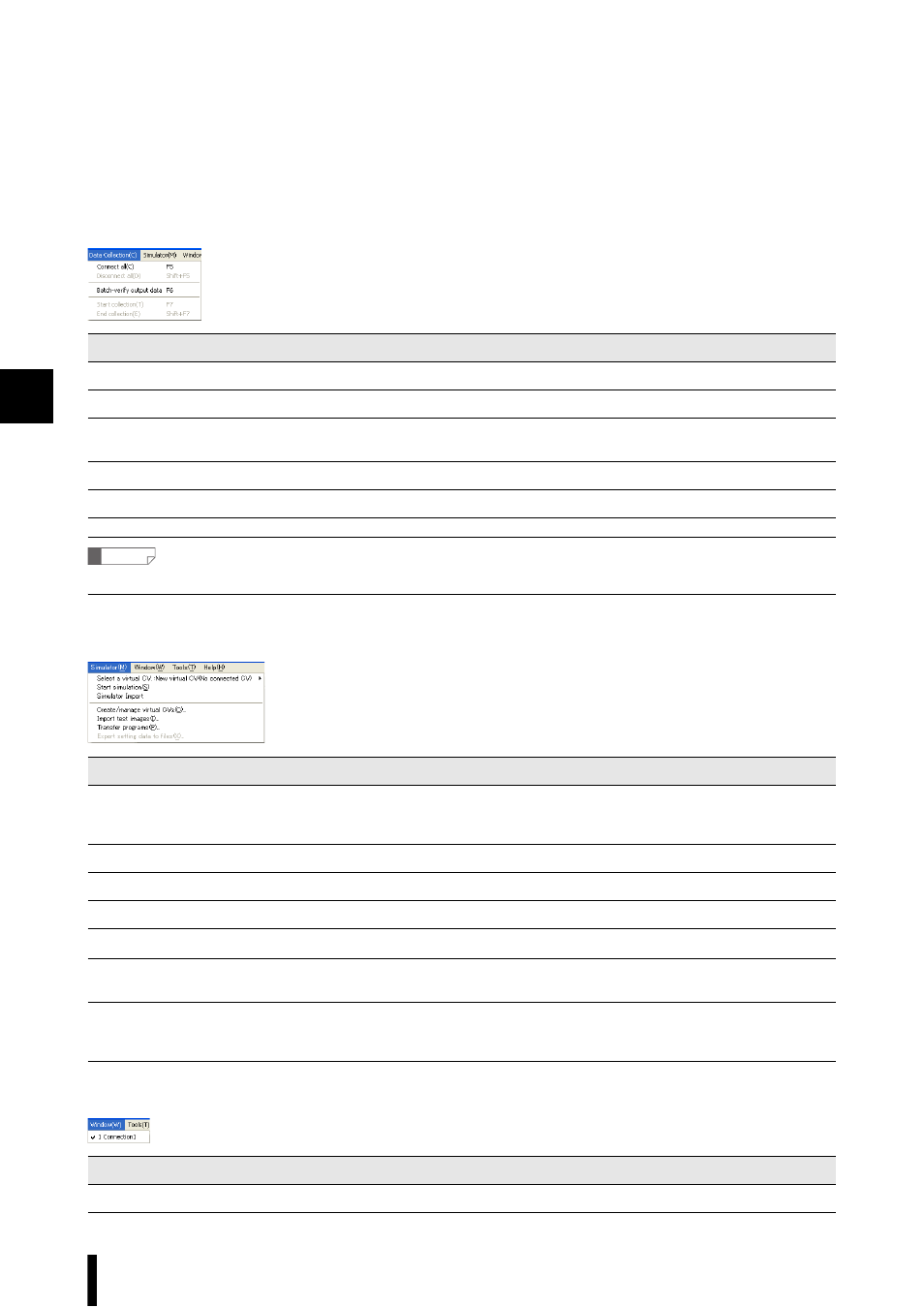
3
CV-H5N-M-WW-NO3-E
3-18
■ Data Collection: Starts/Stops output data transfer.
Reference
Up to 8 CV-5001 Series controllers can be connected simultaneously.
■ Simulator: Configures virtual CV interfaces.
■ Window: This is a list of the names of the data display windows.
Command
Function
Page
Connect all
Connects to all selected connection points.
Disconnect all
Disconnects from all selected connection points.
Batch-verify output data
Verifies the output data settings on all connected CV-5001 Series
controllers.
Start collection
Begins transfer of data.
End collection
Stops transfer of data.
Command
Function
Page
Select a virtual CV. :xxx
Displays the currently selected virtual CV or changes the current
virtual CV.
Xxx: Name of the currently selected virtual CV
Start simulation
Starts the simulator.
Simulator Import
Imports the simulator software of the CV-5001 Series First Edition.
Create/manage virtual CVs
Adds, edits, copies or deletes a virtual cv.
Import test images
Loads the image data to be used in the simulator.
Transfer programs
Reads/Writes program settings to/from the connected CV-5001
Series controller and the virtual CV selected in the simulator.
Export setting data to files
Creates a CSV file of program or global settings for a selected
program. Can also save a registered image with measurement
windows included.
Command
Function
Page
Window
Displays/selects the current data display window(s).
