Obtaining a serial key for the simulator, Obtaining a serial key for the simulator -12 – KEYENCE CV-H5N User Manual
Page 22
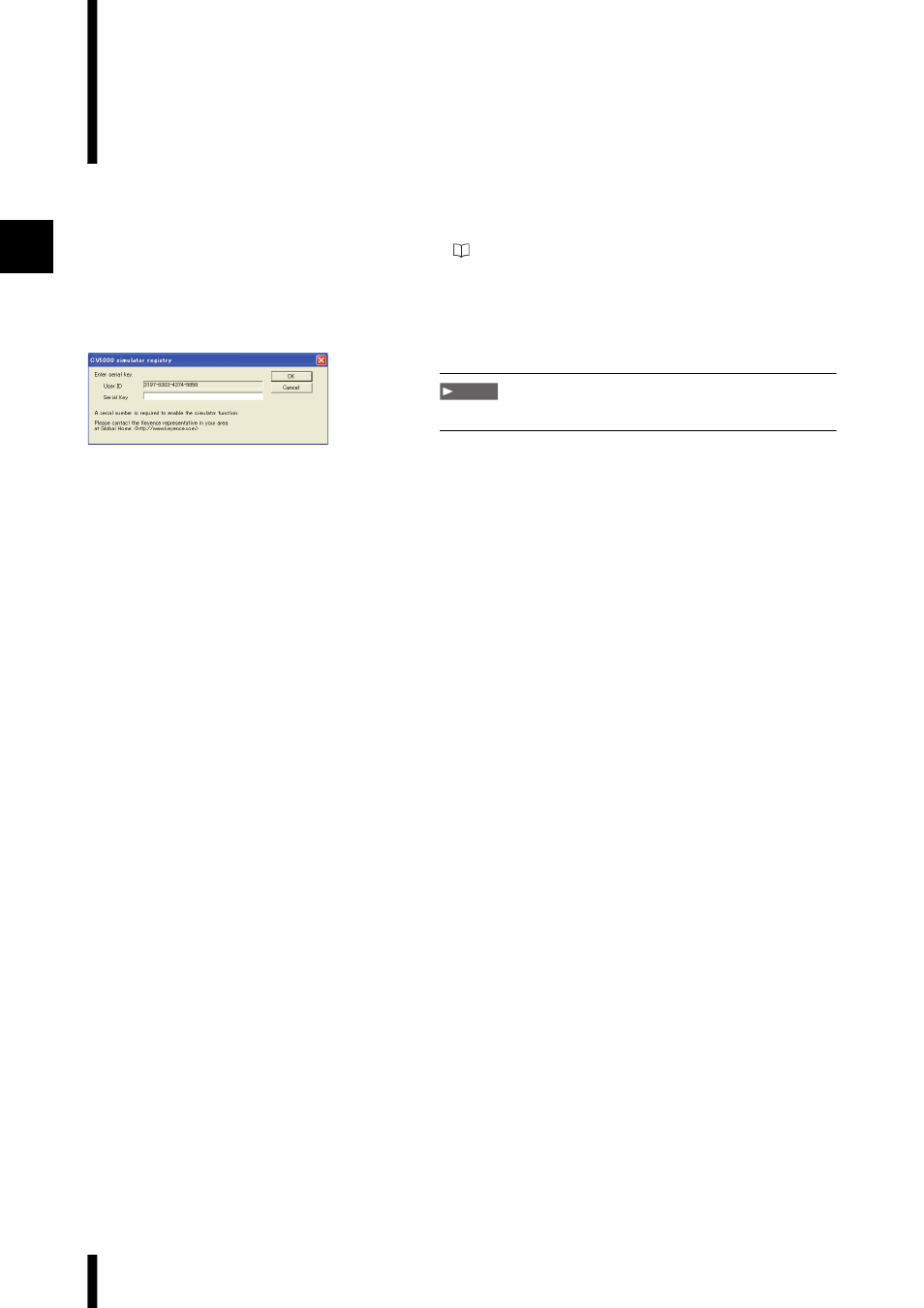
1
CV-H5N-M-WW-NO1-E
1-12
Obtaining a Serial Key for the Simulator
A serial key from Keyence is required to run the simulator functions.
The procedure for obtaining a serial key is as follows.
1
Start the software.
Refer to "Starting the Software" (page 3-2) for information on
starting the software.
2
Select [Start simulation] from the [Simulator] menu.
The [CV5000 simulator registry] menu appears.
Note
The screens shown are only examples.
3
Write down the displayed [User ID (4 digit number-4 digit
number-4 digit number-4 digit number)] and store it in a
safe place. This will need to be input later.
4
To obtain the Serial Key for the simulator, please contact
the Keyence representative in your area at
Global Home:
You will need to supply the User ID that is displayed when
the simulator is launched and your contact information.
- GL-R Series (12 pages)
- GL-RHG Series (12 pages)
- GL-RHG Series (136 pages)
- GL-T11R (8 pages)
- SL-U2 (2 pages)
- SL-V Series (10 pages)
- SL-V Series (168 pages)
- SL-C Series (1 page)
- SL-C Series (54 pages)
- SL-M Series (8 pages)
- SL-T11R (6 pages)
- SL-VH1S (60 pages)
- SL-VHS Series (10 pages)
- SL-CHG Series (54 pages)
- SL-CHS Series (54 pages)
- SL-R11 (42 pages)
- SL-R11E (46 pages)
- SL-R12EX (76 pages)
- SJ Series (1 page)
- SJ-H Series (14 pages)
- SJ-HA Series (12 pages)
- SJ-HS/HW/HM (2 pages)
- SJ-F2000 Series (4 pages)
- SJ-F031 (10 pages)
- SJ-F300 Series (14 pages)
- SJ-F100W/100/010 (56 pages)
- SJ-M400 (14 pages)
- SJ-M100 (16 pages)
- SJ-M201 (16 pages)
- SJ-M300 (14 pages)
- CA-CNX10U (4 pages)
- CA-DC21E (2 pages)
- CA-HX048C (2 pages)
- CA-HX200C (2 pages)
- CA-HX500C (2 pages)
- XG Series (22 pages)
- XG VisionTerminal (58 pages)
- XG-8000 Series (12 pages)
- XG-8700T (12 pages)
- XG-7000 Series (8 pages)
- CA-H2100C (2 pages)
- CA-U4 (2 pages)
- CV-X Series (20 pages)
- CV-X Series (24 pages)
- CV-X Series (16 pages)
