KEYENCE CV-H5N User Manual
Page 44
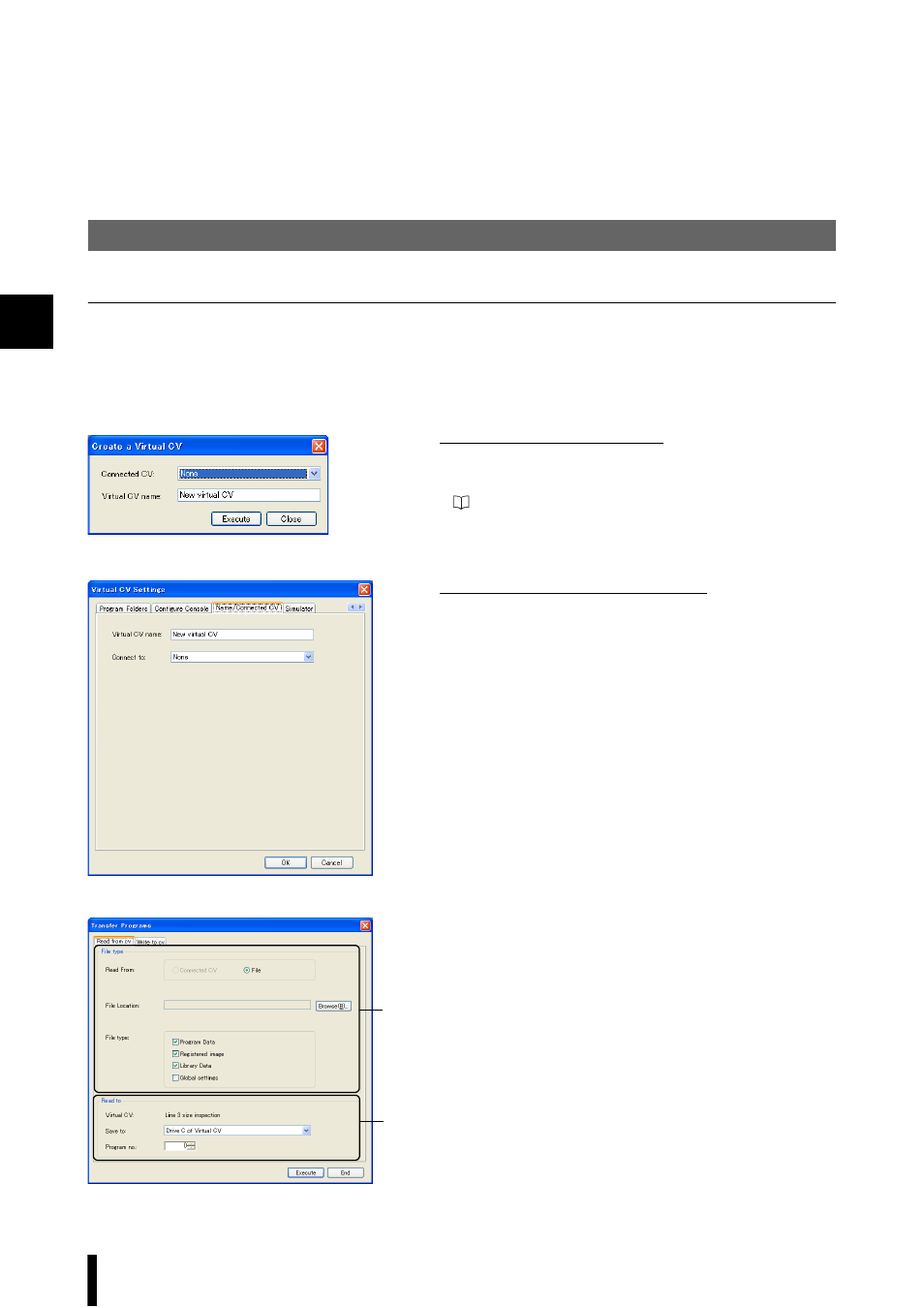
CV-H5N-M-WW-NO2-E
2-20
2
Using the Simulator when Communicating with a CV-5001 Series
1. Read the program from the connected CV-5001 series
1
Set the type of device that the Virtual CV will connect to.
Select [Create/Manage Virtual CVs] from the [Simulator]
menu.
When adding a new Virtual CV
Select from the confirmed connections and specify a device
to connect to.
Refer to the CV-5001 user’s manual for other methods of
making settings.
When using a preexisting Virtual CV
Select the [Name/Connected CV] tab and select the
connection target.
2
Read the programs and recorded images from the CV.
Select the [Read from cv] tab from [Transfer programs] from
the [Simulator] menu.
Set the contents of
the data read from
the controller on
the connection.
Set the read target
on the PC.
- GL-R Series (12 pages)
- GL-RHG Series (12 pages)
- GL-RHG Series (136 pages)
- GL-T11R (8 pages)
- SL-U2 (2 pages)
- SL-C Series (1 page)
- SL-V Series (10 pages)
- SL-V Series (168 pages)
- SL-C Series (54 pages)
- SL-M Series (8 pages)
- SL-T11R (6 pages)
- SL-VH1S (60 pages)
- SL-VHS Series (10 pages)
- SL-CHG Series (54 pages)
- SL-CHS Series (54 pages)
- SL-R11 (42 pages)
- SL-R11E (46 pages)
- SL-R12EX (76 pages)
- SJ Series (1 page)
- SJ-H Series (14 pages)
- SJ-HA Series (12 pages)
- SJ-HS/HW/HM (2 pages)
- SJ-F2000 Series (4 pages)
- SJ-F031 (10 pages)
- SJ-F300 Series (14 pages)
- SJ-F100W/100/010 (56 pages)
- SJ-M400 (14 pages)
- SJ-M100 (16 pages)
- SJ-M201 (16 pages)
- SJ-M300 (14 pages)
- CA-CNX10U (4 pages)
- CA-DC21E (2 pages)
- CA-HX048C (2 pages)
- CA-HX200C (2 pages)
- CA-HX500C (2 pages)
- XG Series (22 pages)
- XG VisionTerminal (58 pages)
- XG-8000 Series (12 pages)
- XG-8700T (12 pages)
- XG-7000 Series (8 pages)
- CA-H2100C (2 pages)
- CA-U4 (2 pages)
- CV-X Series (20 pages)
- CV-X Series (24 pages)
- CV-X Series (16 pages)
