KEYENCE CV-H5N User Manual
Page 92
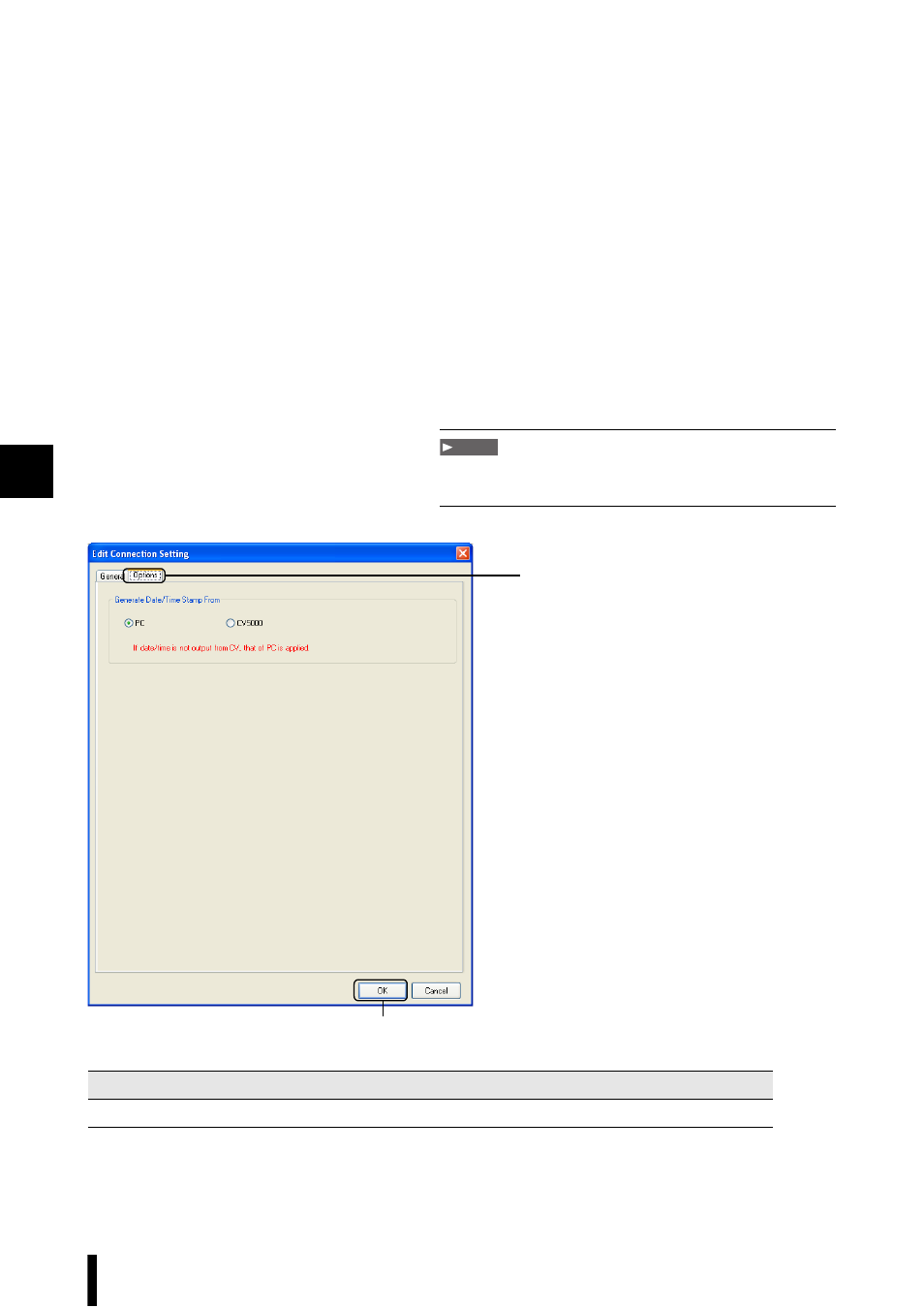
4
CV-H5N-M-WW-NO4-E
4-8
3
Click the [Options] tab, then set the option information
(timestamp generator) of the CV-5001 Series controller
to be connected.
Select [PC] to use the time set on the computer or [CV5000]
to use the time on the CV-5001 Series controller.
A timestamp for 3:28:56 pm, November 18, 2008 would
appear as follows.
Timestamp example: 20081118_152856
Note
The target here is the timestamp that is saved as a log file name.
The timestamp that is output to Excel is fixed depending on the computer.
[Edit Connection Setting]: Options
4
Click the [OK] button.
A connection point is created and the program returns to the
main window.
Item
Contents
Setting Range
Generate Date/Time Stamp From
Selects the timestamp generator.
PC / CV5000 (default: PC)
4
3
See also other documents in the category KEYENCE Lighting:
- GL-R Series (12 pages)
- GL-RHG Series (12 pages)
- GL-RHG Series (136 pages)
- GL-T11R (8 pages)
- SL-U2 (2 pages)
- SL-V Series (10 pages)
- SL-V Series (168 pages)
- SL-C Series (1 page)
- SL-C Series (54 pages)
- SL-M Series (8 pages)
- SL-T11R (6 pages)
- SL-VH1S (60 pages)
- SL-VHS Series (10 pages)
- SL-CHG Series (54 pages)
- SL-CHS Series (54 pages)
- SL-R11 (42 pages)
- SL-R11E (46 pages)
- SL-R12EX (76 pages)
- SJ Series (1 page)
- SJ-H Series (14 pages)
- SJ-HA Series (12 pages)
- SJ-HS/HW/HM (2 pages)
- SJ-F2000 Series (4 pages)
- SJ-F031 (10 pages)
- SJ-F300 Series (14 pages)
- SJ-F100W/100/010 (56 pages)
- SJ-M400 (14 pages)
- SJ-M100 (16 pages)
- SJ-M201 (16 pages)
- SJ-M300 (14 pages)
- CA-CNX10U (4 pages)
- CA-DC21E (2 pages)
- CA-HX048C (2 pages)
- CA-HX200C (2 pages)
- CA-HX500C (2 pages)
- XG Series (22 pages)
- XG VisionTerminal (58 pages)
- XG-8000 Series (12 pages)
- XG-8700T (12 pages)
- XG-7000 Series (8 pages)
- CA-H2100C (2 pages)
- CA-U4 (2 pages)
- CV-X Series (20 pages)
- CV-X Series (24 pages)
- CV-X Series (16 pages)
