Bio-Rad ChromLab™ Software User Manual
Page 250
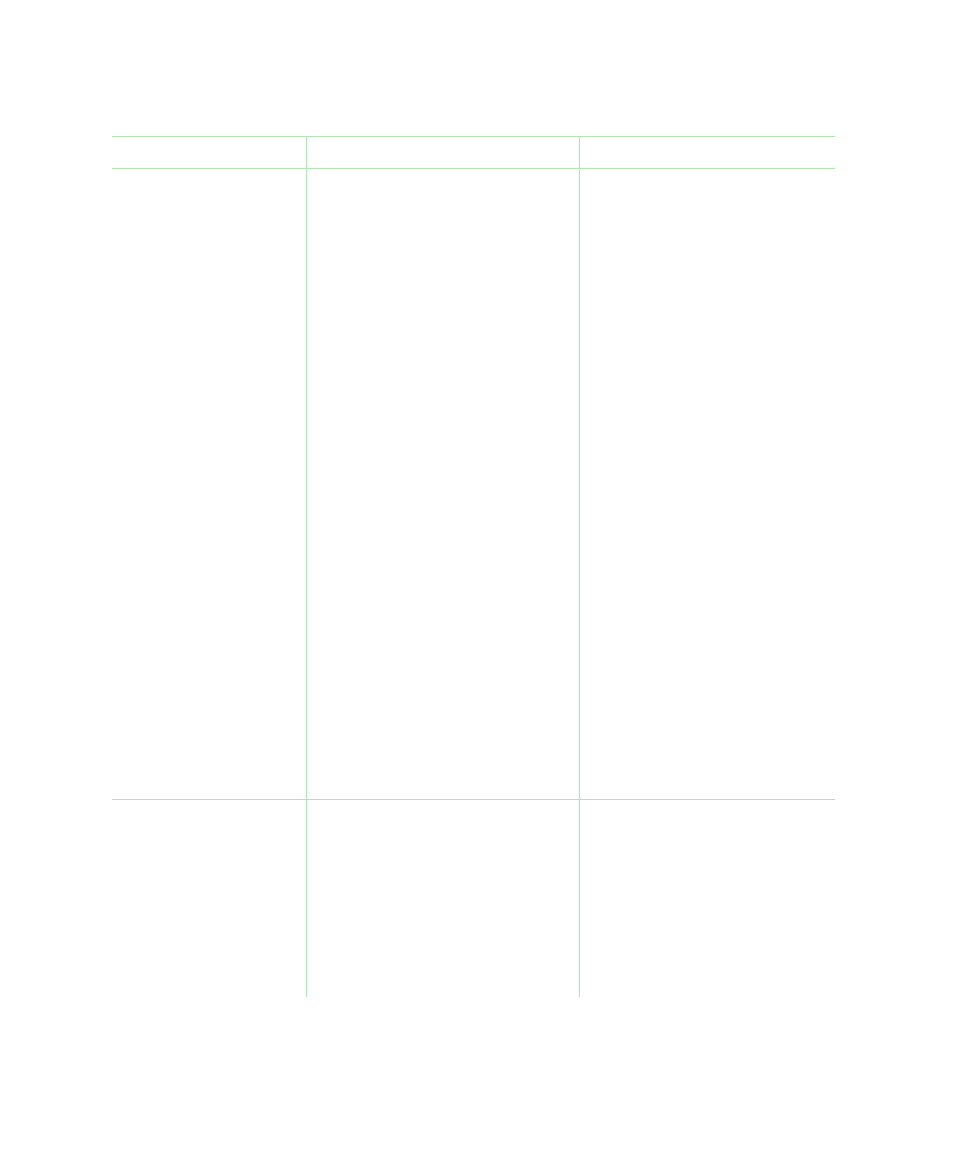
B
| Troubleshooting the Instrument
248
| NGC Chromatography Systems and ChromLab Software
The pumps do not
deliver the correct flow
rate (continued).
The pump seals or check valves
might be fouled.
Tip:
Replace the check
valves on a regular basis,
depending on the usage and
type of solution or sample
pumped through the pump
head. See Table
instrument maintenance
schedule, on page
Use an ultrasonic cleaner and
a mild detergent solution and
then rinse with water to
recondition the pump seals
and check valves.
Perform CIP to clean the
pump seals and check
valves.
See the NGC Chromatography
Systems and ChromLab
Software User Guide for more
information.
Replace the pump seals.
Replace the check valves.
Note:
Recalibrate the
pumps after cleaning the
system or replacing the
check valves. In
ChromLab, select Tools >
Calibrate > Pump Flow
Rate. Complete the
calibration steps in the
dialog box.
Liquid continuously
leaks from the pump
head washout drain
trough.
The pump head seals are worn or
damaged.
Replace the pump head seals
on both pump heads.
Note:
Recalibrate the
pumps after changing the
seals. In ChromLab, select
Tools > Calibrate > Pump
Flow Rate. Complete the
calibration steps in the
dialog box.
Symptom
Possible Cause
Possible Solution
