Importing analog signals to the ngc instrument, Exporting digital data from the ngc instrument, Connecting the sim to the ngc instrument – Bio-Rad ChromLab™ Software User Manual
Page 107
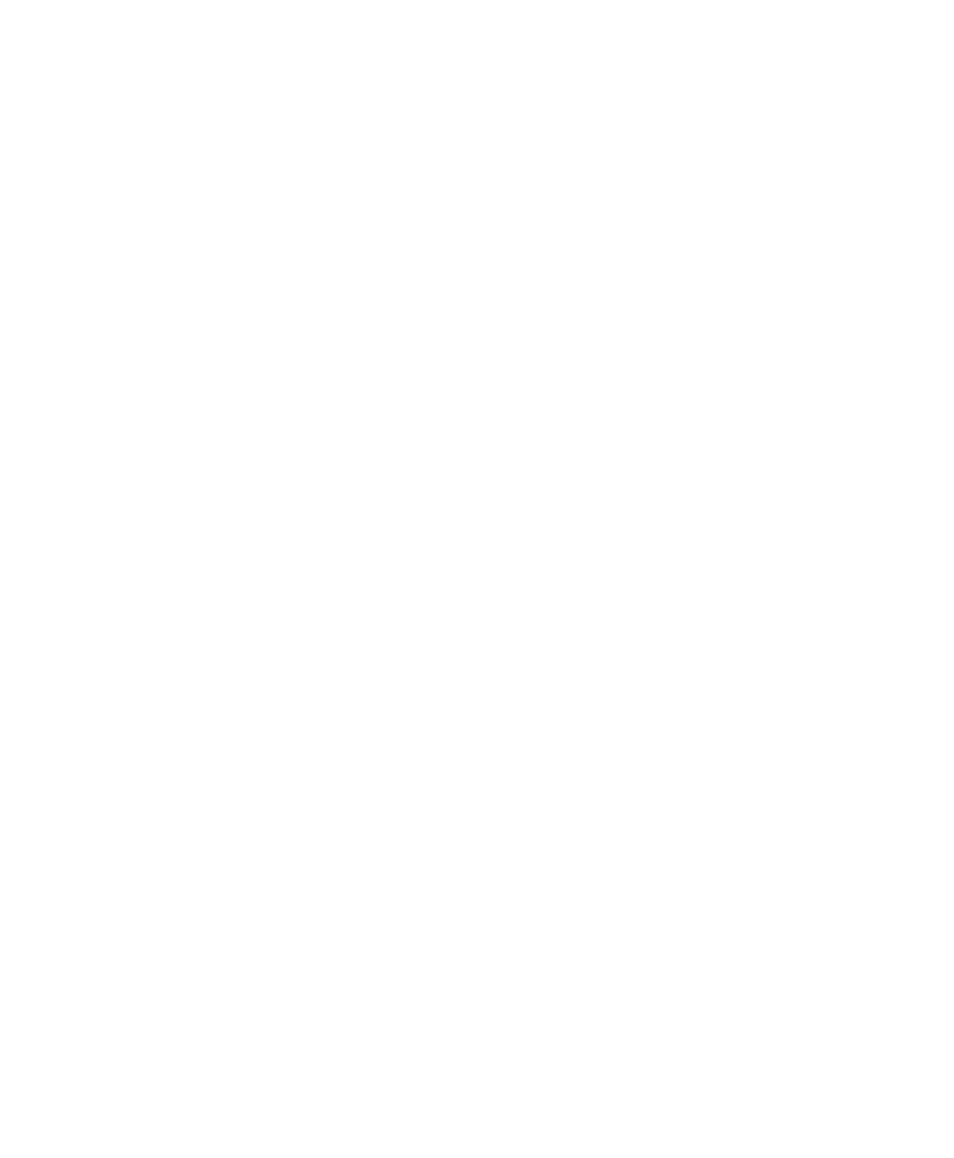
Connecting External Devices to the NGC Instrument
Instrument Guide
| 105
Importing Analog Signals to the NGC Instrument
You can import analog (voltage) signal from up to two external devices and convert
it to digital NGC data via the SIM. The SIM imports and converts the signal to the
appropriate trace units through its SIM 1 and SIM 2 ports. When data import is
enabled (through System Settings in ChromLab), the details appear in the
chromatogram’s legend, the trace appears on the chromatogram, and the data can
be analyzed in the Evaluation window.
Exporting Digital Data from the NGC Instrument
You can convert digital NGC data to analog voltage via the SIM and output the
voltage to an external recording device, such as a light scattering detector. The SIM
converts and outputs NGC trace information as voltage through its digital-to-analog
converter (DAC) ports. By connecting a trigger wire to terminal 2 on the DIGITAL
OUT connector, the SIM can send a signal to the device triggering it to start
measuring data. Voltage from port 2 changes from High (5 V) to Low (0 V) when
sample injection starts and returns to High when the injection stops.
When analog output is enabled (through System Settings in ChromLab), the external
device can receive the converted trace information.
Connecting the SIM to the NGC Instrument
To connect the SIM to an NGC instrument
1.
Locate the peripheral cable that ships with the SIM.
2.
Insert one end of the peripheral cable into the peripheral port on the SIM.
