Preparing the columns – Bio-Rad ChromLab™ Software User Manual
Page 142
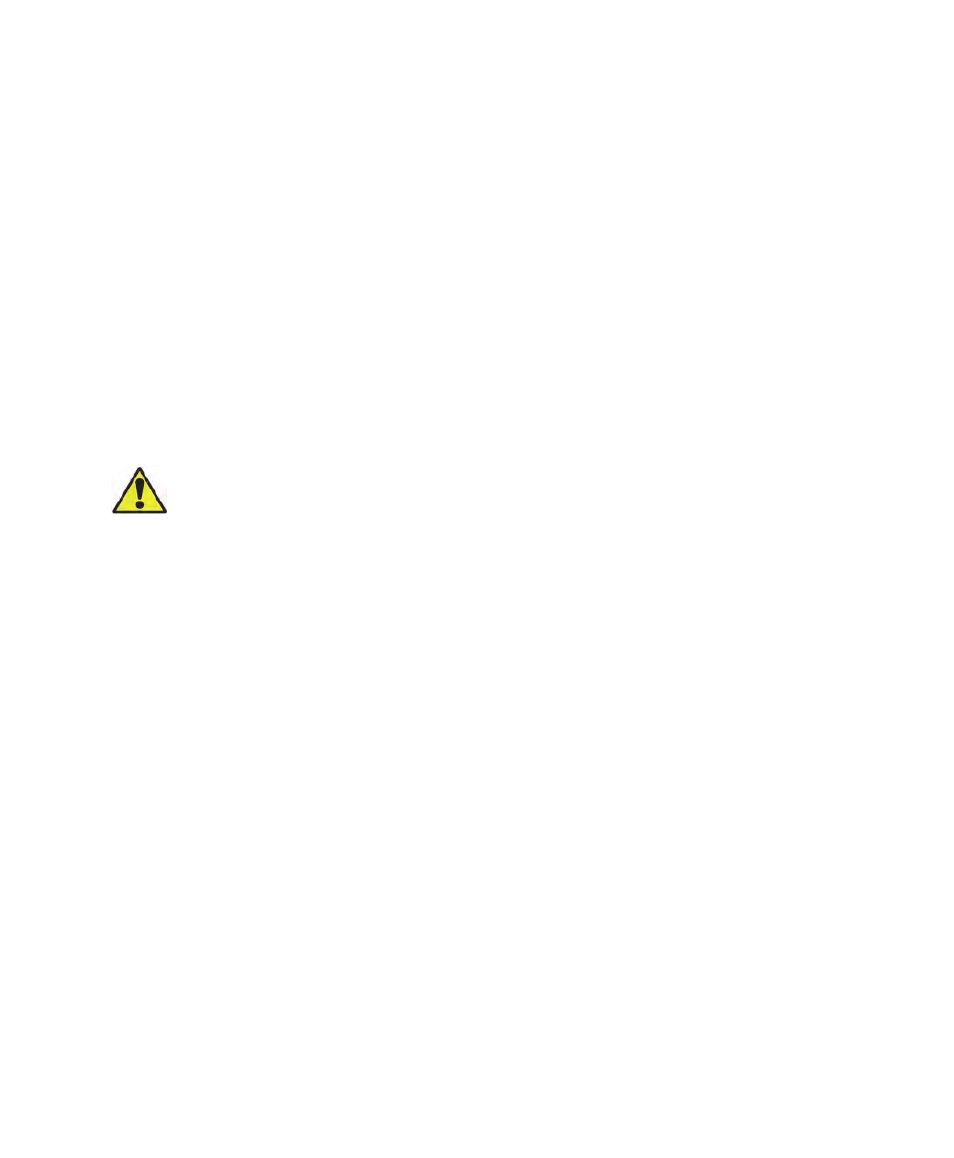
3
| Preparing the Instrument
140
| NGC Chromatography Systems and ChromLab Software
Preparing the Columns
Before a method can be run, the column must be connected to the instrument.
Plumb the column between the sample inject valve and UV detector or the column
switching valve (if installed). You can mount columns using the column clips
included in the accessories kit. Small columns can be mounted either on the front or
the side of the instrument using the cartridge holders, which are capable of holding
1–10 ml cartridges. Large columns should be mounted either on a separate rack or
on the side of the instrument using the larger column holders, which are capable of
holding columns up to 35 mm in size.
Caution:
Prime the system before connecting a column to the NGC instrument
to avoid exposing the column to air trapped in the lines. Ensure the columns are
offline during the priming process. Read the technical information included with
the columns to ensure that the system does not exceed the maximum
allowable pressure.
