Bio-Rad ChromLab™ Software User Manual
Page 229
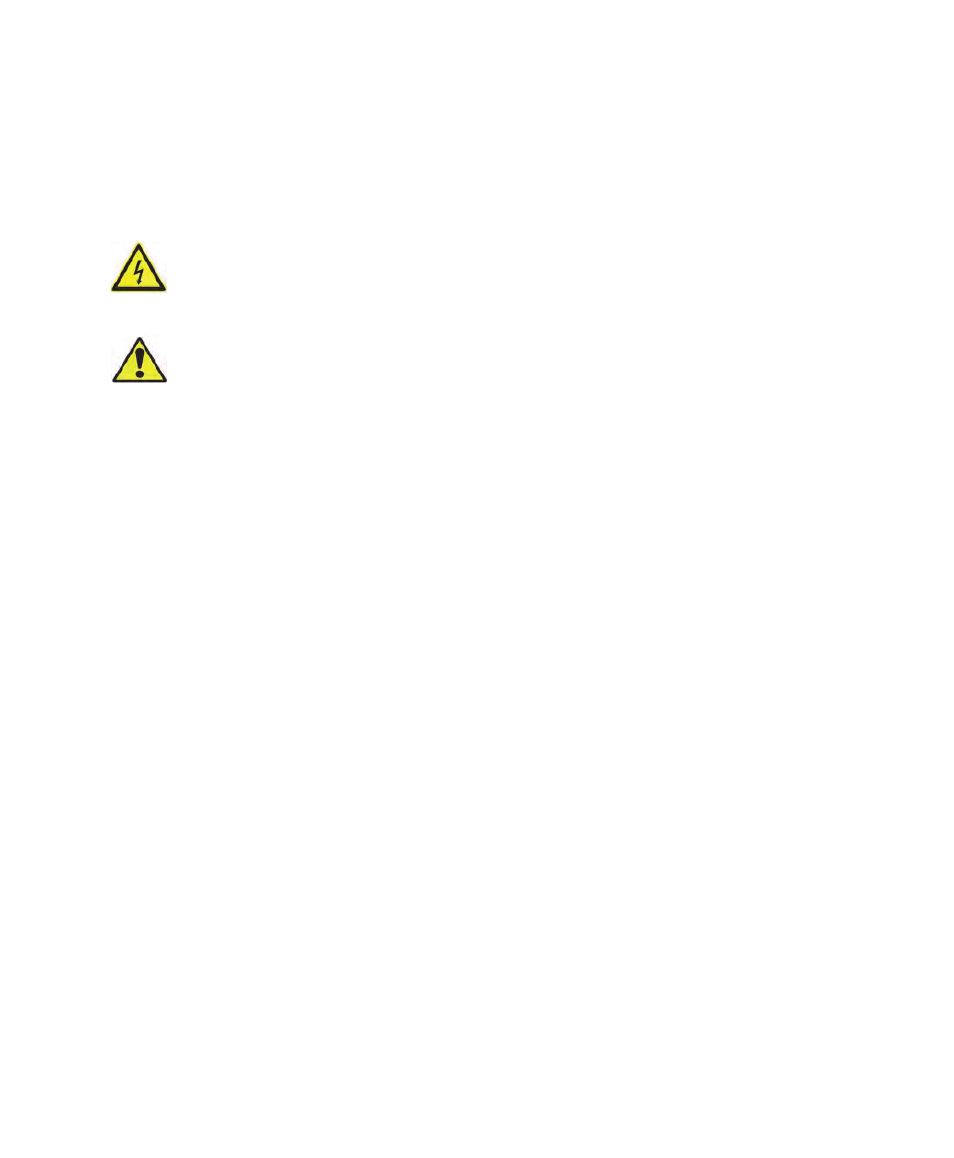
Other Components
Instrument Guide
| 227
Replacing or Repositioning Modules on the NGC
Instruments
WARNING!
Disconnect power to the NGC instrument before removing or
repositioning any module. Do not attempt to service any component on the
NGC instrument unless noted in this manual. Contact Bio-Rad for service
requests.
WARNING!
To reduce the chance of liquid seeping into the instrument, all
open bays must be filled with the NGC Blank module (catalog #788-4005). The
NGC instrument will not operate if it detects a slot without a module inserted.
To replace or reposition modules on the NGC instruments
1.
On the touch screen, select Shut Down on the dropdown menu to exit
ChromLab and shut down the NGC instrument.
2.
If necessary, disconnect all tubing lines to and from the module that you plan to
replace or reposition.
3.
Loosen the captive screws on the front of the installed module.
4.
Firmly grasp both screws on the module and pull it forward out of its bay.
