Bio-Rad ChromLab™ Software User Manual
Page 248
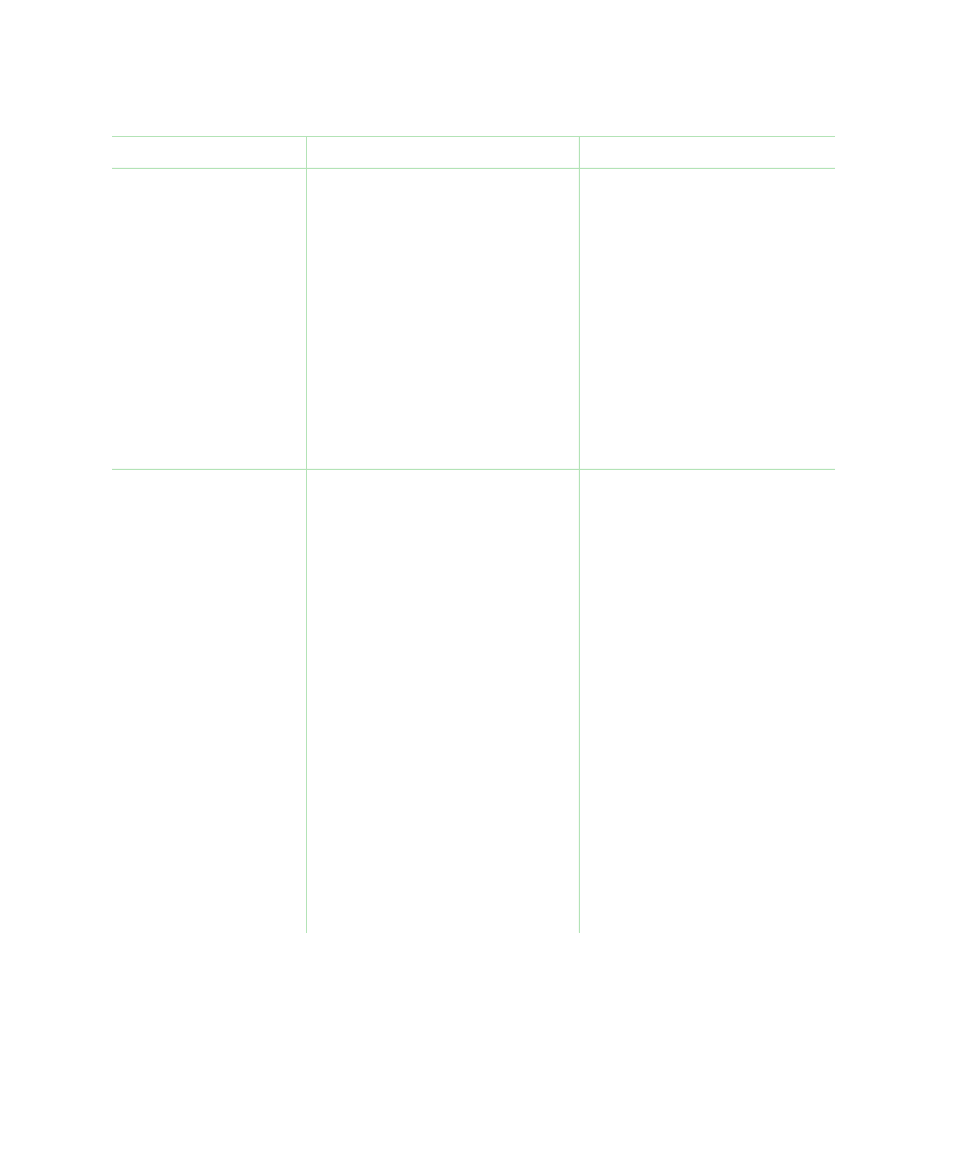
B
| Troubleshooting the Instrument
246
| NGC Chromatography Systems and ChromLab Software
The pumps do not
deliver the correct flow
rate (continued).
The fittings or tubing sizes might
be wrong.
Note:
It is important to use
the recommended tubing and
fitting sizes.
For information about tubing
specifications, see Table
For information about column
fittings, see Table
.
Check system pumps A and B
and the buffer blending or
sample inlet valves:
Ensure that the inlet lines to
system pumps A and B are
tight.
If the buffer blending or
sample inlet modules are
installed, ensure that all
tubing connections are
secure.
The pump might not be receiving
buffer.
Verify that buffer is flowing to
the pump:
Ensure that the pump inlet
lines are immersed in buffer.
Ensure that the buffer bottles
are positioned at or above the
level of the NGC instrument.
Tip:
Place buffer bottles in
the buffer tray at the top of
the instrument.
Ensure that all inlet fittings
are secure.
Ensure that all inlet filters are
clean.
Reprime the pumps to
remove air that might be
trapped in the system.
For more information, see
Priming and Purging the
Systems on page
Symptom
Possible Cause
Possible Solution
