Attaching and activating air sensors – Bio-Rad ChromLab™ Software User Manual
Page 104
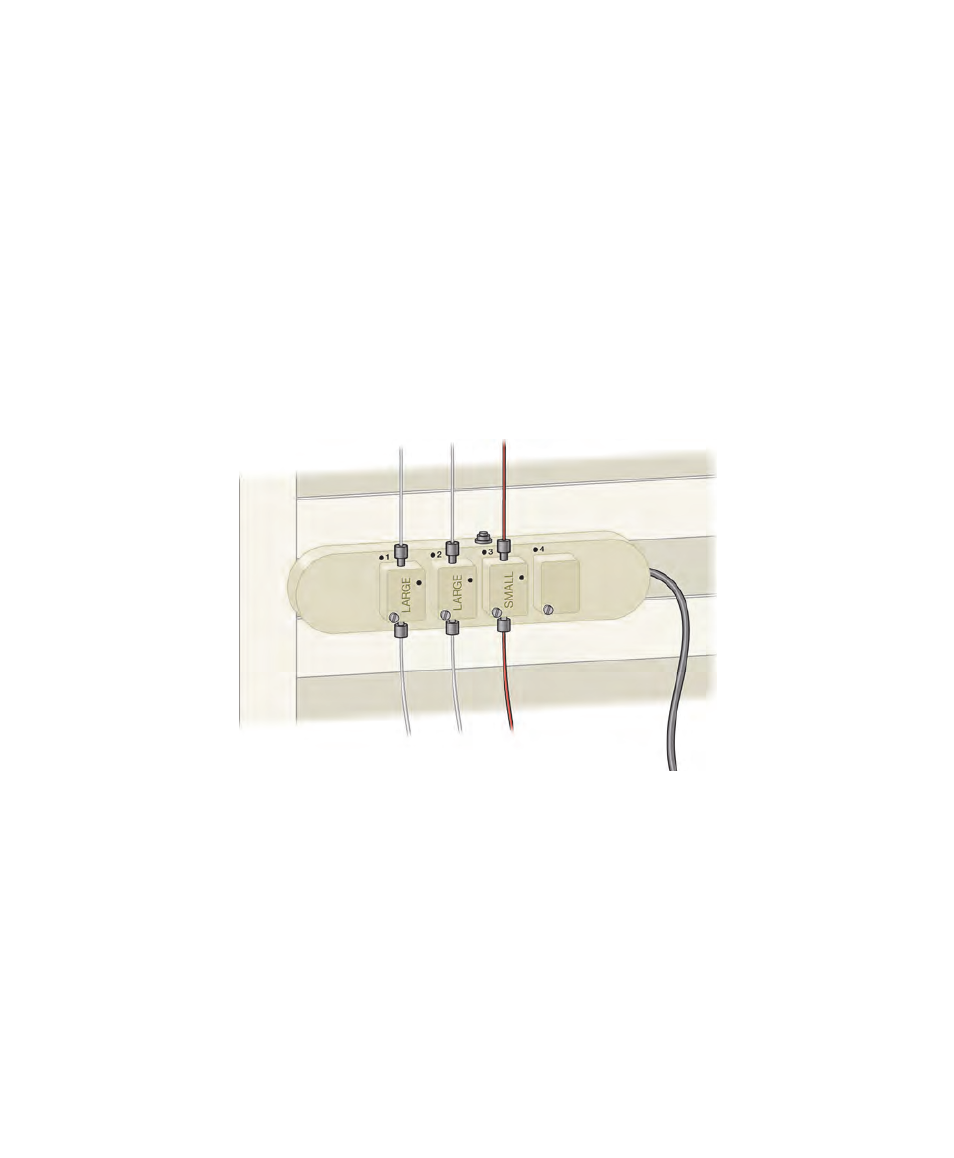
3
| Preparing the Instrument
102
| NGC Chromatography Systems and ChromLab Software
Attaching and Activating Air Sensors
This section explains how to attach the air sensor module and the air sensors. It
also explains how to activate the air sensors after they are attached.
Note:
Bio-Rad recommends that all buffers be filtered and degassed prior to
use.
To attach the air sensor module and air sensors
1.
On the touch screen, select Shut Down on the dropdown menu to exit
ChromLab and shut down the NGC system.
2.
Attach the air sensor module to the side of the instrument.
3.
Insert the connector cable on the air sensor module into one of the peripheral
connector ports on the side of the NGC instrument.
4.
To connect an air sensor to the sample pump:
a.
Connect tubing from the sample container to the port on top of an air
sensor.
b.
Connect the tubing from the port on the bottom of the air sensor to the
inlet port of the sample pump.
