Calibrating the conductivity monitor – Bio-Rad ChromLab™ Software User Manual
Page 149
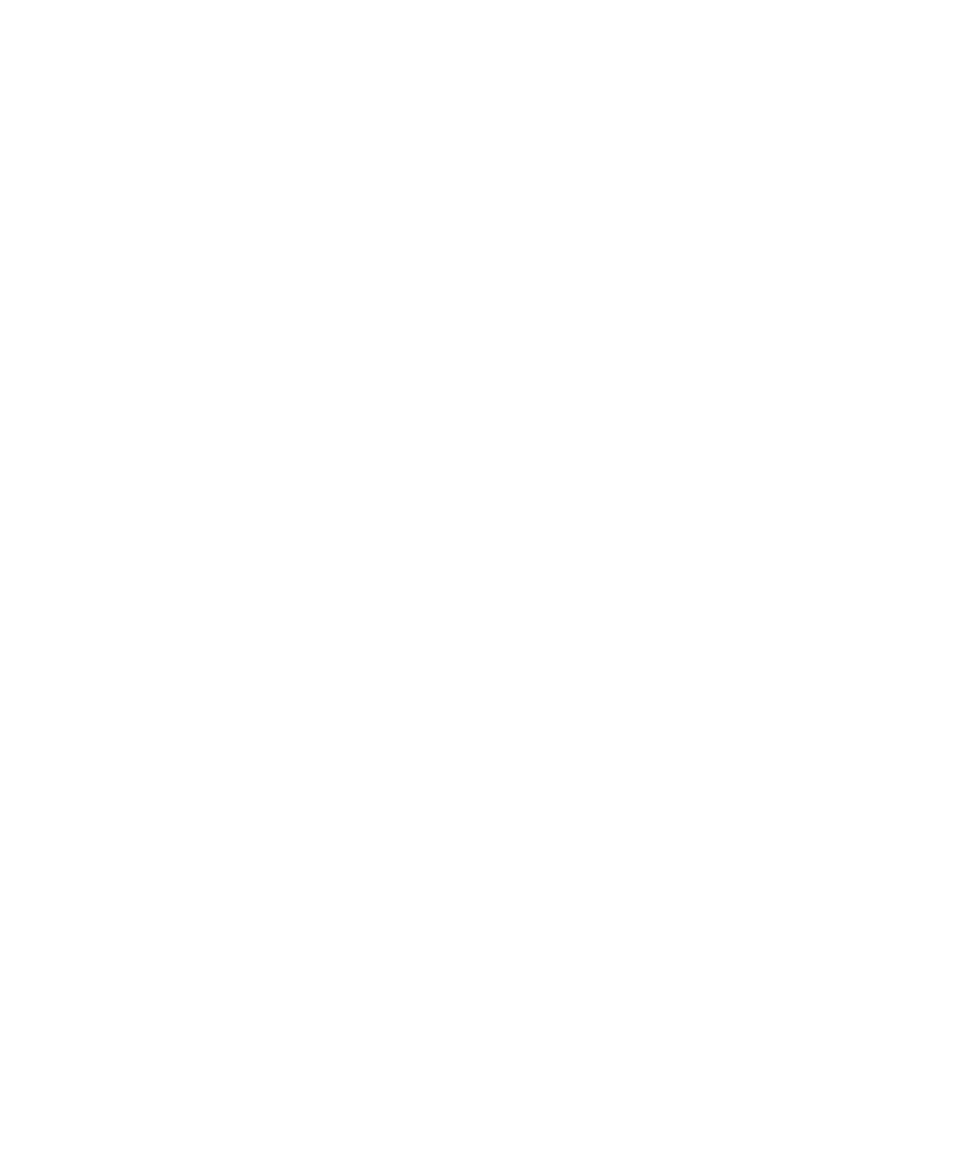
Calibrating the NGC Instrument
Instrument Guide
| 147
3.
Follow the steps in the Calibration dialog box.
4.
Verify that Status (at the bottom of the dialog box) is Calibrated.
Calibrating the Conductivity Monitor
Flow conductivity standard from any commercial supplier through the conductivity
flow cell until a stable reading is obtained.
To calibrate the conductivity monitor
1.
Do one of the following:
On the ChromLab computer, select the System Control tab, click
Tools
>
Calibrate, and select Conductivity Monitor on the dropdown list.
On the NGC touch screen, select Calibrate on the ChromLab dropdown
menu and then select Conductivity Monitor on the dropdown list.
2.
Follow the steps in the Conductivity Monitor dialog box.
3.
Verify that Status (at the bottom of the dialog box) is Calibrated.
