Resetting the lamp time details – Bio-Rad ChromLab™ Software User Manual
Page 210
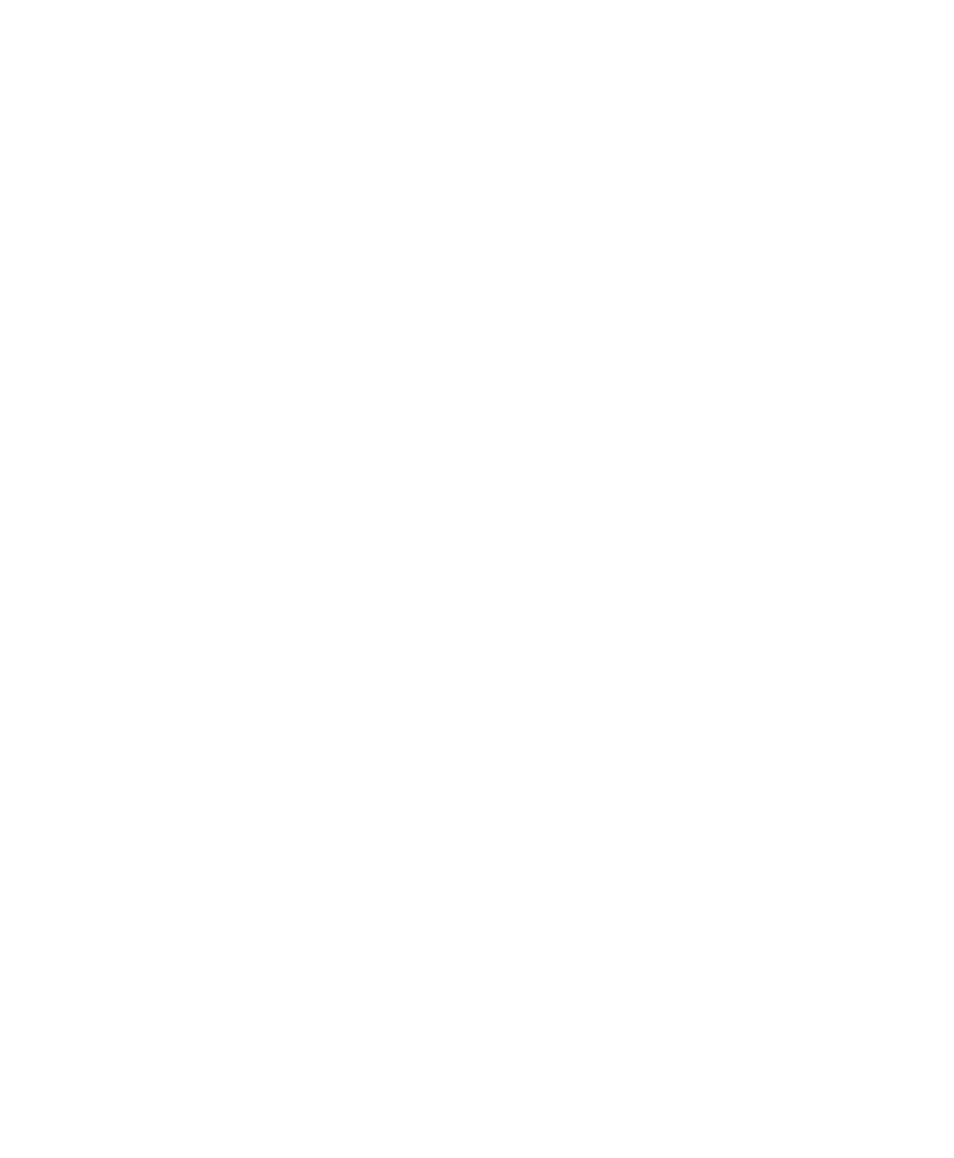
A
| Maintaining the Instrument
208
| NGC Chromatography Systems and ChromLab Software
Resetting the Lamp Time Details
The system tracks the lamp usage and displays the details on the Detector tab in
the System Information dialog box in ChromLab. After you change the lamps, you
need to reset the details in the system so that the details are current.
To reset lamp time details
1.
Start ChromLab.
2.
Do one of the following:
On the ChromLab computer, from the System Control tab open File >
System Information and select the Detector tab.
On the touch screen, open System Information from the menu and select
the Detector tab.
3.
Click Reset Lamps Time.
The values for lamp time hours for both UV lamps reset to 0.0 hr.
This manual is related to the following products:
