The detectors, Replacing the uv flow cell – Bio-Rad ChromLab™ Software User Manual
Page 198
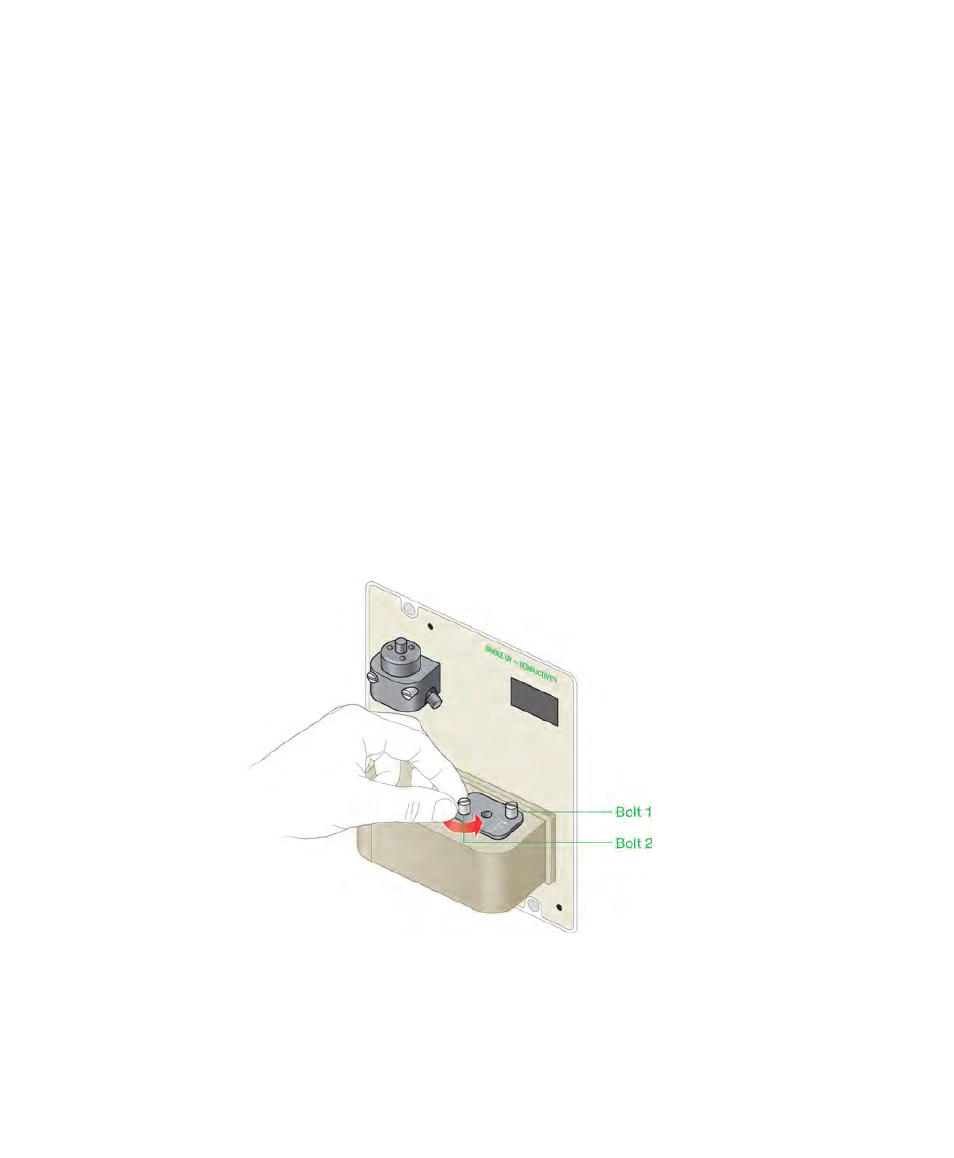
A
| Maintaining the Instrument
196
| NGC Chromatography Systems and ChromLab Software
The Detectors
Replacing the UV Flow Cell
The NGC systems ship with a 5 mm UV flow cell installed. Additional flow cells for
analytical (10 mm) and preparative (2 mm) applications are available. This section
explains how to change or replace the UV flow cell. The procedure is the same for
both the single-wavelength UV and multi-wavelength UV/Vis detectors.
To replace the UV flow cell
1.
On the touch screen, select Shut Down on the dropdown menu to exit
ChromLab and shut down the NGC instrument.
2.
Disconnect the inlet and outlet tubings from the UV cell.
3.
With the screwdriver supplied in the fittings kit, loosen the two bolts on the UV
flow cell.
Single-Wavelength UV Flow Cell
