Bio-Rad EXQuest Spot Cutter User Manual
Page 520
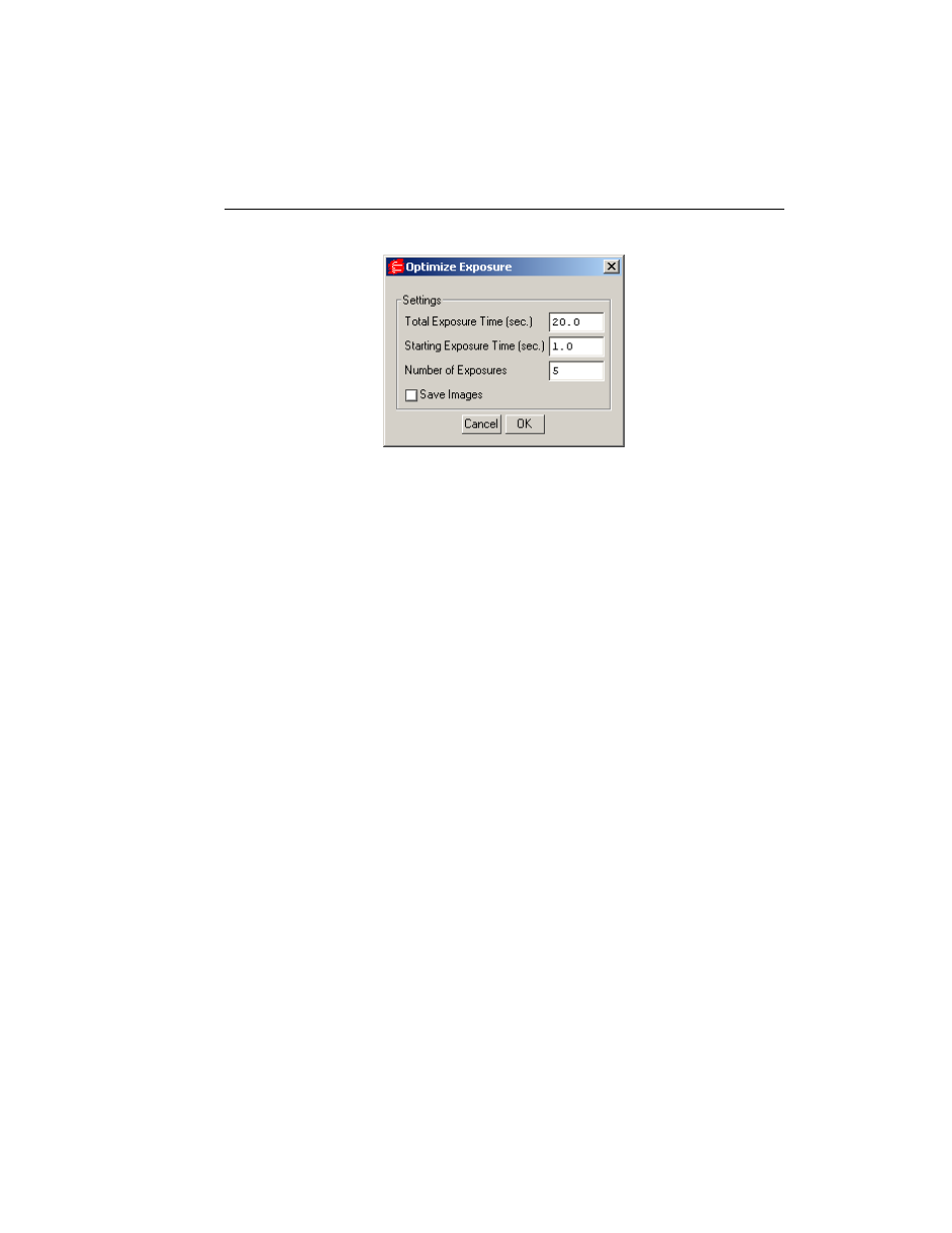
Appendix K. VersaDoc
K-13
Fig.K-7. Optimize Exposure dialog.
Note:
You should specify no more than 10 exposures in the Optimize Exposure dialog,
to avoid excessive build up of image background in later exposures. The fewer
the exposures, the less background will be added to the image. See the Release
Notes for additional instructions on reducing background in images captured
using Optimize Exposure.
Select the Save Images checkbox if you want to automatically save each exposure as
it is taken.
Click on OK in the settings dialog to begin taking exposures. If you selected Save
Images, a Save dialog box will open in which you can specify the base file name and
location of the exposure files. When you click on Save, the exposures will be taken.
The specified number of exposures will be taken at equal intervals between the
starting exposure time and total exposure time. The exposure status bar will show the
progress of each exposure.
Depending on which dark subtraction type you have selected under Options, a dark
image may be acquired immediately following each exposure.
When each exposure is complete, an image window containing that exposure will
open in front of the VersaDoc window. Subsequent exposures are tiled in front of the
VersaDoc window.
Note that the first exposure will have the base file name; the default base file name is
the computer user name and a time stamp. Each subsequent exposure will have a
version number (v2, v3, v4, etc.) appended to the base file name. (If you are using the
