5 . matchsets, Matchsets -1, Matchsets – Bio-Rad EXQuest Spot Cutter User Manual
Page 152
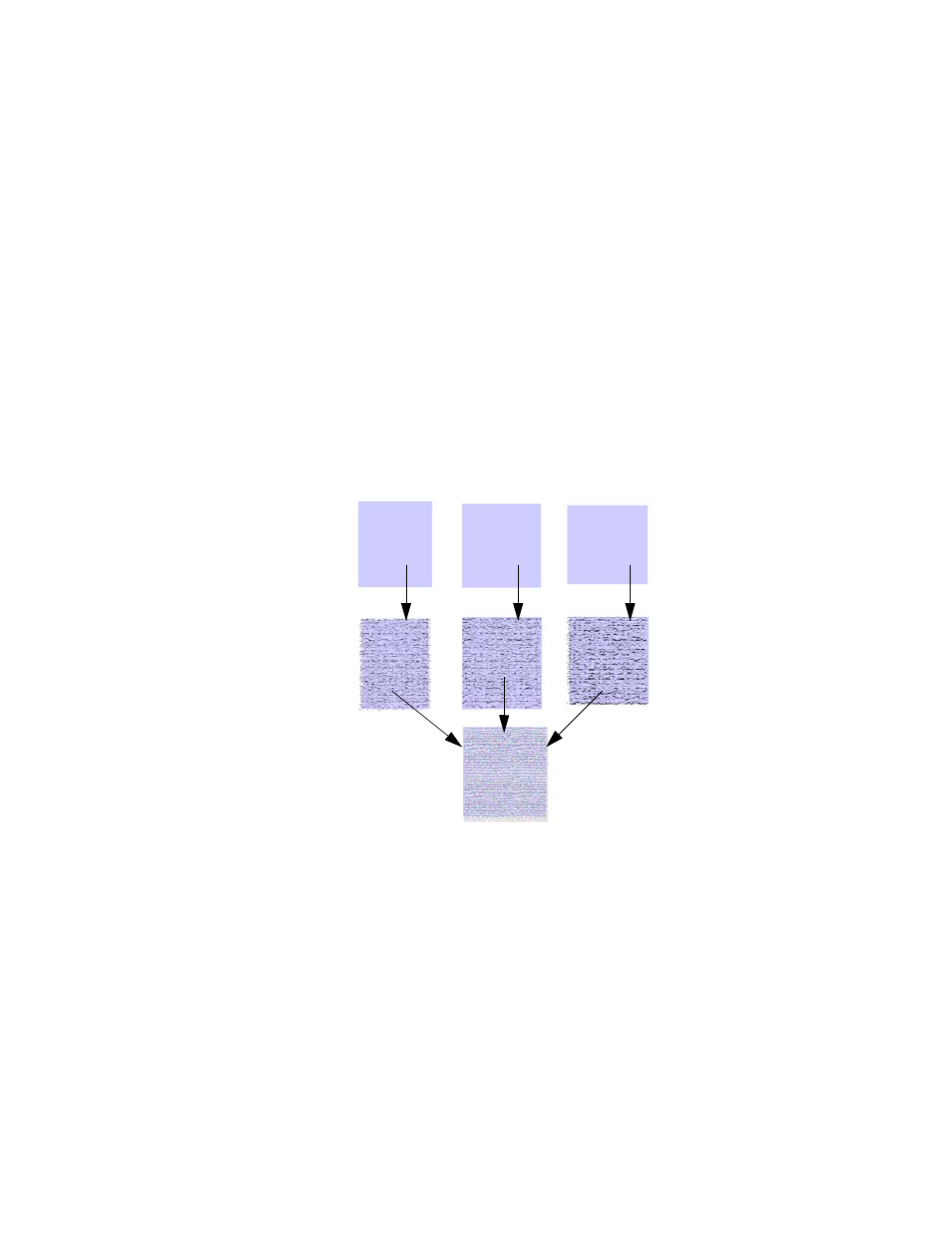
5-1
5. MatchSets
After the protein spots in your gels have been detected, you are ready to compare
spots across gels. To do so, you must create a MatchSet. You can create a MatchSet in
two different ways, with the Match > New MatchSet command, or through the Spot >
Automated Detection and Matching dialog, Step 3. The commands for editing
MatchSets are located in Match > MatchSet Tool and Match >Edit Matches submenu.
A MatchSet is PDQuest’s mechanism for comparing and analyzing the spots in an
experiment. It contains copies of the Gaussian and Filtered images of the gel(s) in an
experiment.
Fig. 5-1. How experiments are organized into MatchSets.
Note:
If the Copy option is specified when creating the MatchSet, see section 5.1.b,
Member Sharing.
Gel 1
Image
Gel 2
Image
Gel 3
Image
Gel 1
Copy
Gel 2
Copy
Gel 3
Copy
Master
Experiment
MatchSet
Master
