11 . graphs and reports, 1 configure graphs, Graphs and reports -1 – Bio-Rad EXQuest Spot Cutter User Manual
Page 336: Configure graphs -1, Graphs and reports
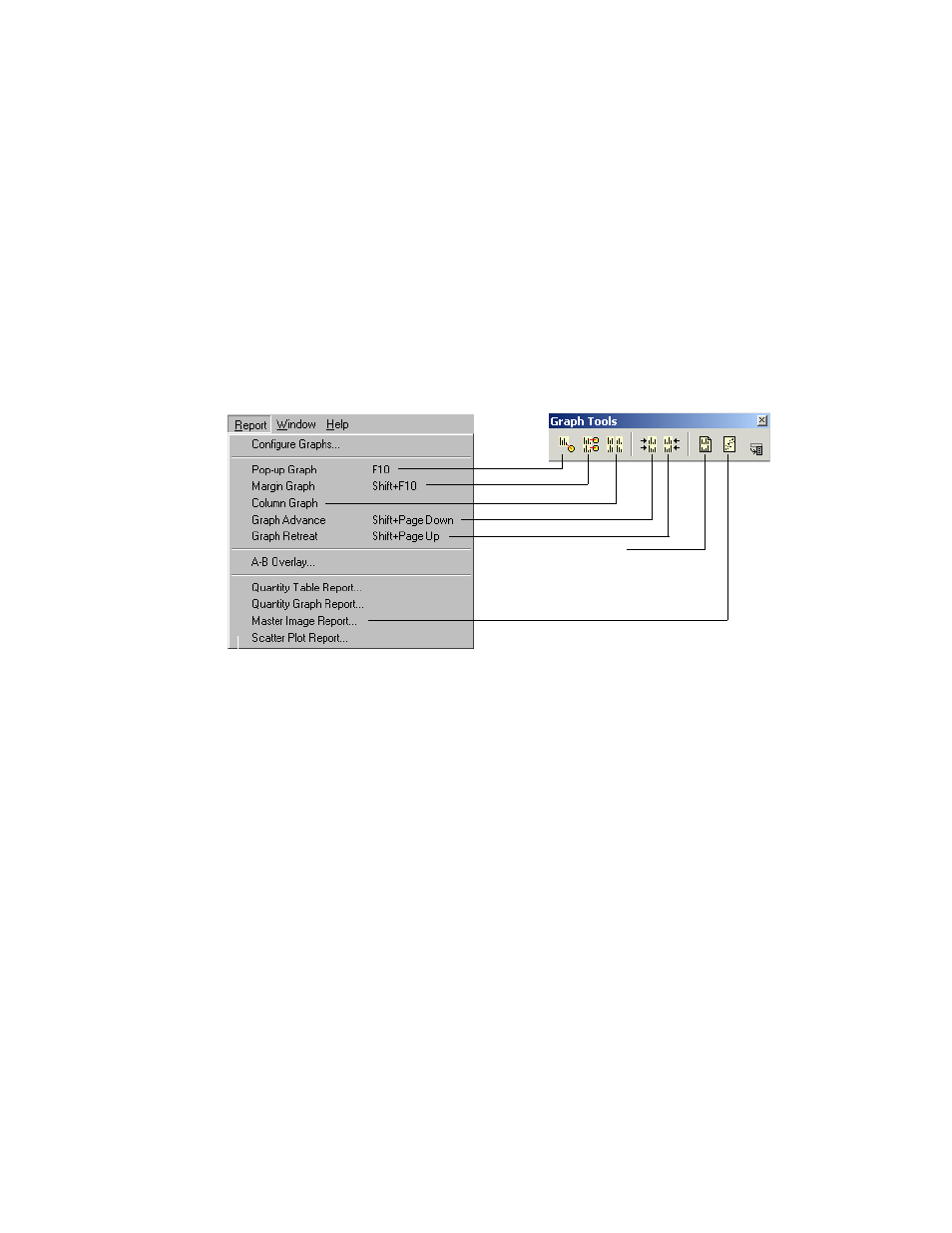
11-1
11. Graphs and Reports
This chapter describes the graphs and reports found in PDQuest. While most of the
graphs and reports described in this section are available from the Report menu, Spot
review is found in the Analyze menu, and Graph Partial Matches and Graph Erratic
Responses are both located in the Edit Matches submenu of the Match menu.
Fig. 11-1. Reports menu and Graph Toolbar.
11.1 Configure Graphs
The Configure Graphs tool of PDQuest allows you to configure the way graphs are
displayed. The Configure Graphs tool includes two configurations (all gels and
replicate groups) with the ability for you to create more. Open the Configure Graphs
tool by selecting Report>Configure Graphs...
Spot Review Tool
This manual is related to the following products:
