12 spot parameters, 13 finding spots, Spot parameters -28 – Bio-Rad EXQuest Spot Cutter User Manual
Page 149: Finding spots -28
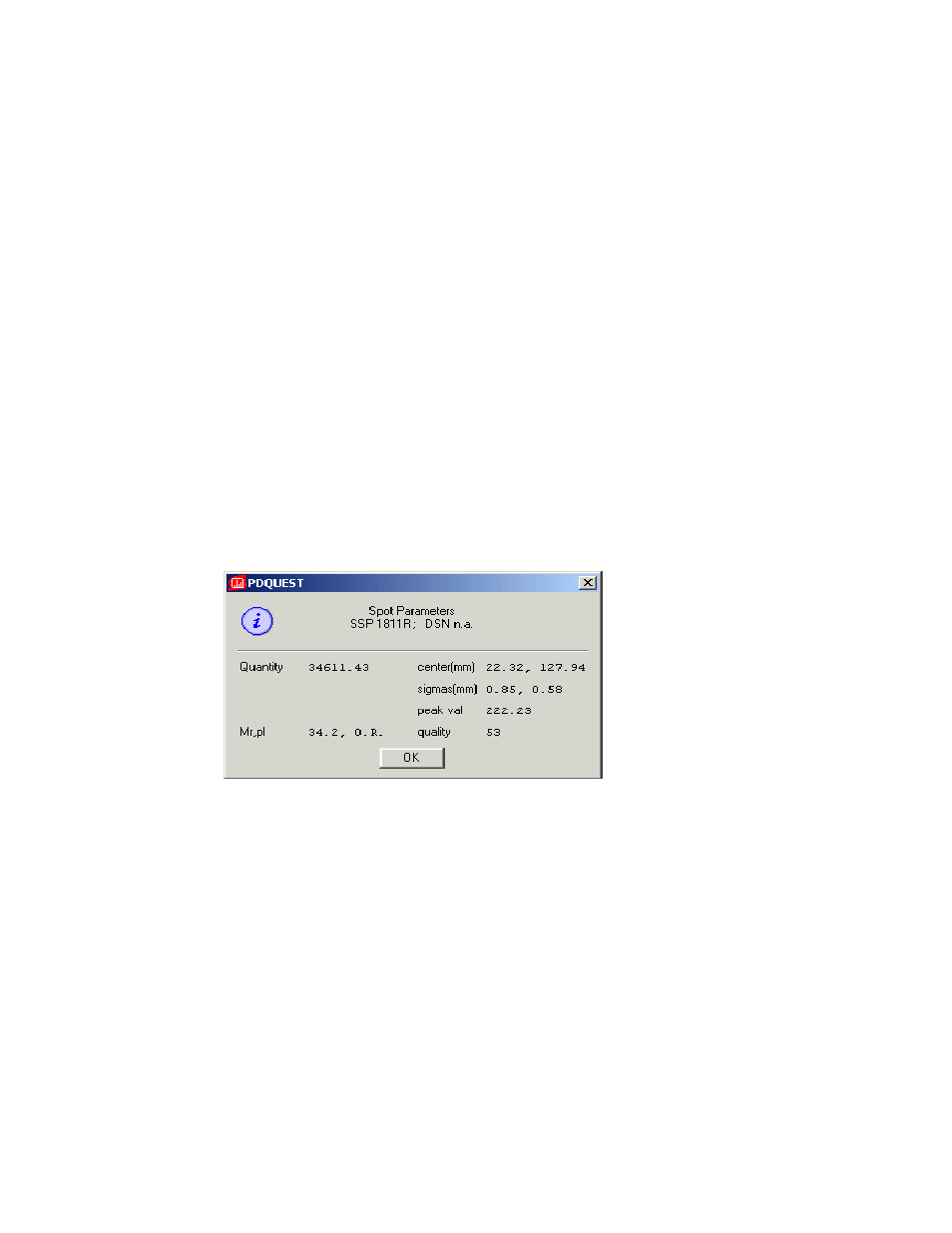
PDQuest User Guide
4-28
To cancel all low quality spots in the set, select Spots > Low Quality Spots > Cancel
Low Qual. Spots and click in the MatchSet or scanset Gaussian image.
To restore the cancelled low quality spots, select Spots > Low Quality Spots >
Restore Low Qual. Spots and click in the MatchSet or scanset Gaussian image.
4.12 Spot Parameters
The Spot Parameters information box provides a variety of information about an
individual spot, including its quantity, quality, peak value, location in the gel, Mr pI
data (if any), and the sigmas of its Gaussian curve.
Select Spot Parameters from the Spots menu, then click on a spot in a Gaussian image
to display the data for that spot. Alternatively, position your cursor on the spot and
click F6.
Fig. 4-17. Spot Parameters information box.
4.13 Finding Spots
You can find spots in a MatchSet by SSP number or DSN.
Select Find Spot from the Spots menu (Shift+F9), click in the MatchSet member or
standard you want to search, and enter the SSP or DSN number in the pop-up box.
